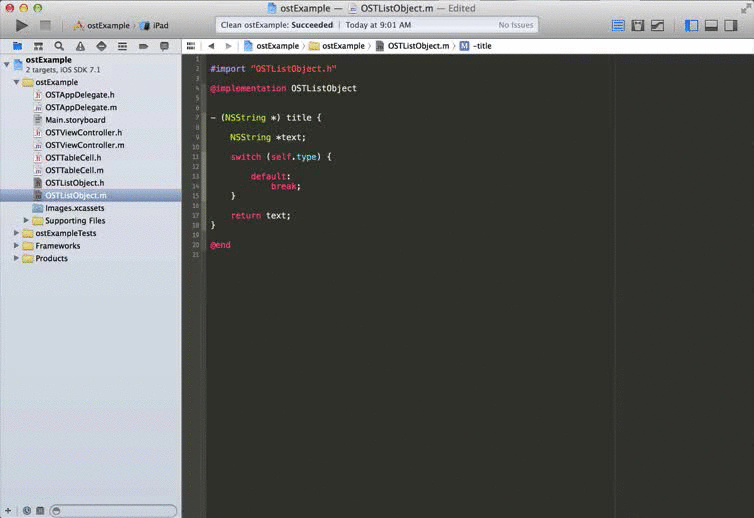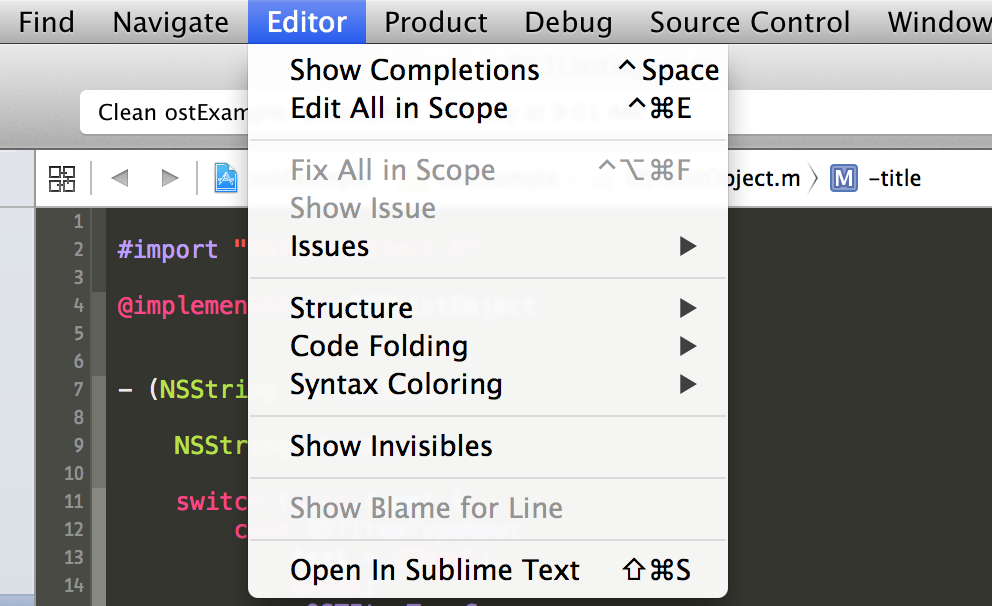Open In Sublime Text is a simple xcode plugin to quickly open a source file in Sublime Text from Xcode. Of course, you can just drag the file from the Xcode navigator onto the Sublime Text icon in your dock, but that's a lot of work. This plugin adds a Open In Sublime Text menu item to Xcode's Editor menu, which can be easily mapped to a convenient keyboard shortcut.
#Installation
-
Install the plugin. This can be done in 2 ways:
- Install Alcatraz and search for
OpenInSublimeText, or - Clone this repository, open
OpenInSublimeText.xcodeproj, build, and restart xcode (This automatically installs the plugin at~/Library/Application Support/Developer/Shared/Xcode/Plug-ins/OpenInSublimeText.xcplugin)
- Install Alcatraz and search for
-
Assign a keyboard shortcut to
Open In Sublime Textfor Xcode in the OSX Keyboard System Preferences.
Supports Xcode 5 up to Xcode 7.2, Sublime Text 2, Sublime Text 3
###Known Limitations
- This plugin assumes that Sublime Text is installed in the Applications folder, i.e.
/Applications/Sublime Text.appor/Applications/Sublime Text 2.app. - If both Sublime Text 2 and Sublime Text 3 are installed, Sublime Text 3 is used.