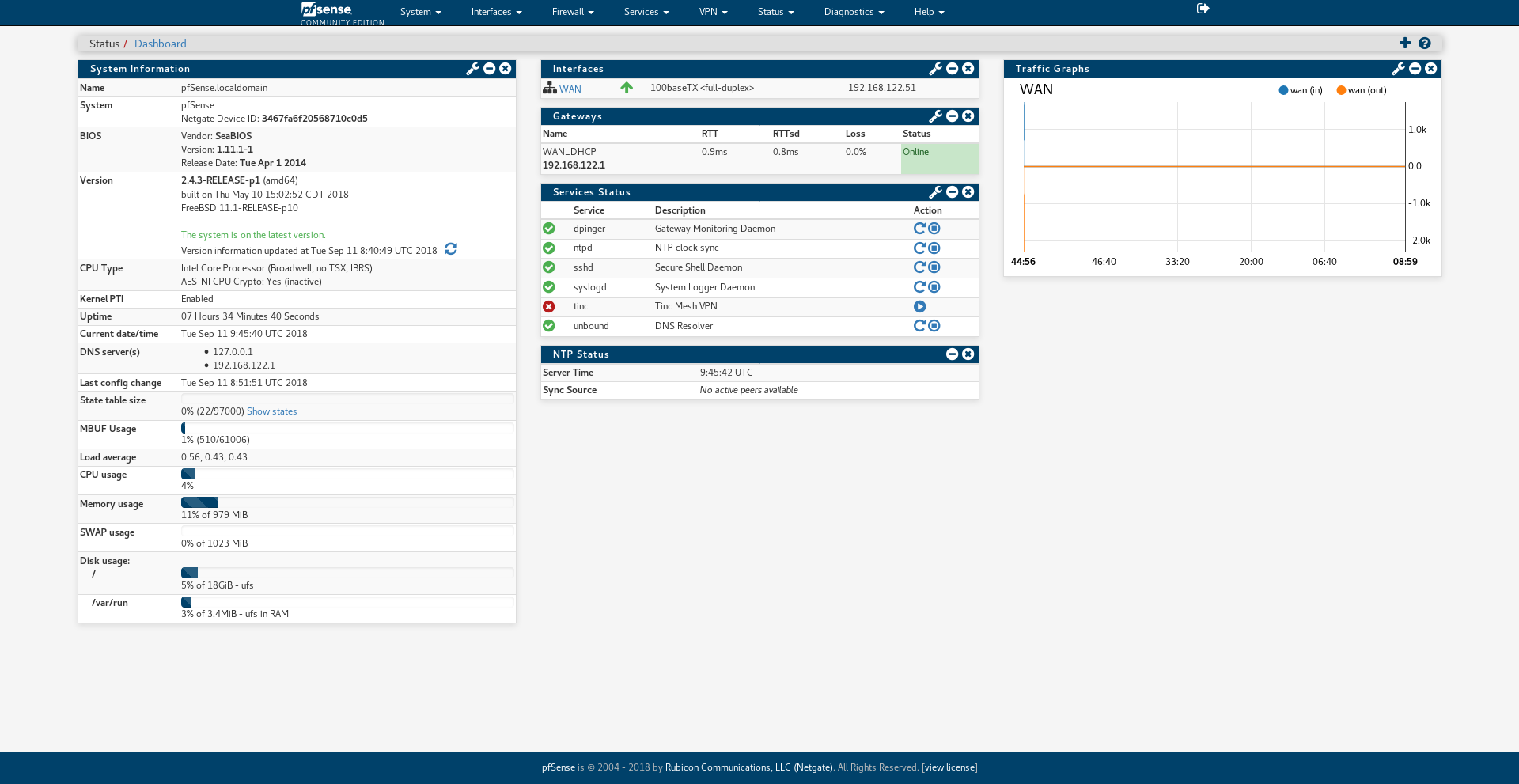A blue version of pfSense compact red theme with a few minor fixes and adjustments.
- Enable SSH on pfSense
- Open pfSense filesystem and copy Compact-BLUE.css to /usr/local/www/css
- At pfSense settings, go to System -> General Setup then choose Compact-BLUE at webConfigurator section. Press 'Save' at the bottom of the page then navigate to the main page,