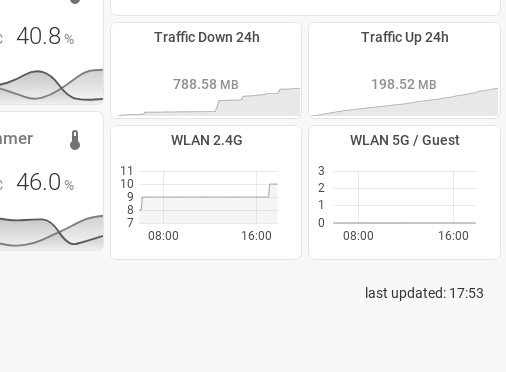A small display of the current time to be used with screenshots, e.g. for an e-ink dashboard. This way you will always know when the dashboard has updated.
Based on https://github.com/fufar/simple-clock-card
@fufar provided a fantastic card which I customized for my purposes.
Changes include:
- "last updated:" as a prefix to the time
- smaller font size by default
- aligned to the right, to be used at the bottom right of your dashboard
- no background / no box-shadow for the card
- seconds hidden by default
Add the following lines to a view in 'cards:' as a 'manual card' or use your yaml configuration and add:
type: custom:update-time-card
hide_seconds: true
font_size: 1rem
Manual installation:
- Copy update-time-card.js into your 'www' folder in the hass config directory. The 'www' folder can be accesed via '/local/' in your configuration.
- Enable advanced mode and in your lovelace dashboard settings (settings -> lovelace dashboards -> resources)
- Add a resource
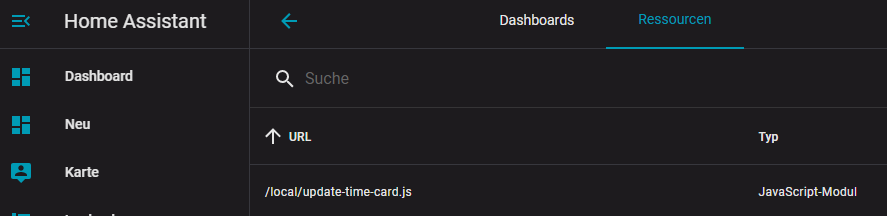
- Set the lovelace panel
Add the following lines to a view in 'cards:' as a 'manual card' or use your yaml configuration and add:
- type: 'custom:update-time-card'
Remember Home Assistant likes to cache. Use a private browser tab or clean your cache if you experience issues.
| option | default | description |
|---|---|---|
| use_millitary | true | When true shows a 24h format clock instead of a 12h format clock with AM/ PM |
| hide_seconds | false | When true hides the seconds |
| font_size | 4rem | Size of the font in rem. Units of measurement is required |
| padding_size | 32px | Size of the lovelace field in px. Units of measurement is required |