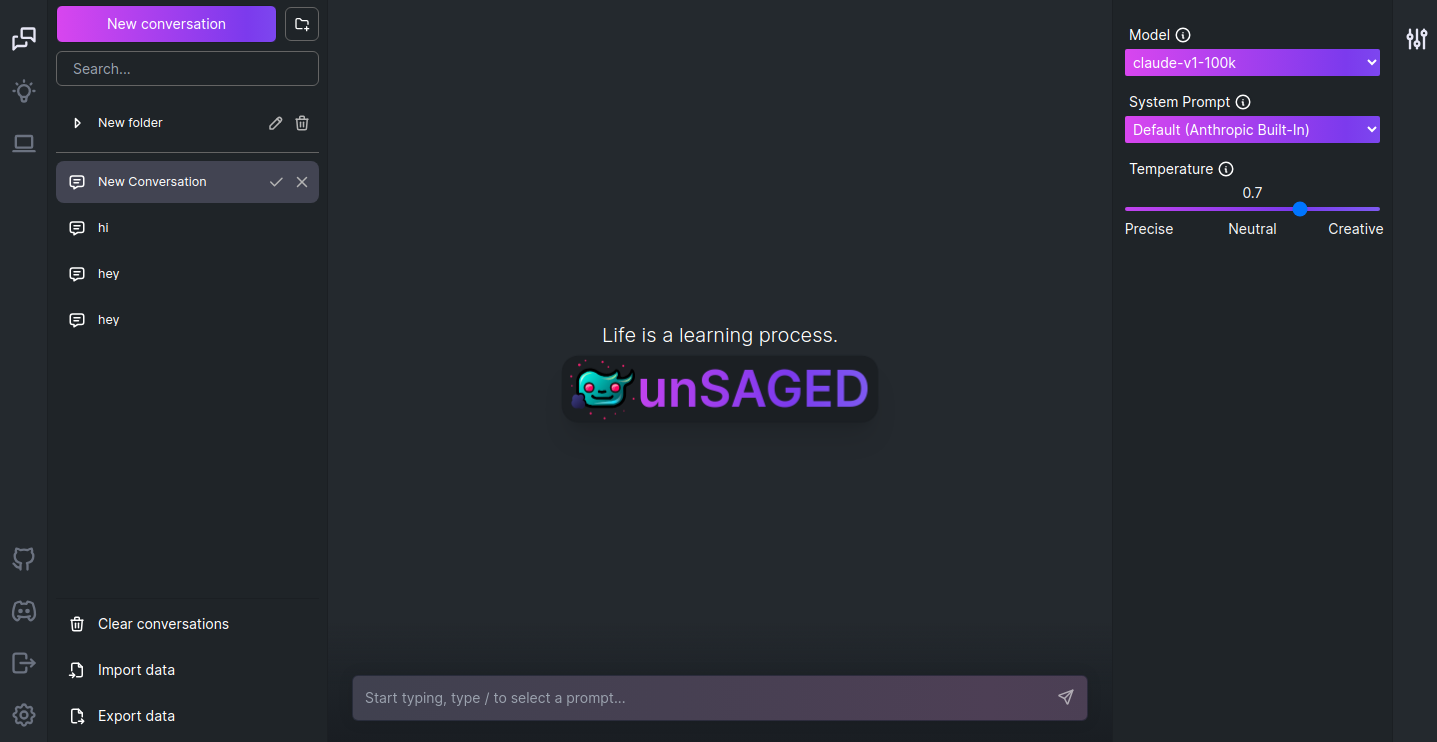unSAGED is an advanced chat kit for interacting with AI models. It is built with Next.js and Supabase.
git clone https://github.com/jorge-menjivar/unSAGED.gitRun the Generation Script in the Supabase SQL editor.
This will do the following:
- Create the tables required by unSAGED.
- Create the authentication schema and tables required by NextAuth.js.
- Enable Row Level Security for the tables required by unSAGED.
- Apply the Row Level Security policies required by unSAGED.
Expose the next_auth schema in the API settings by adding next_auth to the "Exposed schemas" list.
More information here.
Create your secret with the following command:
openssl rand -base64 32copy the output and save it for the next step.
Create a .env.local file and set the following variable:
NEXTAUTH_SECRET=your_secret_from_step_4npm iRun Locally:
npm run devOr run with Docker:
docker build -t unsaged . --rm
docker run --env-file=.env.local -p 3000:3000 --name unsaged unsagedTo give everyone using your instance of unSAGED access to any API key, create a .env.local file and set the appropriate environment variables:
OPENAI_API_KEY=YOUR_OPENAI_KEY
ANTHROPIC_API_KEY=YOUR_ANTHROPIC_KEY
Notes:
- If you do not provide an API key in the env file, users will have to provide their own key.
- If you don't have an OpenAI API key, you can get one here.
- You can set
OPENAI_API_HOSTwhere access to the official OpenAI host is restricted or unavailable, allowing users to configure an alternative host for their specific needs. - Additionally, if you have multiple OpenAI Organizations, you can set
OPENAI_ORGANIZATIONto specify one.
When deploying the application, the following environment variables can be set:
| Required | Environment Variable | Default value | Description |
|---|---|---|---|
| No | OPENAI_API_KEY | The default API key used for authenticating with OpenAI | |
| No | OPENAI_API_URL | https://api.openai.com/v1 |
The base url, for Azure use https://<endpoint>.openai.azure.com |
| No | OPENAI_API_TYPE | openai |
The API type, options are openai or azure |
| No | OPENAI_API_VERSION | 2023-03-15-preview |
Only applicable for Azure OpenAI |
| No | OPENAI_ORGANIZATION | Your OpenAI organization ID | |
| No | ANTHROPIC_API_URL | https://api.anthropic.com/v1 |
The base url for the Anthropic API |
| No | ANTHROPIC_API_KEY | The default API key used for authenticating with Anthropic | |
| No | NEXT_PUBLIC_DEFAULT_OPENAI_SYSTEM_PROMPT | The default system prompt to use on new conversations for OpenAI models. | |
| No | NEXT_PUBLIC_DEFAULT_ANTHROPIC_SYSTEM_PROMPT | The default system prompt to use on new conversations for Anthropic models. | |
| No | DEFAULT_MODEL | gpt-3.5-turbo (OpenAI) gpt-35-turbo (Azure) |
The default model to use on new conversations |
| No | NEXT_PUBLIC_DEFAULT_SYSTEM_PROMPT | see here | The default system prompt to use on new conversations |
| No | NEXT_PUBLIC_DEFAULT_TEMPERATURE | 1 | The default temperature to use on new conversations |
| Yes | NEXT_PUBLIC_SUPABASE_URL | The project URL. | |
| Yes | NEXT_PUBLIC_SUPABASE_ANON_KEY | The supabase project anon key. | |
| Yes | SUPABASE_SERVICE_ROLE_KEY | The supabase project service role key. | |
| Yes | SUPABASE_JWT_SECRET | Warning! Generating a new JWT Secret will invalidate all tokens above. | |
| No | NEXTAUTH_EMAIL_PATTERN | The email regex pattern granted access to unSAGED. For example .+@mydomain.com |
|
| Yes | NEXTAUTH_SECRET | NextAuth Settings. See Documentation | |
| In prod. | NEXTAUTH_URL | http://localhost:3000 |
NextAuth Settings. See Documentation |
| In docker | NEXTAUTH_URL_INTERNAL | NextAuth Settings. See Documentation. | |
| Yes | <PROVIDER>_CLIENT_ID | Provider OAuth Client ID | |
| Yes | <PROVIDER>_CLIENT_SECRET | Provider OAuth Client Secret | |
| Maybe | <PROVIDER>_ISSUER | Provider Issuer URL (Only some providers need this) |
Where <PROVIDER> is one of the following:
- APPLE
- AUTH0
- COGNITO
- DISCORD
- GITHUB
- GITLAB
- OKTA
- SALESFORCE
- SLACK
- SPOTIFY
- TWITCH
For example, to enable Google and Github authentication, you would add the following to your .env.local file:
GITHUB_CLIENT_ID=xxxxxxxxxxxxx
GITHUB_CLIENT_SECRET=xxxxxxxxxxxxx
GOOGLE_CLIENT_ID=xxxxxxxxxxxxx
GOOGLE_CLIENT_SECRET=xxxxxxxxxxxxFor Auth0, you would add the following:
AUTH0_CLIENT_ID=xxxxxxxxxxxxx
AUTH0_CLIENT_SECRET=xxxxxxxxxxxxx
AUTH0_ISSUER=https://mydomain.us.auth0.com