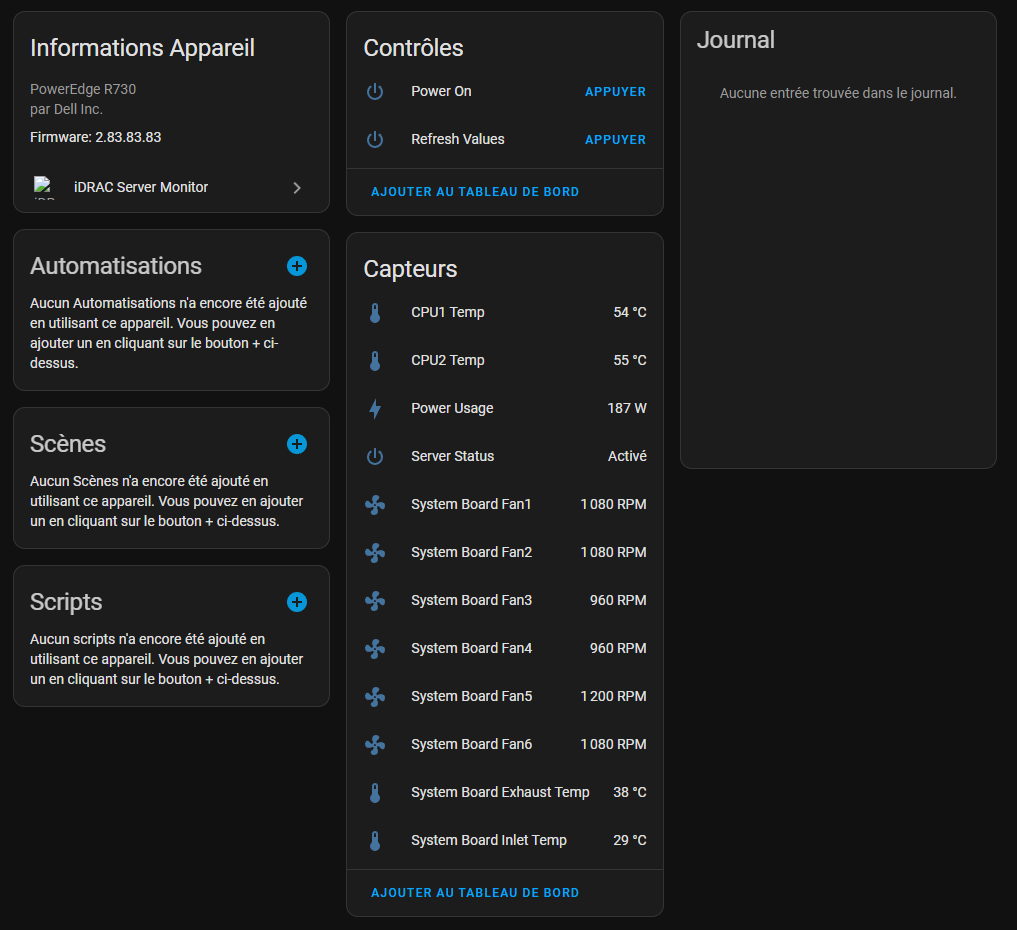This integration will grab infomations from your Dell servers' iDrac system :
- Server status
- Power consumption
- CPU and air temperature
- Fan speed
Youc can also start the server from Home Assistant.
For this to work, the Redfish service must be running on it.
Tested on iDrac 8 on Dell PowerEdge R730 servers.
- Install this integration with HACS, or copy the contents of this
repository into the
custom_components/idrac_powerdirectory - Restart HA
- Go to
Configuration->Integrationsand click the+ Add Integrationbutton - Select
iDrac power monitorfrom the list - Enter the IP address or hostname (NO
http://!) of your iDrac instance, its username (rootby default) and its password (calvinby default).