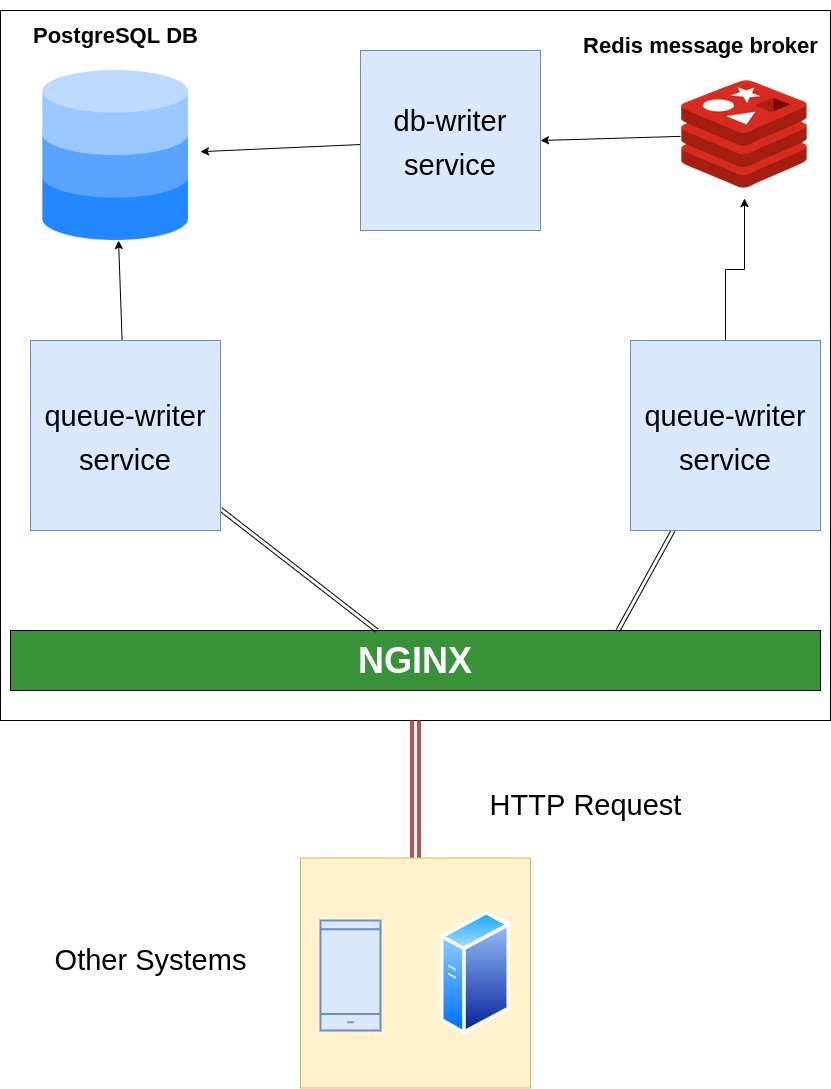The service accepts event data sent by other systems and provides an HTTP endpoint for querying recorded event data by field values.
- build the authentication service.
- build an email service to notify the maintainer if anything got wrong.
- increase the number of writers to DB services.
- replace Redis streams with Kafka.
- depending on the consumers, re-shaping the schema of the logs
Requirements
- Docker.
- Make
- cURL
first, go to the project folder then run makeup to start all containers the without forcing a build
cd ./projectthen run make build_queue-writer to build the queue-writer service
make build_queue-writerthen run make build_db-writer to build the db-writer service
make_build_db-writerthen run makeup to start all containers in without forcing a build
make upnow the project is ready to accept requests
here is the shape of the log request body.
type Log struct{
event_name:string // required
description: string // required
created_at: time.Time // not-required
customer_id : int64 // not required
}example 1
BODY='{"event_name":"new customer","description":"account was created for a given identity", "customer_id":18}'
curl -d "$BODY" localhost:3050/api/write
{
"log": {
"created_at": "2022-11-14T21:32:26.49855523Z",
"event_name": "new customer",
"description": "account was created for a given identity",
"customer_id": 18
}
}to read data from the service, you can tweak the query to get your desired results
-
Filtering, filter by event_name or customer_id, i.g. ?event_name=new or ?customer_id=18 or combine both with & between then like ?event_name=new&customer_id=18.
-
Sorting, sort ASC OR DESC, you can sort depending on (event_name, and created_at) to sort ASC --> ?sort=event_name or ?sort=created_at to sort DESC --> ?sort=-event_name or ?sort=-created_at
-
Paginating, skip and limit logs as you want, for example, if i wanted to skip page 1 and select the next 10 logs, "hence here it the page size will be 10" you can append --> ?page_size=10&page=2
example 2
curl http://localhost:3050/api/read?sort=created_at&event_name=user
{
"logs": [
{
"id": 1,
"created_at": "2022-11-14T21:01:56Z",
"event_name": "user_signed_in",
"description": "a new user has code"
}
],
"metadata": {
"current_page": 1,
"page_size": 20,
"first_page": 1,
"last_page": 1,
"total_records": 1
}
}example 3
curl http://localhost:3050/api/read?sort=-event_name&page_size=1&page=2
{
"logs": [
{
"id": 2,
"created_at": "2022-11-14T21:32:26Z",
"event_name": "new customer",
"description": "account was created for a given identity",
"customer_id": 18
}
],
"metadata": {
"current_page": 2,
"page_size": 1,
"first_page": 1,
"last_page": 2,
"total_records": 2
}
}Hence all api tested against all invalid queries and it will return an error if their undesirable value provided
example 4
curl http://localhost:3050/api/read?sort=time
{
"error": {
"sort": "invalid sort value"
}
}to stop docker-compose (if running), builds all projects and start docker compose run :
make up_build