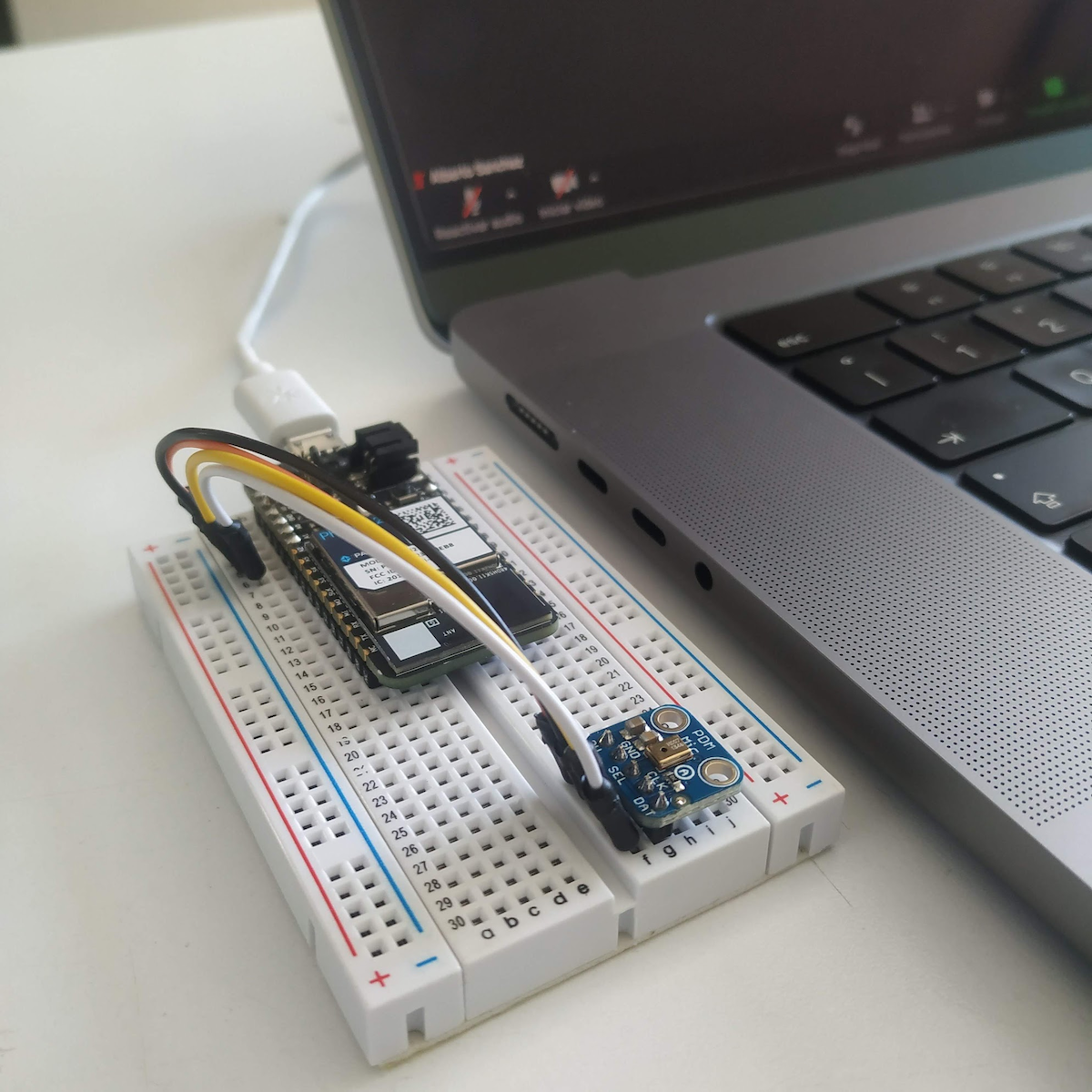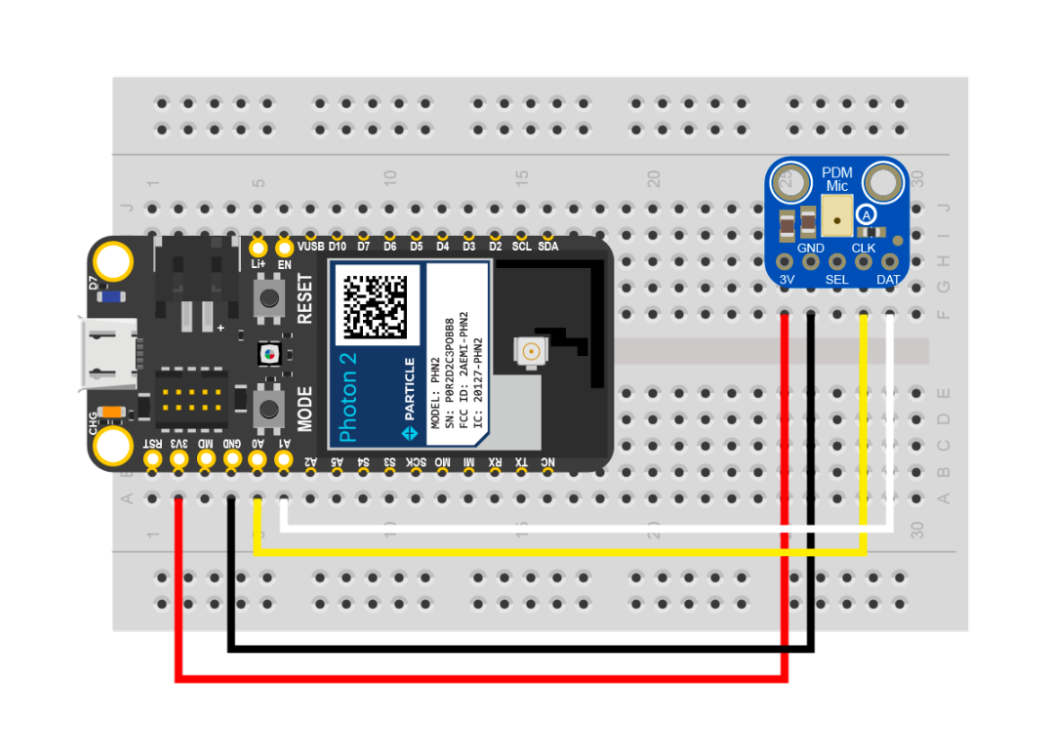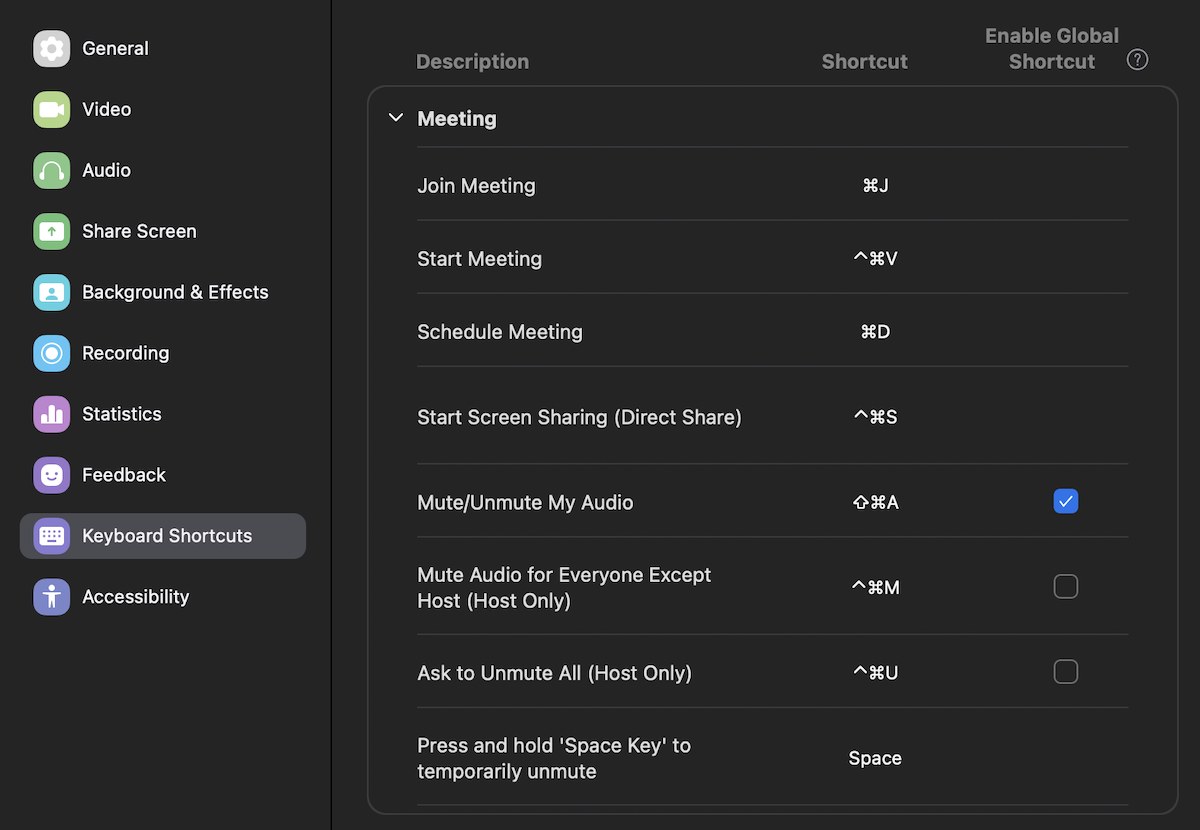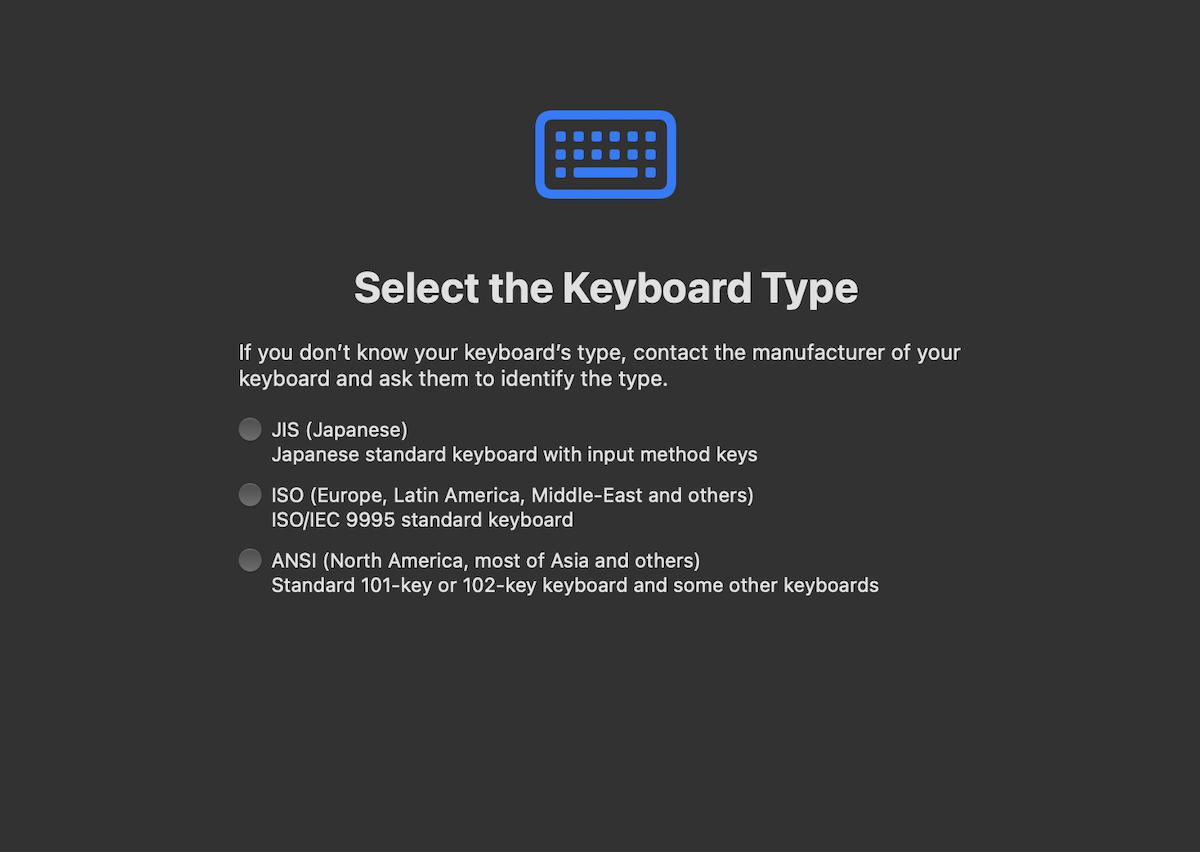make-magazine-muted-demo
Particle "You're Muted" detector using microphone and Edge Impulse Edge ML
Full instructions can be found at Automatic Unmuting: Unlocking the Power of Edge Machine Learning as eatured in Make Magazine 2023.
This detector is trained to recognize the phrase "You're muted" and generate a keystroke to unmute your conference call session.
Wiring the microphone
You will need the following hardware:
- PDM digital microphone
- Photon 2 (included with the Edge ML Kit)
- Jumper wires
You can also purchase the PDM microphone from Adafruit.
The Edge ML Kit available on the Particle retail store also includes all of the necessary parts.
The connections on the breakout are:
| Breakout | Color | Connect To | Details |
|---|---|---|---|
| 3V | Red | 3V3 | 3.3V power |
| GND | Black | GND | Ground |
| SEL | NC | Typically leave unconnected, left/right select | |
| CLK | Blue | A0 | PDM Clock |
| DAT | Green | A1 | PDM Data |
The pinout for the Photon 2 can be found on its datasheet.
Other PDM microphones should be compatible, but the pinouts may vary. Note that PDM is different than PWM and I2S, which are different and incompatible sound interfaces.
Configure conference service
These instructions are for Zoom, however all services support configuration of a keystroke for muting and unmuting in a similar fashion.
Open the Settings in Zoom. Then select Keyboard Shortcuts. Find Mute/Unmute my Audio. Note the key sequence, and you will probably want to check the box for Enable Global Shortcut. The default is typically Command-Shift-A on the Mac and Alt-A on Windows.
If using a global shortcut, on the Mac, you may be asked to enable accessibility features. In the Control Panel, it's in Privacy & Security, Accessibility, and make sure the slider is set to on for zoom.
The first time you connect the Photon 2 running this firmware on the Mac, you may be prompted to select the keyboard type. Select ANSI.
Automatic setup
Plug your Photon 2 module into your computer - Linux/Mac/Windows are all supported. Boot up the Chrome web browser on your computer and navigate over to https://particle.io/makemagazine2023.
This web page will walk you through programming the Photon 2 directly from within your browser environment, connecting over WebUSB. Note, you will be prompted to set-up a Particle account if you want to benefit from the platform features (such as over the air programming), but it’s not required for the initial flashing of your Photon 2.
Manual setup
Install Particle Workbench
If you have not already done so, install Particle Workbench, the integrated development for Particle devices for Windows, Linux, and Mac.
For a new install be sure to log into your Particle account. From the command palette (Ctrl-Shift-P on Windows and Linux or Cmd-Shift-P on Mac). Select Particle: Login.
Running pre-built demos
The easiest way to get started is to download this repository from Github, using your favorite Github client or downloading and extracting the .zip file.
- Open
make-magazine-muted-demousing the File > Open Folder... option in Particle Workbench (VS Code). - Open a command line prompt from the command palette (Ctrl-Shift-P on Windows and Linux or Cmd-Shift-P on Mac). Select Particle: Launch CLI.
- Flash the prebuilt binary to your device.
For Windows or Linux (Alt-A is the mute key):
particle flash MyPhoton firmware-win.bin
For Mac (Command-Shift-A is the mute key):
particle flash MyPhoton firmware-mac.bin
Replace "MyPhoton" with the name of your device. If you aren't sure what you named it, use particle list.
Building the software
To build your own binary:
- Use Particle: Configure Project For Device and select deviceOS@5.5.0 and P2. The P2 option is also used for the Photon 2. Device OS 5.4.1 or later is required for this demo.
- In src/make-magazine-muted-demo.cpp, you'll need to configure the keyboard shortcut in the function
generateKeystrokes()near the top of the file.
void generateKeystrokes()
{
Log.info("Sending key");
// Keyboard.click(KEY_A, MOD_LEFT_COMMAND | MOD_LSHIFT); // Mac
Keyboard.click(KEY_A, MOD_LALT); // Windows
}- Use Particle: Cloud Flash to compile and flash the code to your device.
Learn more
- Visit the Particle Machine Learning Page for more examples.
- You can find additional projects on the Edge Impulse ML projects page.
- Learn how to create your own projects in the Edge Impulse documentation.