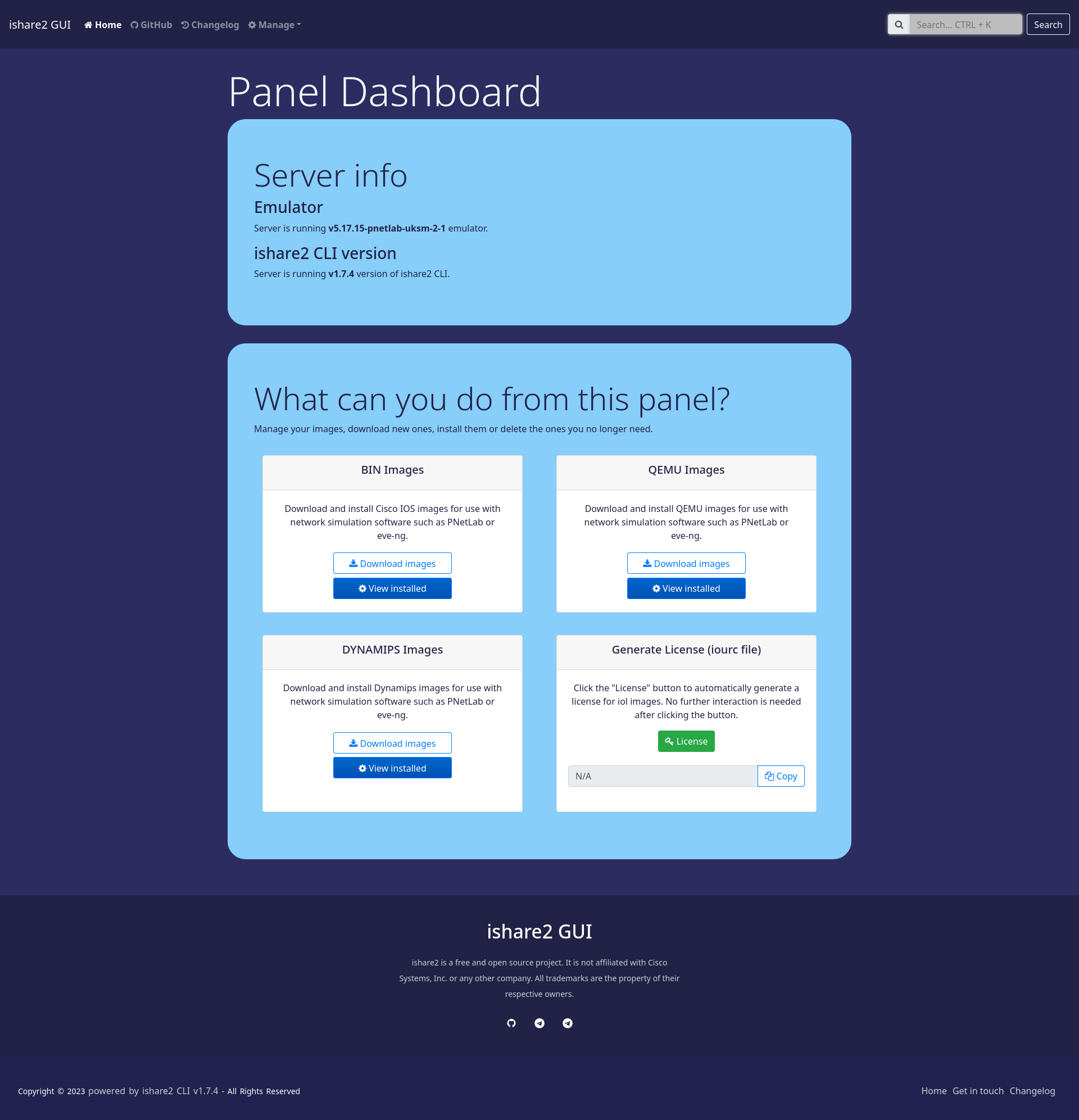ishare2 GUI is a web interface for the ishare2 project, designed to provide a graphical user experience for managing and downloading bin, QEMU, Dynamips, and Docker images for network emulators. It leverages the capabilities of the ishare2 CLI, executing its commands under the hood to simplify image management for network administrators.
- Features
- Screenshots
- Install from ishare2 (Coming soon)
- Installation (as root)
- Docker container (Experimental)
- Manage bin, QEMU, Dynamips, and Docker images
- Download bin, QEMU, Dynamips, and Docker images
- Frontend for ishare2 CLI
The ishare2 GUI is currently under development and may not be stable yet. It has only been tested on PNetLab, but it may be adaptable to work on other network emulators.
The ishare2 GUI is designed to make it easy for you to manage your network emulation environment by providing a simple, intuitive interface. You can use the "Manage" dropdown in the navbar to access different management options, such as managing your bin images, QEMU images, Dynamips images, or Docker images. Additionally, the "Download" option in the sub-menu gives you access to the different image types that you can download.
The ishare2 GUI has a clear and modern look and feel, with a logo and favicon representing the tool, and a user-friendly interface that makes it easy to navigate. You can find more information about the project on the ishare2-GUI GitHub page, or reach out to the support team on Telegram.
So if you're looking for a tool that can help you manage and download the images you need for your network emulation environment, consider checking out ishare2 GUI!
Other useful chats tho not directly associated: PNetLab Group Chat
placeholderishare2 GUI needs to be run as root, as it needs to access the /opt/unetlab directory to manage the images. You can install ishare2 GUI on your system following these steps:
- Python 3.8 or higher
- pip
- virtualenv
sudo apt-get install python3 python3-pip python3-venv -ysudo suChoose a directory where you want to clone the repository, and then clone it. It is recommended to clone the repository in the /opt/ishare2/gui/ directory. However, you can clone it anywhere you want inside the root's home directory. You can clone the repository using the following command:
git clone https://github.com/ishare2-org/ishare2-web-gui.git /opt/ishare2/gui/
cd /opt/ishare2/gui/python3 -m venv venv
source venv/bin/activatepip install -r requirements.txtpython3 main.pyThe application will be available at http://localhost:5000
uvicorn main:app --reloadThe application will be available at http://localhost:8000
git clone https://github.com/ishare2-org/ishare2-web-gui.git
cd ishare2-web-gui
sudo docker build
docker build - < Dockerfilesudo docker load -i /path/to/ishare2.tarsudo docker run -p 5000:5000 -v /opt/unetlab:/opt/unetlab -it isharesudo docker run -d -p 5000:5000 -v /opt/unetlab:/opt/unetlab -it ishare