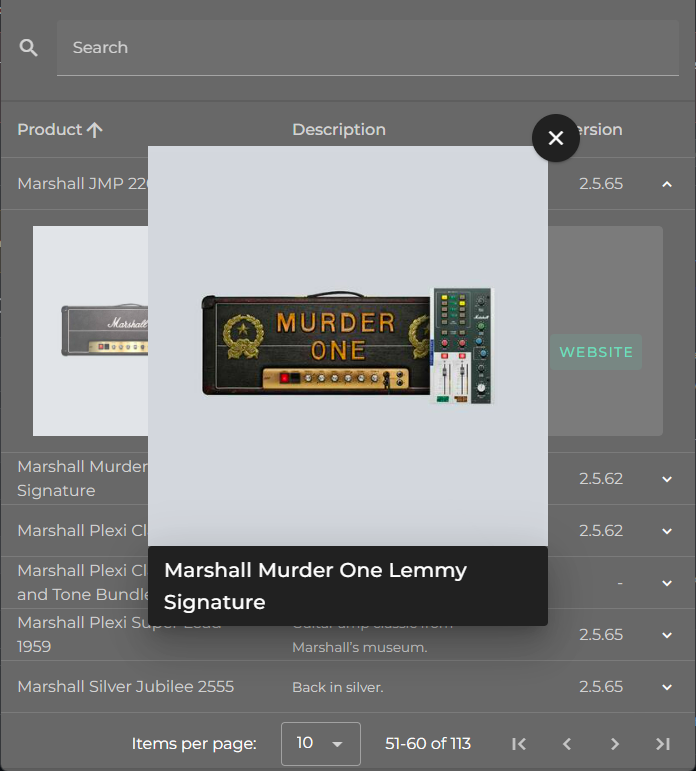A plug-in visualizer and manager that uses a plugin catalog API
To get started with the plugin-manager application, follow these steps:
- Clone the Repository:
git clone https://github.com/isaacsoto/plugin-manager
cd plugin-manager
-
Run the Development Environment:
There's a convenient shell script provided to automate the setup and running of the development environment. To use it, follow these steps:
a. Open a terminal in the root folder of the repository.
b. Run the script to set up the Vue app and Electron app in development mode:
bash start-dev.sh
-
Access the Application:
The application should now be running. You can access the Vue app at
http://localhost:8080/, and the Electron app should launch automatically.
-
The Vue app development server will be running in the background. You can access it by navigating to
http://localhost:8080/in your browser. -
The Electron app should launch automatically after running the script. If it doesn't, you can manually navigate to the
electron-plugin-managerfolder and runnpx electron .to start it. -
This script is tailored to the provided project structure. If your setup is different, make sure to adjust the paths and commands accordingly.
-
For production deployment, remember to build the Vue app and package the Electron app appropriately.
This project is licensed under the MIT License - see the LICENSE file for details.