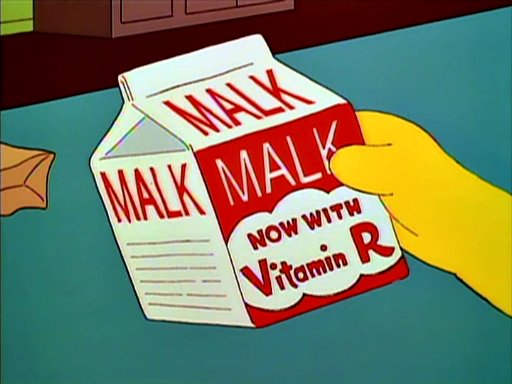I bought a 2% Milk macro board as a way to play with embedded rust.
To be clear, I have no idea what I'm doing. If this bricks anything, it's your fault for trusting randos on github.
Right now, it blinks RX LED. When the top button on the Milk is pressed the light stays on. When the bottom button is pressed, it stays off. If both are pressed, it stays off.
This was just to make sure I could correctly interpret the manual and read or write to the correct registers, and could use the GPIO pins.
If you use nix you can use the included shell.nix with nix-shell and hack away. Otherwise you'll need an AVR GCC (for linking), a libc, and a flasher like avr-dude.
You can build the binary with the following cargo incantation. This assumes you're on nightly. You may need to use cargo +nighty build if you have stable installed too.
cargo build -Z build-std=core --target avr-atmega32u4.json --releaseIf it works, you can find the binary at ./target/avr-atmega32u4/release/malk.elf
You can then flash it to your Pro Micro. I have a regular knock off, so the avrdude-flash.sh script helps automate finding the device.
In my experience, flashing failed more than it succeeded at first. Here are some things to try if you're having issues:
- Some issues may be made worse by USB 3 ports according to folk wisdom.
- Make sure your user is in the
dialoutgroup. - Reset the Pro Micro (by bridging reset to ground) twice in quick succession to force it into the bootloader for 8 seconds.
Huge thanks to Philipp Opperman and his blog_os post on stand-alone binaries.
The avr-rust/blink repo has a lot of good info on getting things set up, especially the linked book, and was largely where the target .json file comes from. It's a little dated, in that AVR support has landed in nightly.
Also reading QMK's shell.nix helped me find some of the nixpkgs names of packages.
There's a great diagram of the board's pinout (crucially with what port the pins belong two) available on the QQTrading product page.
This pull up resistor tutorial was also helpful. If you're trying this I recommend building with it off so you can see what floating does too.
And of course reading the manual.
The specific avrdude-flash.sh script is from Nooges' gist and I have no idea what license it would fall under.
Other than than, this project is under the MIT license.