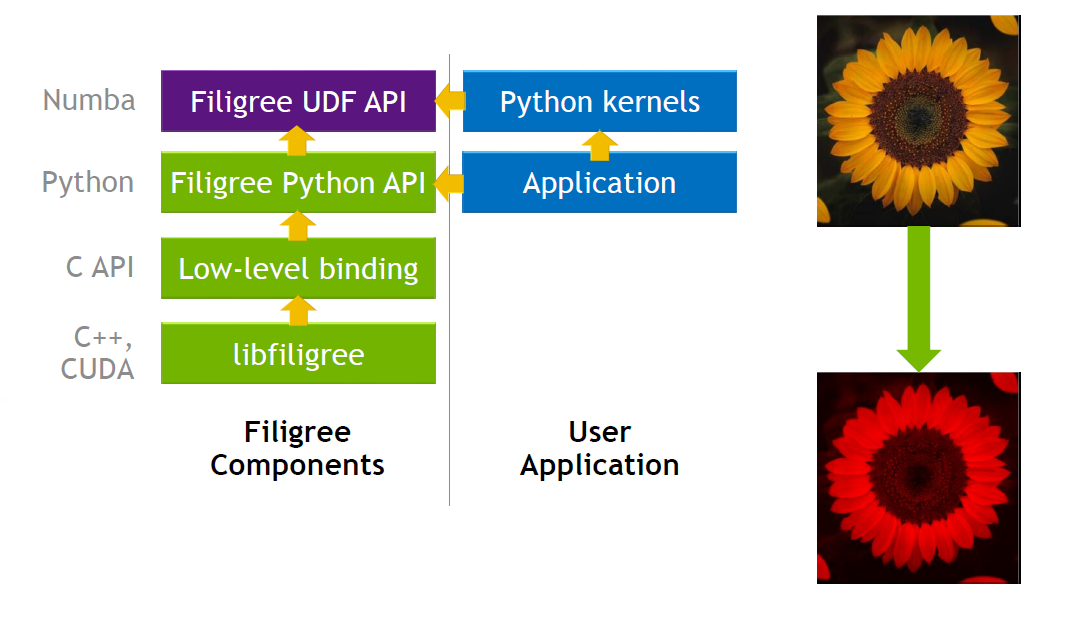Enabling Python User-Defined Functions in Accelerated Applications with Numba
- Author: Graham Markall, NVIDIA
- Contact: gmarkall@nvidia.com / @gmarkall
- Last updated: 22 March 2022
What is this?
This repository contains code and examples related to the GTC 2022 talk:
The components of this repo are:
- The Filigree C++ library (mostly in
srcandinclude). Filigree is a very simple image processing library written for the purpose of demonstrating the implementation of support for Python UDFs in a CUDA application with Numba. It uses ImageMagick for file I/O and also ImageMagick data structures for the images in-memory. Some simple image transformation kernels are included. - An very simple C++ application using the Filigree library (
greyscaler). This application reads an image, uses Filigree to convert it to greyscale, and writes it out again. - The Filigree Python library / API. This provides access to Filigree's kernels and operations from Python, but standalone it is not possible to write transformation kernels in Python.
- A Numba extension used by Filigree's Python API to enable users to write image transformation functions that run on the GPU in Python, without the user needing any involvment in / experience with CUDA.
- PTX examples from Numba and NVCC for comparison of the generated code, as referenced in the talk.
- An example notebook demonstrating the use of the Filigree Numba extension.
Requirements
The code and examples in this repository are aimed at being usable on a recent Linux distribution. If you have any difficulty in setting up the environment, building the code, running the example, or in understanding the Numba extension, please open an issue.
Environment setup
Install Mambaforge and create an environment with:
mamba create -n filigree numba jupyter libpng cmake glib ninja pytest \
giflib jbig lcms2 lerc libdeflate libtiff libwebp openjpeg
Activate the environment with:
conda activate filigree
Building
Due the requirement for a specific version of ImageMagick (6, which is used as it has a simpler image data structure than 7), a couple of dependencies are vendored into this repository. Dependencies are installed into the Conda environment once built.
First, to build ImageMagick, run:
mkdir im_build
cd im_build
PKG_CONFIG_PATH=$PKG_CONFIG_PATH:$CONDA_PREFIX/lib/pkgconfig ../vendor/ImageMagick6/configure --prefix=$CONDA_PREFIX
make -j12
make install
cd ..
A fork of Pillow is required, which supports decoding the BRGA16 format used in ImageMagick 6 for the image data (although we don't process images with Pillow, it provides a convenient way to view images in Jupyter notebooks). Build the Pillow fork with:
cd vendor/Pillow
python setup.py develop
cd ../..
To build the Filigree C++ library, use:
mkdir build
cd build
PKG_CONFIG_PATH=$PKG_CONFIG_PATH:$CONDA_PREFIX/lib/pkgconfig cmake .. -G Ninja -DCMAKE_INSTALL_PREFIX=$CONDA_PREFIX
ninja
ninja install
cd ..
To build the Python C extension for Filigree and to make the filigree module
available in the Python environment, run:
PKG_CONFIG_PATH=$PKG_CONFIG_PATH:$CONDA_PREFIX/lib/pkgconfig python setup.py develop
Testing
To run the Python API tests, run:
pytest filigree
These are extremely rudimentary, but will detect if there has been a fundamental problem with the build or installation of the libraries.
Running the example C++ application
This step is uninteresting to most users, as it only demonstrates the use of the library in a pure C++ context. To use it, run
./build/bin/greyscaler <input image name> <output image name>
e.g.
./build/bin/greyscaler filigree/tests/images/sunflower.png grey-sunflower.png
Running the example notebook
The example notebook contains a demonstration of all the UDF functionality described in the presentation. It can be opened with:
jupyter notebook "notebooks/Filigree Demo.ipynb"
PTX comparison
PTX generated by NVCC and Numba for equivalent functions for inspection (as
mentioned in the talk) is located in the ptx_comparison
subdirectory.
Resources / help
- Slides for this talk: The final slide contains links to further resources and places to reach out for help.
- Issue tracker: Please open an issue if you have any difficulty in building or running the examples in this repository.