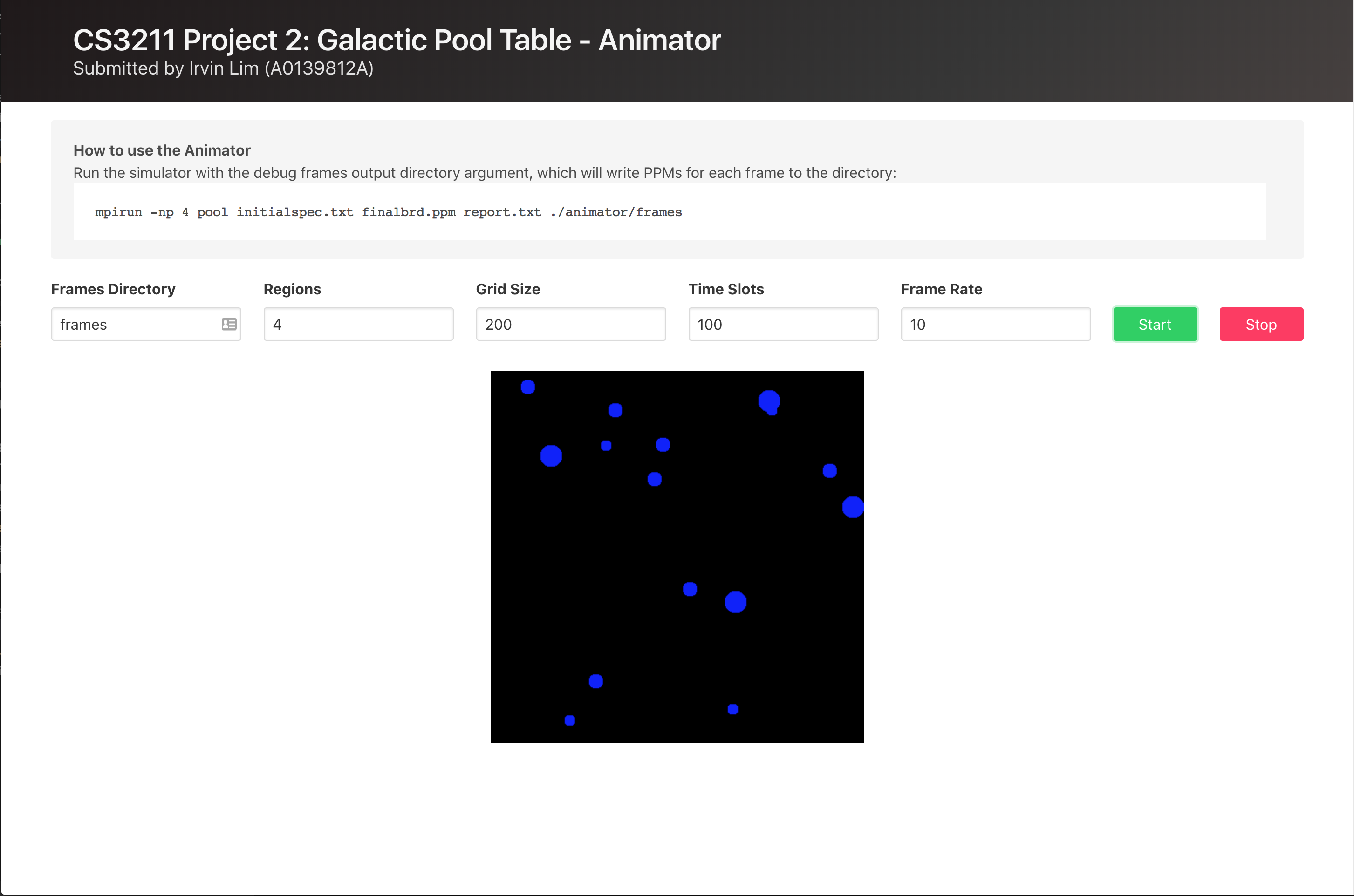Submitted by Irvin Lim Wei Quan (A0139812A).
This is a submission for CS3211 Parallel and Concurrent Programming, Project 2 (Alternate Physics: The Galactic Pool Table).
The complete project report can also be found in the root directory.
This project uses OpenMPI, and is known to work on OpenMPI 1.10.2 and OpenMPI 3.0.1. You can download the OpenMPI library from here.
To build the program, a Makefile is included. Run make as such:
make clean
makeYou can then run the program by calling the binary executable with mpirun, where initialspec.txt is a path to the specification file, and finalbrd.ppm is the path of the output PPM image file:
mpirun -np 64 pool initialspec.txt finalbrd.ppmSee initialspec-example.txt for an example of how the specification file should look like.
Change the value of the np flag to specify the number of regions that should be simulated. For the sequential version, only the master process will be working, while the parallel version will split the work up amongst all processes.
As such, the value of np must be a perfect square, e.g. 1, 4, 9, 16, 25, etc., since the "pool table" is a square.
See the samplespec folder for some sample specification files to be used with this program, which demonstrate various features of the program.
Some variants of the program are included, which are listed below. All of the binaries take in the same command-line arguments as described above.
pool: Parallel version of the galactic pool simulatorpoolseq: Sequential version of the galactic pool simulator
You can increase the verbosity of the output by passing the LOG_LEVEL environment variable, according to the following list:
- 0 - NONE: Suppress all output
- 1 - ERROR: Only show errors
- 2 - SUCCESS: Also show success messages
- 3 - NOTICE (Default): Also show notices
- 4 - VERBOSE: Show timing messages and other verbose messages
- 5 - VERBOSE2: Show summaries of timestep execution
- 6 - MPI: Debug communication results
- 7 - DEBUG: Debug computation results
- 8 - DEBUG2: Debug computation details
- 9 - MPI2: Debug individual communications
For example, to increase the verbosity to VERBOSE, you can do
LOG_LEVEL=4 mpirun -np 64 pool initialspec.txt finalbrd.ppmBecause multiple processes may be trying to write to the output buffer (which is stderr for this program) at the same time, the log messages will often be interleaved which makes it hard to follow especially on higher log levels.
To help with this, you can limit the logging process to only a certain process so that all log messages are guaranteed to be in order with the LOG_PROCESS environment variable, such as follows:
LOG_LEVEL=6 LOG_PROCESS=0 mpirun -np 4 pool initialspec.txt finalbrd.ppmTo save the collated timing report to a file, pass the third argument to pool, as follows:
mpirun -np 64 pool initialspec.txt finalbrd.ppm report.txtTo help debug as well as to visualise the alternate physics of the galactic pool table, you can write an output PPM file for every single frame by passing the fourth argument to pool, as follows:
mpirun -np 64 pool initialspec.txt finalbrd.ppm report.txt ./animator/framesFor a simulation of 100 time slots (as specified through TimeSlots in initialspec.txt), 100 PPM files will be generated in the animator/frames directory, from 0.ppm to 99.ppm.
To visualise the simulation as an animation, a simple animator HTML page has been created under animator/, using GPU.js:
Since AJAX calls are made, the HTML file (as well as the PPMs) have to be served over HTTP. You can start a simple HTTP server in Python or Node.js, as follows:
For http.server (Python 3):
# Runs a static server on localhost:8000
python -m http.serverFor SimpleHTTPServer (Python 2):
# Runs a static server on localhost:8000
python -m SimpleHTTPServerOtherwise, for http-server (Node.js):
# Install http-server globally
npm i -g http-server
# Runs a static server on localhost:8080
http-serverCopyright, Irvin Lim