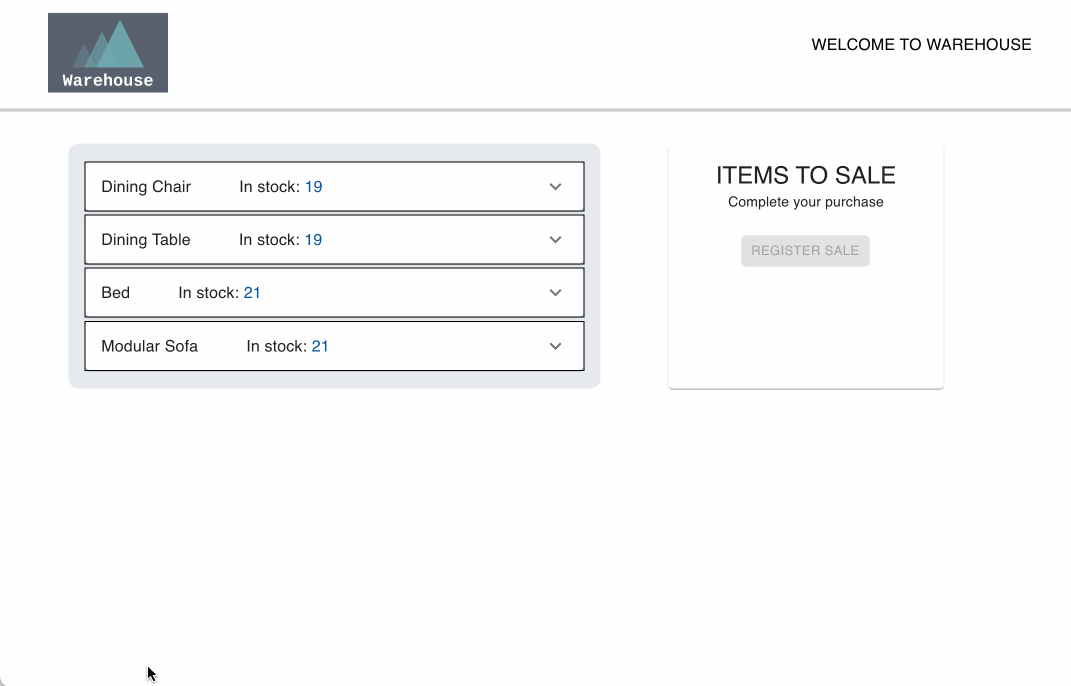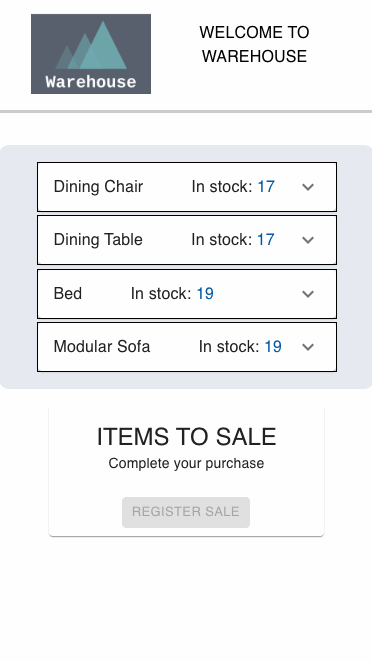Warehouse UI web project in React and Typescript
About the application:
A fully responsive frontend for a warehouse solution’s API was implemented, where when user open application, there are displayed:
- the available products (name and quantity)
- the available articles for each product (name and quantity)
- the cart for making a sale
- the user has the ability to select the available products, register a sale and see current/updated data
The API is sometimes unreliable, so I wrapped the axios requests in a try-catch block with the ability to retry the request. This allows the user to work with the application without receiving errors, although there are errors and they are caught by us under the hood.
Demo
Desktop view:
Mobile view:
Considerations I would make for another iteration:
- be able to recalculate articles on the counter on the fly
- implement component / snapshot tests
- add State management tool (e.x Redux, Zustand or MobX etc.) as data grows and a large number of entities
The best practice would be to have all the logic for calculating products and articles performed on the server side. And the frontend would receive ready-made data.
Used technologies:
I chose React as it is a very popular frontend development framework and using Typescript for typing, it will save a lot of development time by prompting the developer and helping to debug the code.
To work with the API, I used axios, a promise-based HTTP Client for node.js and the browser. It is very simple and easy to use.
I also used Material UI. MUI provides a simple, customizable, and accessible library of React components. In order to customize these components, I preferred to use Styled Components. Styled Components is one of the most popular CSS-in-JS library. This means that when we're defining our styles, we're actually creating a normal React component that has our styles attached to it.
In order to find and fix problems in Javascript code, I use ESLint.
Prettier is used to format the code. It removes all original styling and ensures that all outputted code conforms to a consistent style.
Quick Start
-
Clone (or download) the project, run:
git clone https://github.com/irookanji/warehouse_ui.git -
Run
npm installto install npm dependencies. -
Run
npm startto run the project. -
Open browser at
localhost:3000. -
Start customizing it with your own ideas.