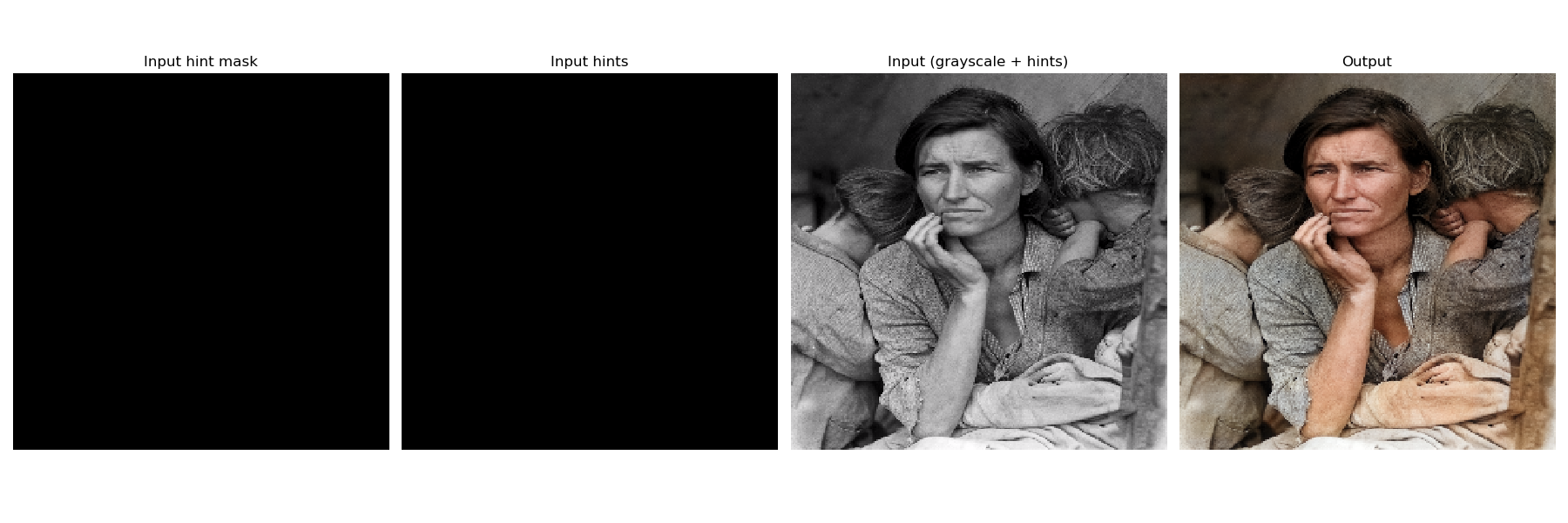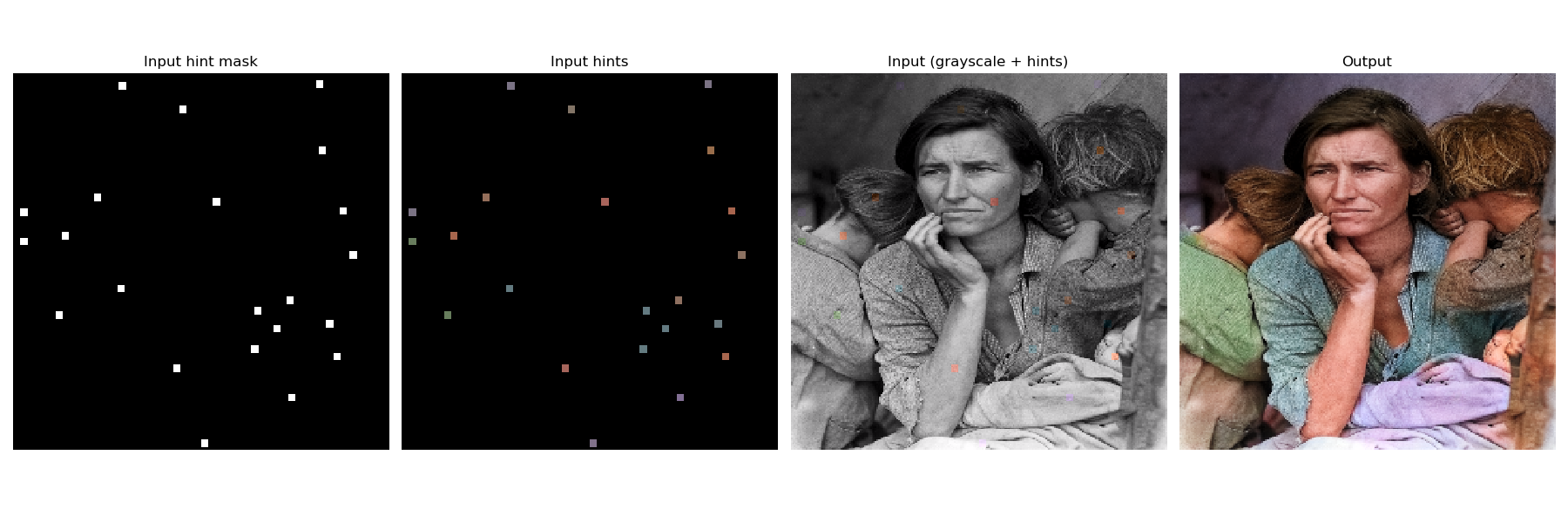colorization-pytorch-simple-PSE
This is a pytorch implementation of interactive colorization. These weights are in Photoshop Elements 2020 and in Photoshop Neural Filters.
Download caffemodel into the weights directory. It is from our SIGGRAPH 2017 paper. It was trained in caffe, with weights converted to pytorch. These are the weights in PSE 2020 and Neural Filters.
"Migrant Mother" examples
# Automatic colorization
python run_model.py
# Pre-saved user interactions
python run_model.py --hint_ab_path imgs/migrant_mother/im_ab.npy --hint_mask_path imgs/migrant_mother/im_mask.npyAutomatic results
User interactive results
Some more examples
   
   
   
   
   
   
   
   
   
DRN_D_22 model
drn_d_22 was an attempted retraining with a smaller model, but does not look as good. To activate it download the drn_d_22, model and add it into the weights directory.
Then add the --arch and --model_path flags:
python run_model.py --arch drn_d_22 --model_path weights/drn_d_22_norebal_ep150.pth