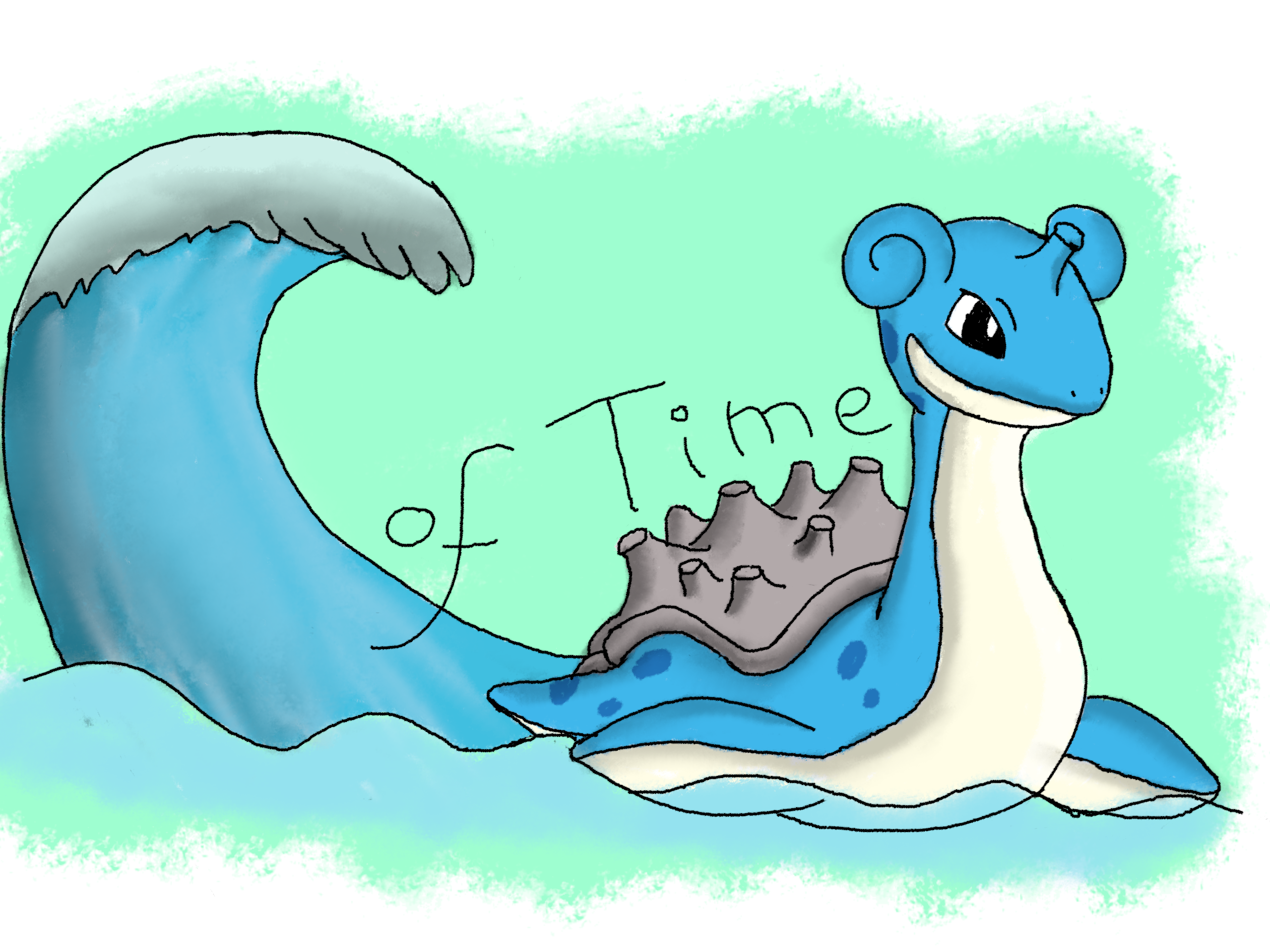 Logo by Irdkwia
Logo by Irdkwia
An environment for hooking and linking to Pokémon Mystery Dungeon: Explorers of Sky.
This project is loosely based on EternalCode's template. The build configuration is based on scripts provided by devkitPro. The patch format was inspired by Starlight.
Special thanks to UsernameFodder for the pmdsky-debug project, End45 for the ExtraSpace patch and irdkwia for their research on item, move and special process effects.
NOTE: The main branch does currently not contain the Rust subsystem anymore, as it's support
for symbols for pmdsky-debug is outdated and we eventually want to split the Rust subsytem
off so we can keep c-of-time up-to-date with pmdsky-debug more easily. Use the rust branch
if you want to use the Rust subsystem.
c-of-time can also be used with Rust projects. If you want to use Rust (including mixed Rust + C projects),
continue reading the README.md in the rust directory.
If you want to build pure C projects, continue below.
You need a US or EU ROM of Pokémon Mystery Dungeon: Explorers of Sky. The ROM must be patched with the ExtraSpace patch by End45. You can apply the patch with SkyTemple:
- Open the ROM in SkyTemple
- Click ASM Patches (Patches > ASM in SkyTemple 1.4+) and switch to the Utility tab
- Select the ExtraSpace patch and click Apply
Refer to the setup guide for your platform:
To build the project, run make patch. This command will build your code, inject it into an overlay in the provided ROM and apply the patches in the patches directory. The output ROM will be saved as out.nds by default.
If you want to check the generated assembly, run make asmdump. A file out.asm will be generated, which contains an assembly listing annotated with the corresponding source code lines.
Patches can be added to .asm files inside the patches directory. These patch files contain offsets into functions that should be patched and assembly instructions, which allow calling into custom code. See src/main.c and patches/patches.asm for examples.
You can use the logging macros COT_LOG, COT_WARN and COT_ERROR. To view the logs, open the ROM in the SkyTemple debugger and check "Game Internal" in the log window. A macro for assertions COT_ASSERT(expr) is also available.
To disable assertions and logging globally and save some performance, change RELEASE_CONFIG in Makefile.
To create custom special processes, add them into the switch statement in CustomScriptSpecialProcessCall. This function is only called for special process ID 100 and greater for compatibility with existing patches.
You can add custom item or move effects in CustomApplyItemEffect and CustomApplyMoveEffect.
This project aims to keep compatibility with existing patches for move, item and special process effects to some degree. Special process effects using the ExtractSpCode patch can be reused without problems if they were imported with an ID lower than 100. Compatiblity with the ExtractMoveCode has not been thoroughly tested yet and might potentially cause issues with the Metronome move.
To update symbol data from pmdsky-debug, run git submodule foreach git pull origin master,
then clean the build with make clean.
If you've found symbols that are currently missing, consider contributing them to pmdsky-debug. You can find instructions in the repository's contribution docs.
For quick testing, you can also add symbols to symbols/custom_[region].ld (symbols/generated_[region].ld is auto-generated and should not be modified). You need to specify the file each symbol belongs to in comments:
/* !file arm9 */
MyCoolFunction = 0x200DABC;
/* !file overlay29 */
SomeDungeonFunction = 0x22DEABC;
SomeOtherDungeonFunction = 0x22DEEFF;
The built code gets injected into the custom overlay 36. The entire overlay is 228 KB big, most of which is reserved for common patches provided by SkyTemple. Your code will be placed in the last 32 KB, which are considered the "common area" . If the binary is larger than 32 KB, you will get the following linker error:
error "section '.text' will not fit in region 'out'"
To work around this issue, you can extend the space allocated in the overlay. If you decide to extend the space, you do so at your own risk. Be careful since this space might be used by future patches! Check the list of assigned areas to find out if patches used in your ROM are affected.
The value of ORIGIN must a multiple of 16 (end with 0 in hexadecimal). Therefore, the amount of bytes added to LENGTH must also be a multiple of 16.
To extend the allocated space, open linker.ld and edit the following line:
out : ORIGIN = 0x23D7FF0, LENGTH = 0x8010
Subtract the amount of additional bytes you want to allocate from ORIGIN and add them to LENGTH. Next, open patches/patch.py and set START_ADDRESS of the top of the file to the same value as ORIGIN in the linker script.
You can also change the compiler flags to optimize for size instead of speed. To do so, set OPT_LEVEL := Os in Makefile. Effectiveness varies per project.
- Build scripts (everything under the
tools) are licensed under GPLv3. Review the fileLICENSE_GPLv3for more information. - All other code is licensed under MIT. Review the file
LICENSE_MITfor more information.