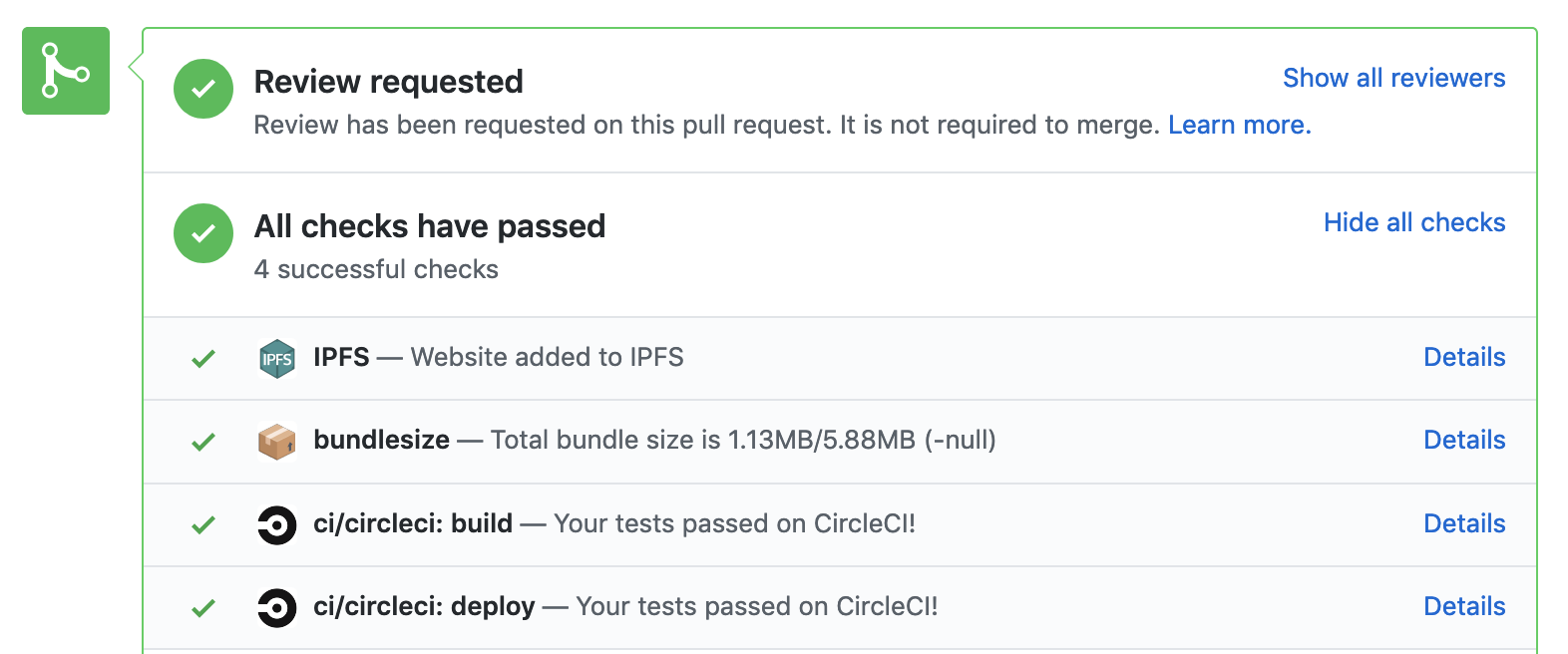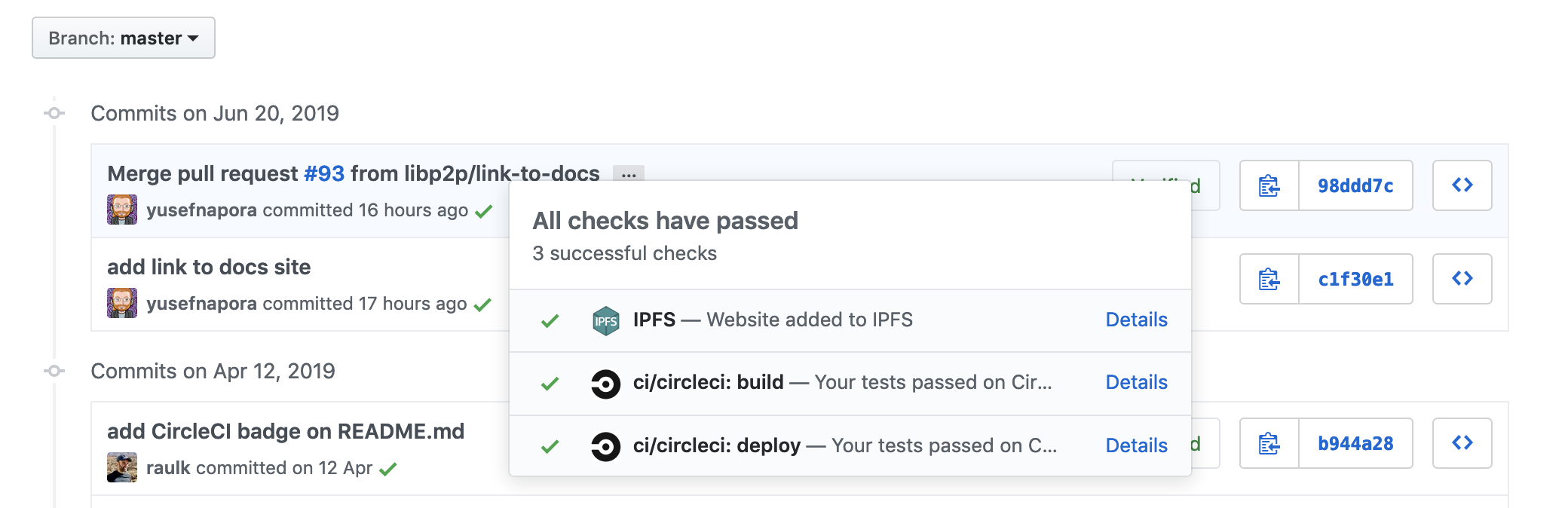A docker image for pinning sites to cluster, notifying github, and updating dns
Use this image to add a site to IPFS as part of a circleci build and deploy workflow.
This image contains:
ipfs-cluster-ctl- Pin the site root to our IPFS Clusterdnslink-dnsimple- Update DNSLink TXT records via the DNSimple apipin-to-cluster.sh- The script to tie it all together
pin-to-cluster.shsends theBUILD_DIRover http via theipfs-cluster-ctlcli to/dnsaddr/cluster.ipfs.io. You can override which cluster to use by setting theCLUSTER_HOST.- If it pins to cluster successfully,
pin-to-cluster.shreturns the root CID. - If a
GITHUB_TOKENis set in theenvironment, the command also sets the CID as a GitHub status for that commit. This is nice, as it means you can grab a CID for any commit on your repo from GitHub, and you get a nice IPFS status bar on PRs which always shows the most recent CID for latest commit on that PR. It's a little obscure, but you can find the CID for any successfully pinned commit from the commits log by clicking on the green check next to the commit and clicking on the details link for the IPFS item.
- Once you have the CID, you get creative... want to publish that CID under DNSLink? Sure! The image comes with
dnslink-dnsimplebaked in, so you can pass it the CID and have it update the TXT record for you. - To check that setting the DNSLink worked, you can ask IPFS what it thinks the current CID is for a given domain
$ ipfs resolve /ipns/libp2p.io
/ipfs/QmaYRVyPKpN8FXy9HS1t9Zhtjo4RpYXgiuNj1ins9fiLuWor, if you want to be double sure, you can ask dig
$ dig _dnslink.libp2p.io -t TXT +short
"dnslink=/ipfs/QmaYRVyPKpN8FXy9HS1t9Zhtjo4RpYXgiuNj1ins9fiLuW"This circleci/config.yml config will
- Add the
BUILD_DIRto our IPFS Cluster - Update the PR with an IPFS deploy status and preview url
- Update a DNSLink for the domain via dnsimple
version: 2
jobs:
build:
docker:
- image: circleci/node:10.15.1
steps:
- checkout
- run:
command: npm ci
- run:
command: npm run build
- persist_to_workspace:
root: .
paths:
- build
deploy:
docker:
- image: olizilla/ipfs-dns-deploy
environment:
DOMAIN: peerpad.net
DEV_DOMAIN: dev.peerpad.net
BUILD_DIR: build
steps:
- attach_workspace:
at: /tmp/workspace
- run:
name: Add to IPFS
command: |
pin_name="$DOMAIN build $CIRCLE_BUILD_NUMBER"
hash=$(pin-to-cluster.sh "$pin_name" /tmp/workspace/$BUILD_DIR)
echo "Website added to IPFS: https://ipfs.io/ipfs/$hash"
# Update DNSlink prod domain when there's a new version
if [ npx semver "$CIRCLE_TAG" ] ; then
dnslink-dnsimple -d $DOMAIN -r _dnslink -l /ipfs/$hash
fi
# Always update DNSlink dev domain
if [ "$CIRCLE_BRANCH" == "master" ] ; then
dnslink-dnsimple -d $DEV_DOMAIN -r _dnslink -l /ipfs/$hash
fi
workflows:
version: 2
build-deploy:
jobs:
- build
- deploy:
context: ipfs-dns-deploy
requires:
- build
You can get creative with the dns updating. In this example, changes to the master branch trigger a dns update to the DEV_DOMAIN, while changes to a branch called production trigger a dns update for the live domain.
The following environment variables must be set
CLUSTER_USER="<beep>"
CLUSTER_PASSWORD="<boop>"
GITHUB_TOKEN="<needs repo status scope>"
DNSIMPLE_TOKEN="<from an account that controls your domain>"To simplify secret management, set them in a circleci context called ipfs-dns-deploy
that can be shared across all repos in an github org.
The script assumes it will have access to the circleci variables
# Provided by circleci. Example values shown, yours will be different.
CIRCLE_PROJECT_USERNAME="ipfs-shipyard"
CIRCLE_PROJECT_REPONAME="peer-pad"
CIRCLE_SHA1="f818cb08e0e79fcc203f4d52a1a1dd7c3c832a64"
CIRCLE_BUILD_NUMBER="1870"Optionally you can provide any of the following env vars:
# set the cluster host to pin to.
CLUSTER_HOST="/dns/a-cluster-of-ones-own"
# pass extra flags to ipfs-cluster-ctl
EXTRA_IPFS_CLUSTER_ARGS="--hidden"- Create a circleci context called
ipfs-dns-deployfor your org - Add the secrets to that context listed above
- invite the gihub user
@ipfsbotto the filecoin-project org
Pin to cluster and update the PR with the pin status.
docker run \
-e CLUSTER_USER="beep" \
-e CLUSTER_PASSWORD="boop" \
-e GITHUB_TOKEN="xyz" \
-e CIRCLE_PROJECT_USERNAME="ipfs-shipyard" \
-e CIRCLE_PROJECT_REPONAME="peer-pad" \
-e CIRCLE_SHA1="f818cb08e0e79fcc203f4d52a1a1dd7c3c832a64" \
-e EXTRA_IPFS_CLUSTER_ARGS="--hidden" \
-v build:/tmp/build \
olizilla/ipfs-dns-deploy \
pin-to-cluster.sh "dev.peerpad.net" ./buildUpdate the DNSLink for a domain via dnslink-dnsimple
docker run \
-e DNSIMPLE_TOKEN="beep" \
olizilla/ipfs-dns-deploy \
dnslink-dnsimple -d $DOMAIN -l /ipfs/$HASH -r _dnslinkTo rebuild the image
docker build -t olizilla/ipfs-dns-deploy --build-arg GIT_COMMIT=$(git rev-parse HEAD) .
...
Successfully tagged olizilla/ipfs-dns-deploy:latestTo push a new image to docker hub, login to docker, then
docker tag olizilla/ipfs-dns-deploy:latest olizilla/ipfs-dns-deploy:1.0
# push the new tag
docker push olizilla/ipfs-dns-deploy:1.0
# update latest
docker push olizilla/ipfs-dns-deploy:latestFeel free to dive in! Open an issue or submit PRs.
To contribute to IPFS in general, see the contributing guide.
MIT © Protocol Labs