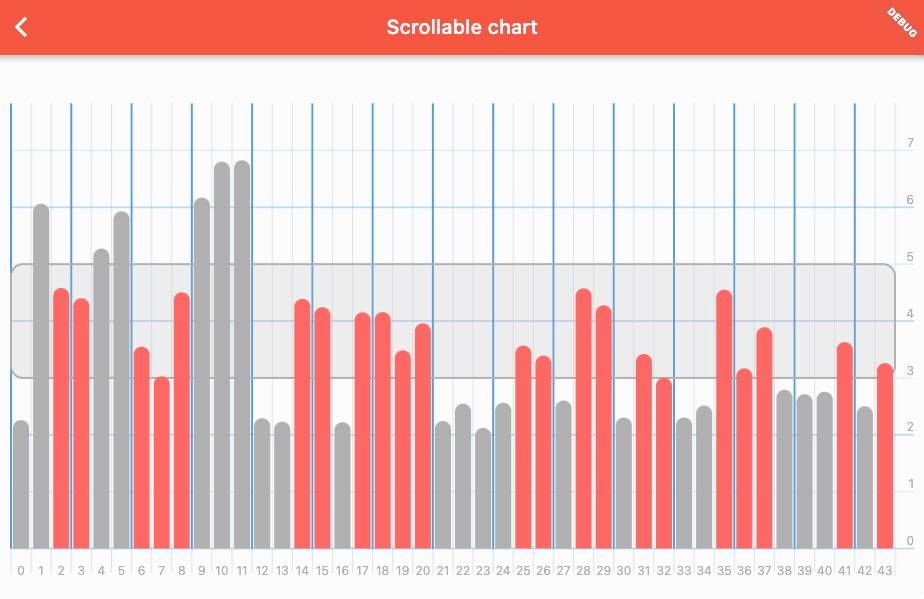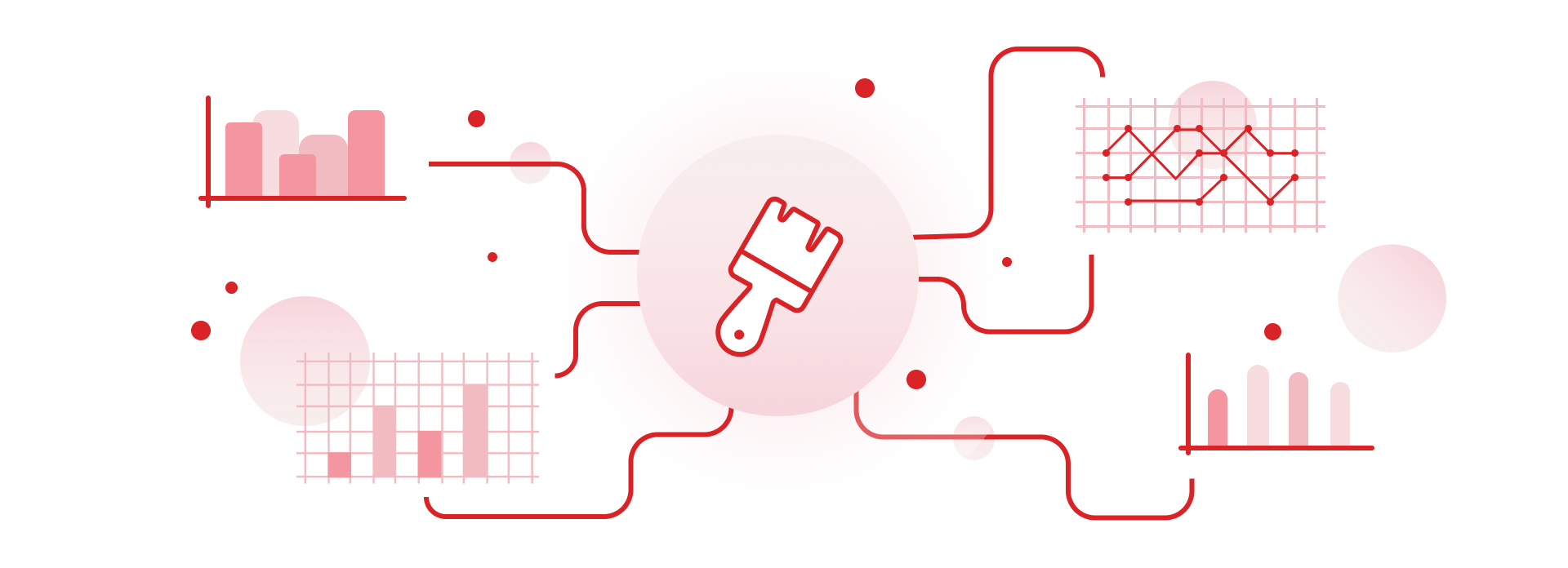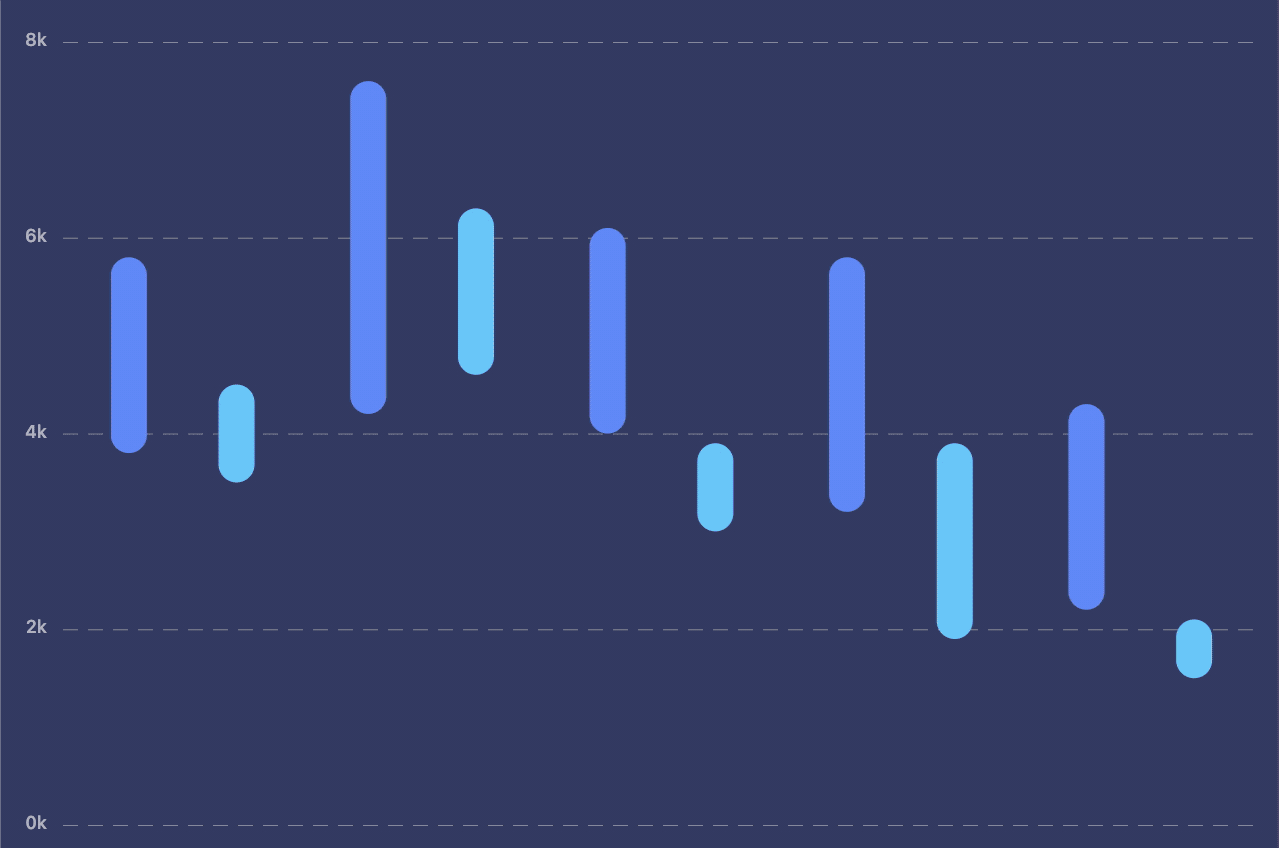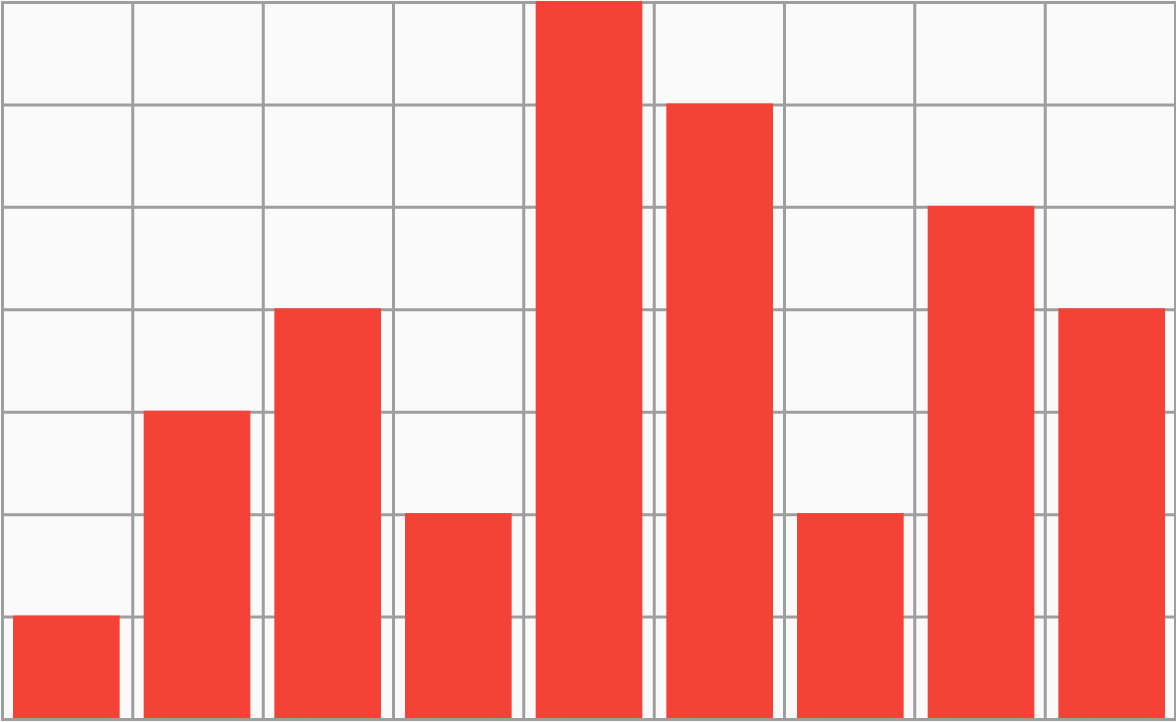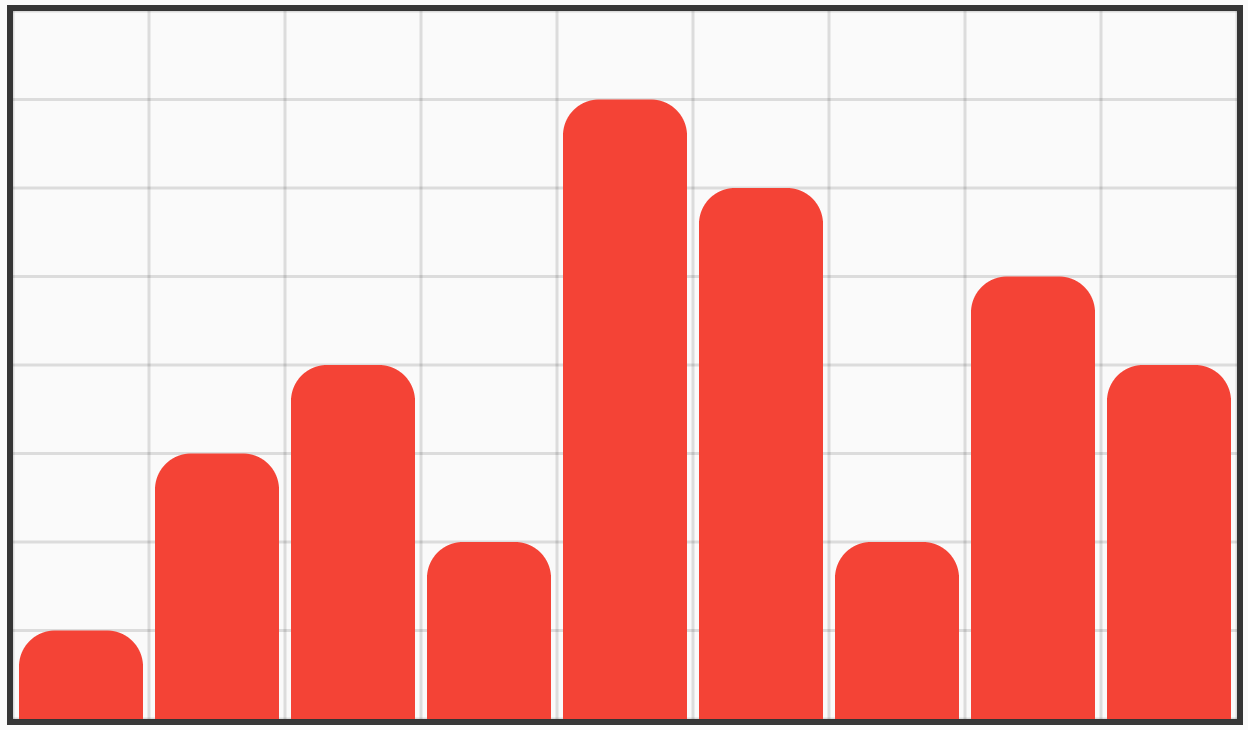Customizable charts library for flutter.
Idea behind this lib is to allow highly customizable charts. By having decorations painters (foreground and background) and item painters that can be easily changed. Customizing and adding new decorations will require some CustomPainter knowledge.
Add it to your package's pubspec.yaml file
dependencies:
charts_painter: ^1.0.0Install packages from the command line
flutter packages getBy passing ChartState.line or ChartState.bar to Chart widget we will add appropriate decorations for the selected chart.
@override
Widget build(BuildContext context) {
return Chart(
state: ChartState.line(
ChartData.fromList(
<double>[1, 3, 4, 2, 7, 6, 2, 5, 4].map((e) => BubbleValue<void>(e)).toList(),
),
),
);
}By charging ChartState.line to ChartState.bar we can change look of the chart.
@override
Widget build(BuildContext context) {
return Chart(
state: ChartState.bar(
ChartData.fromList(
<double>[1, 3, 4, 2, 7, 6, 2, 5, 4].map((e) => BarValue<void>(e)).toList(),
),
),
);
}Chart data has some options that will change how the data is processed.
By changing axisMin or axisMax scale of the chart is changed in order to show that value, in case data has higher/lower data than axisMax/axisMin, then this option is ignored.
Adding valueAxisMaxOver will add that value to currently the highest value.
strategy will only have impact if chart has multiple lists, in that case it can stack those items with DataStrategy.stack. Strategy only affects how multiple lists are being processed, to change how the are drawn see ChartBehaviour.multiItemStack
Options that set how it draws each item and how it looks.
When using BarItemOptions or BubbleItemOptions geometry painters have been preset, and they include some extra options for their painters.
What are geometry painters?
Geometry painters are responsible for drawing each item on the canvas.
Included in the lib are 2 ItemPainter's.
| Bar painter (default) | Bubble painter |
|---|---|
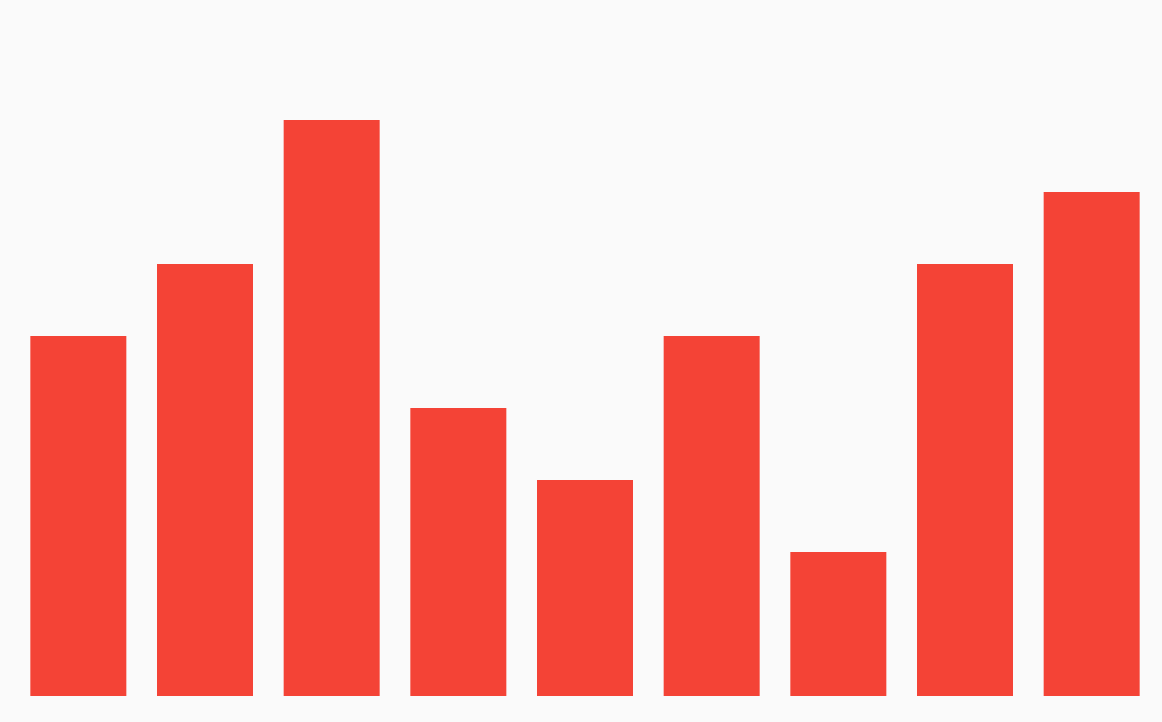 |
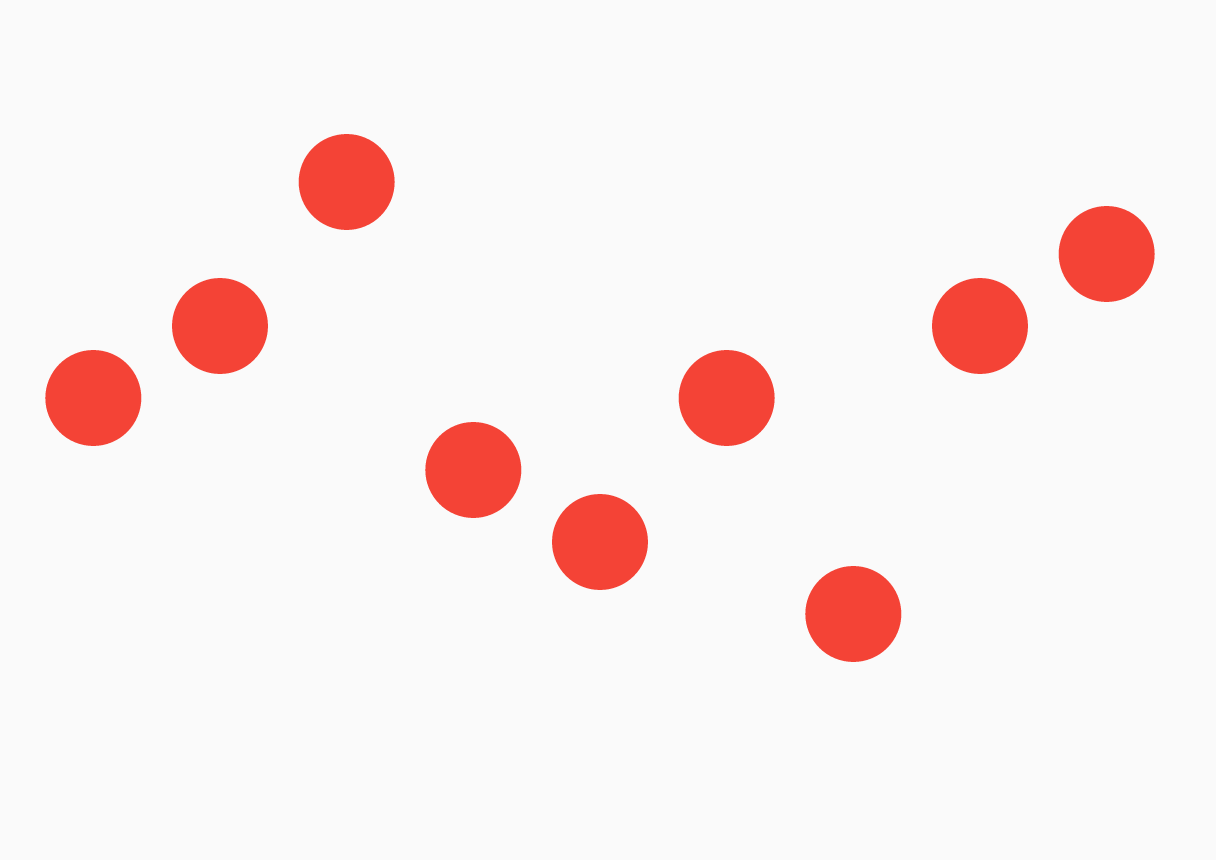 |
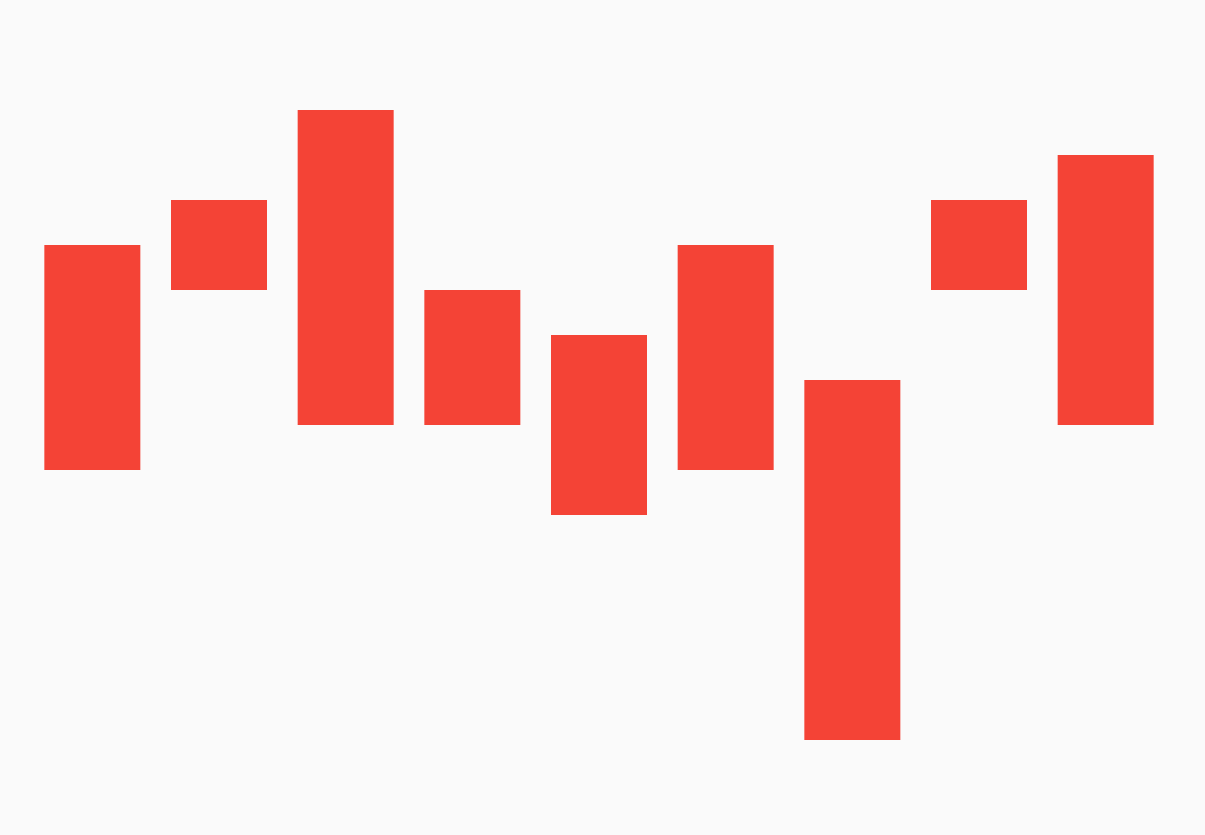 |
We use Decorations to enhance our charts. Chart decorations can be painted in the background or in a foreground of the items. Everything that is not chart item is a decoration.
Here are decorations we have included, bar items with opacity have been added for better visibility.
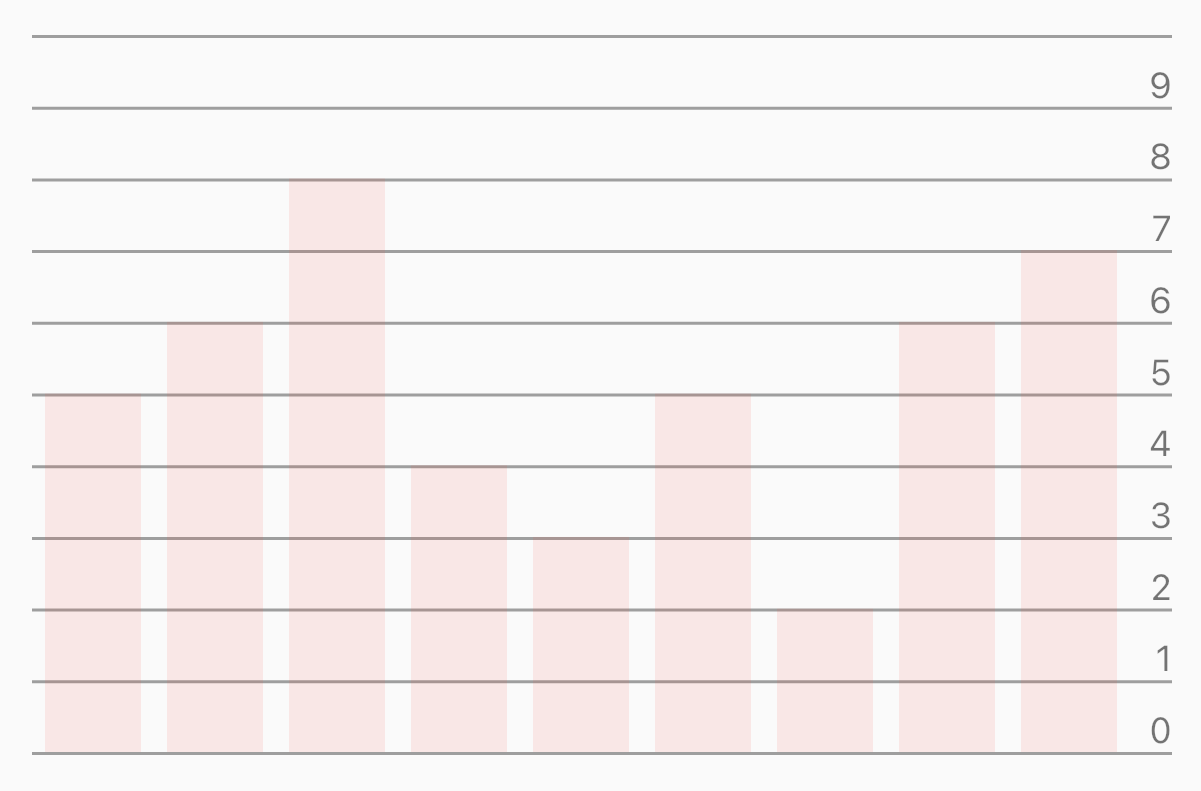 Horizontal decoration Horizontal decoration |
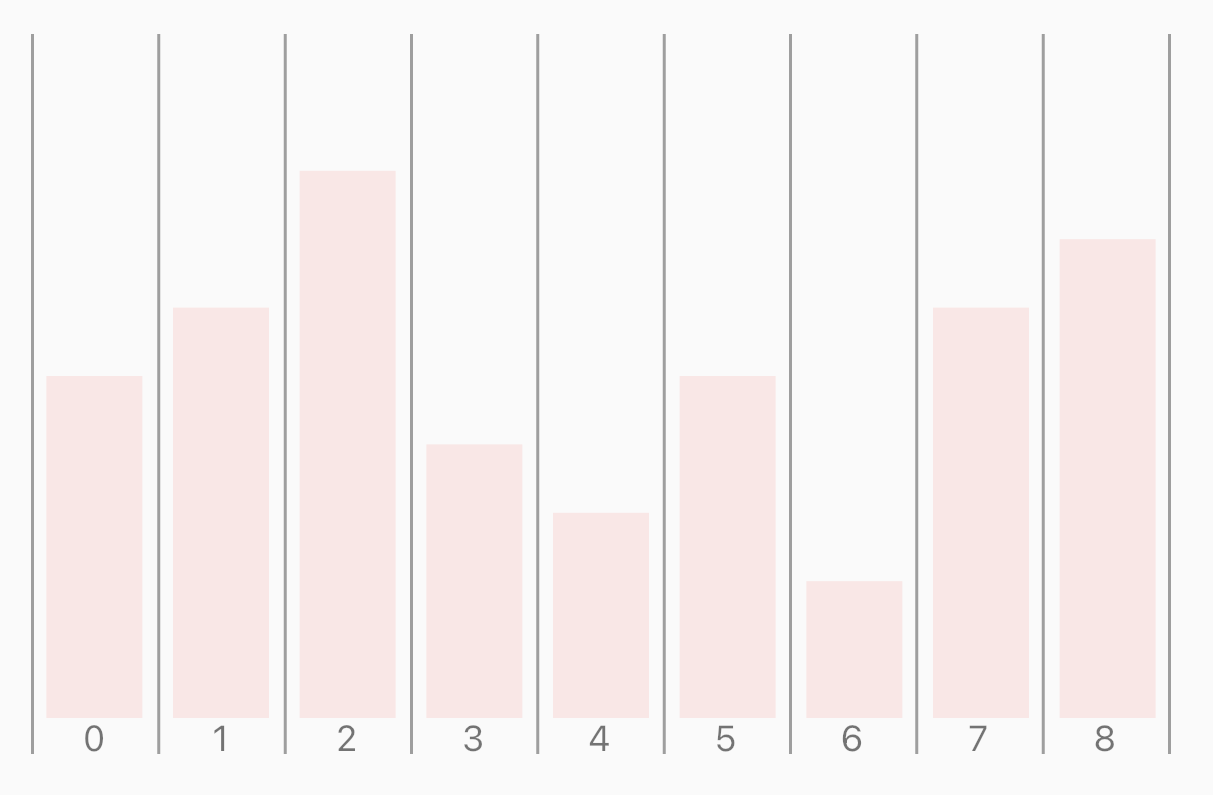 Vertical decoration Vertical decoration |
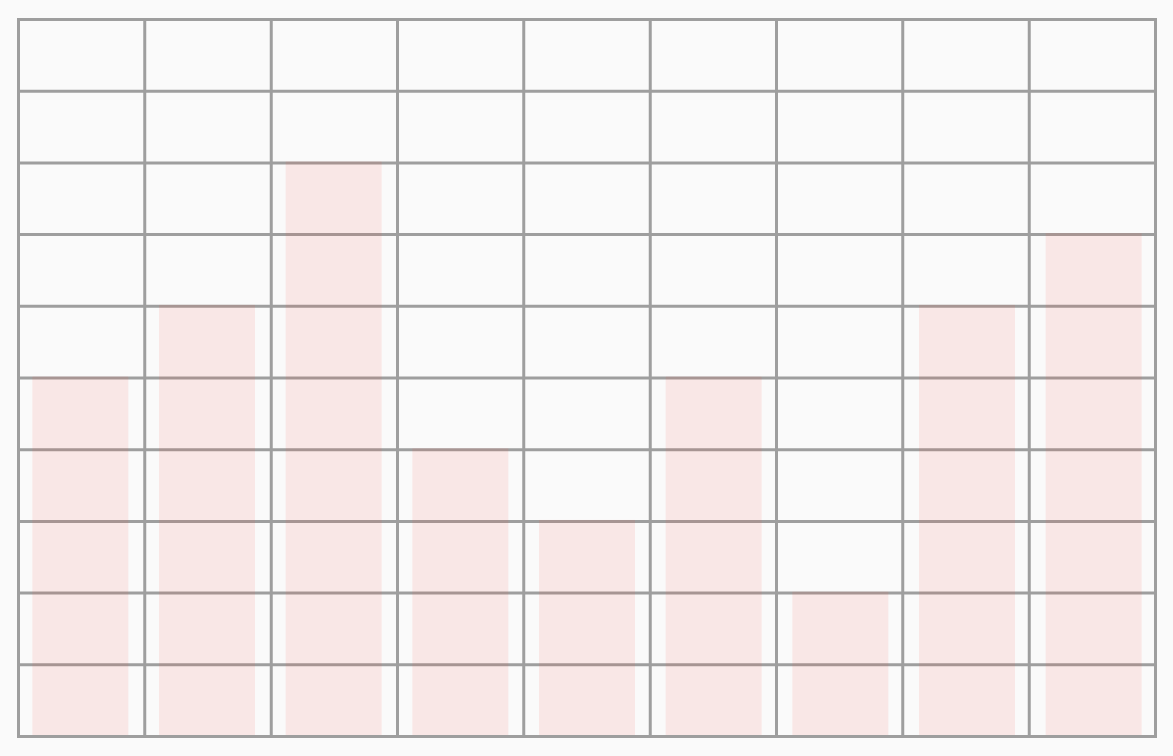 Grid decoration Grid decoration |
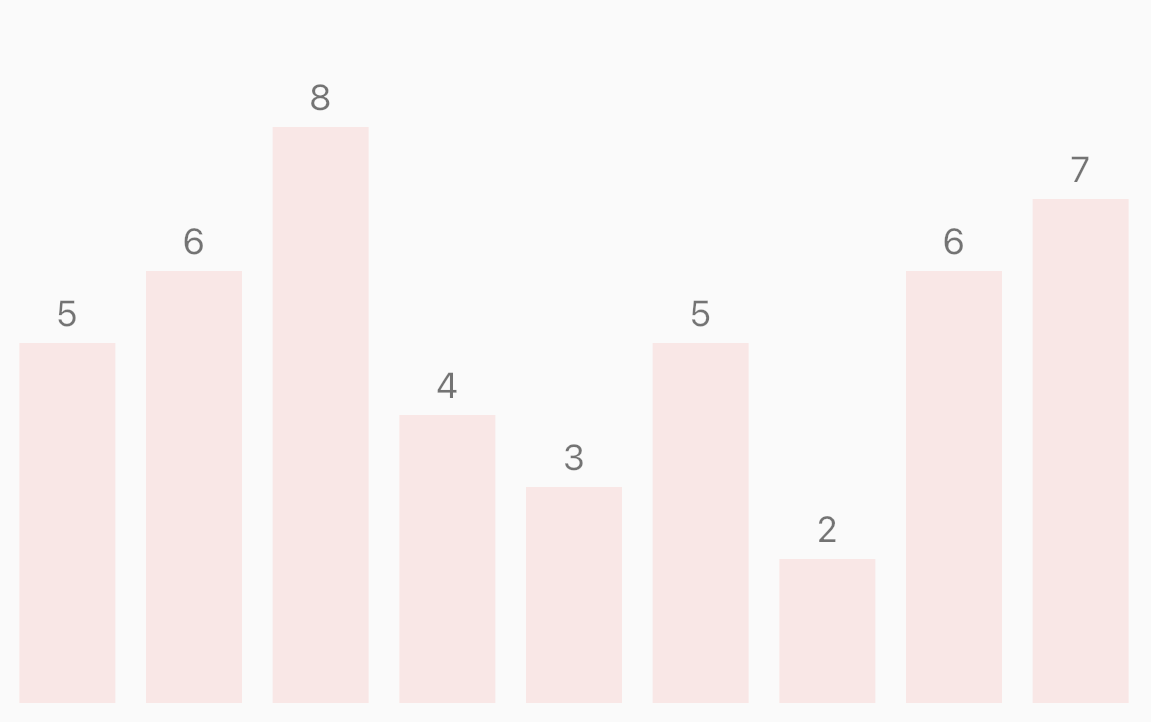 Value decoration Value decoration |
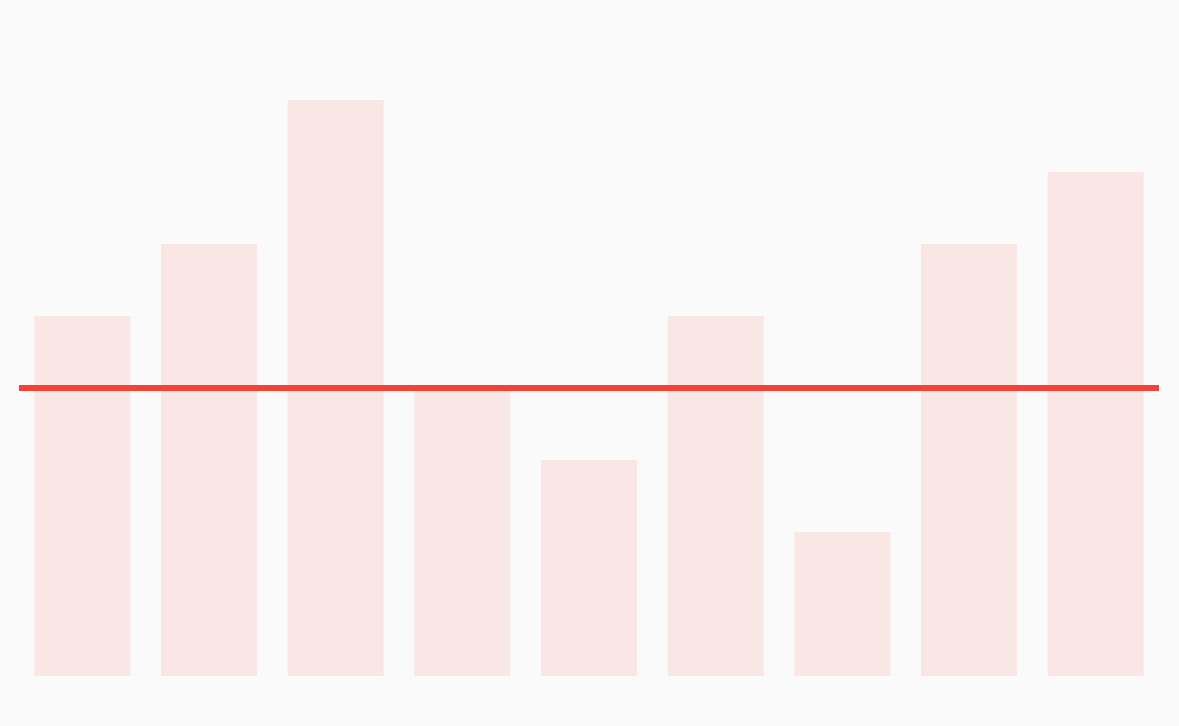 Target line decoration Target line decoration |
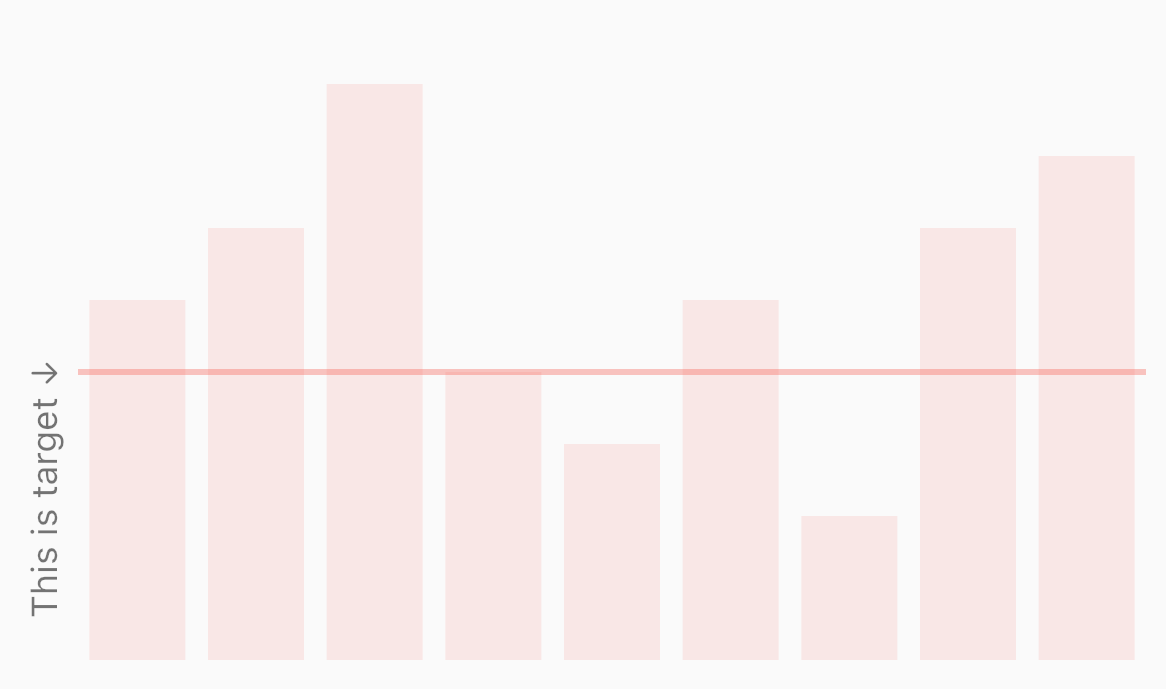 Target line text decoration Target line text decoration |
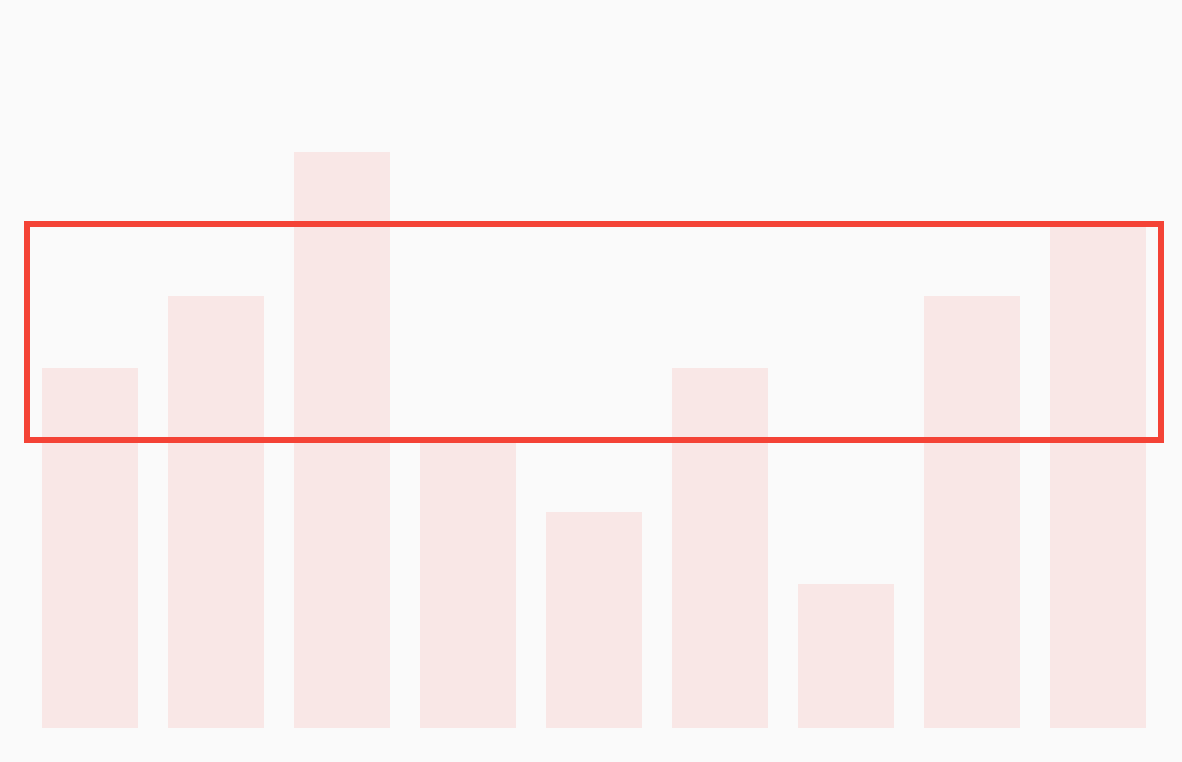 Target area decoration Target area decoration |
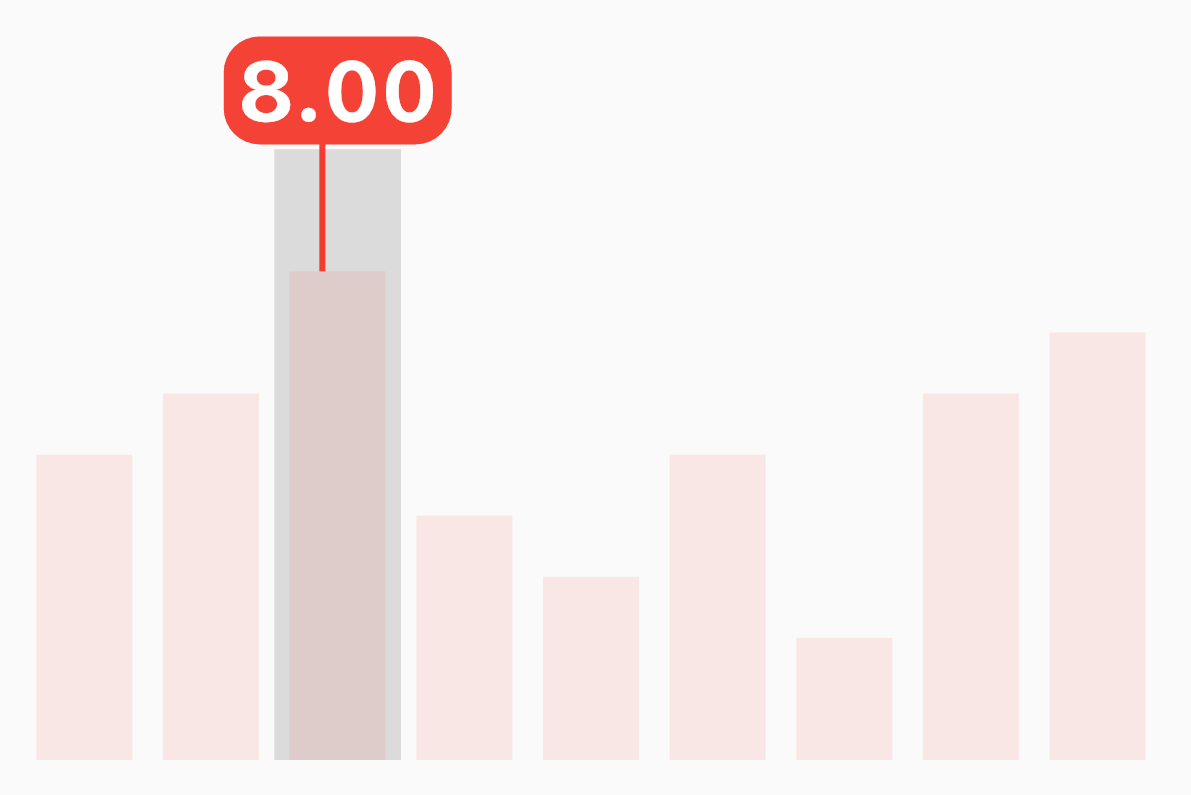 Selected item decoration Selected item decoration |
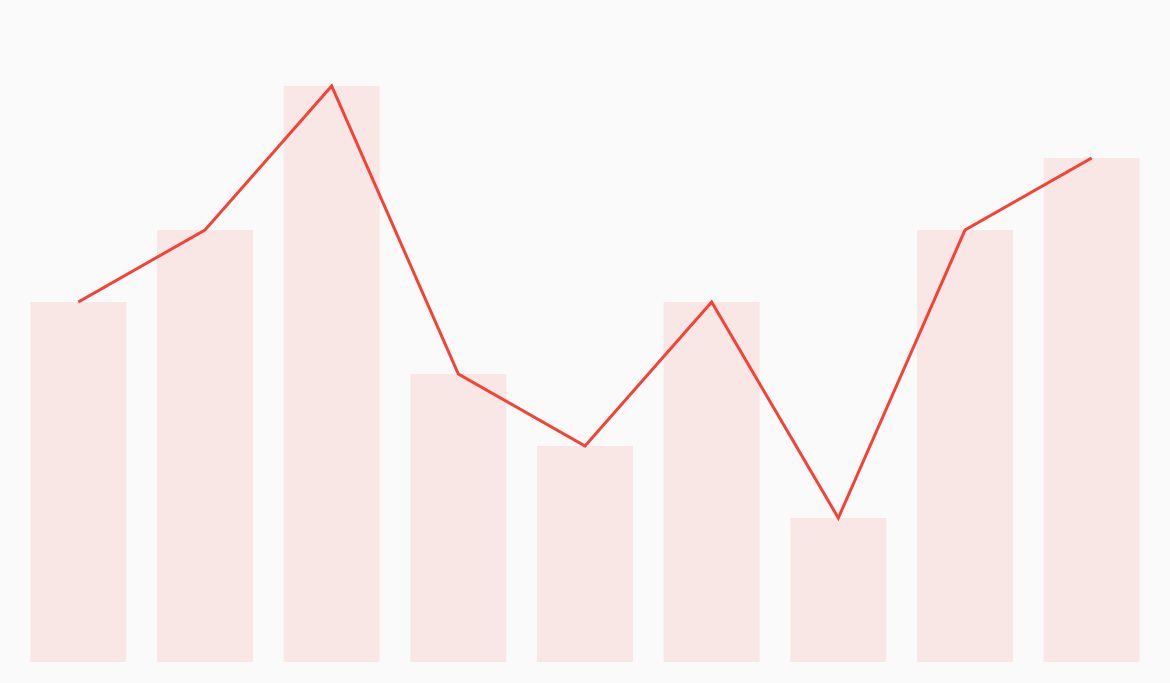 Sparkline decoration Sparkline decoration |
- GridDecoration - Decoration is just merging of HorizontalAxisDecoration and VerticalAxisDecoration
- HorizontalAxisDecoration - Show horizontal lines on the chart, can show legend as well
- VerticalAxisDecoration - Show vertical lines on the chart, can show legend as well
- ValueDecoration - Show value of each item
- TargetLineDecoration - Show target line on the chart, can pass
getTargetItemColortocolorForValueto change item colors- TargetLineLegendDecoration - Show text legend on left side of the chart
- TargetAreaDecoration
- BorderDecoration - Add rectangular border around the chart
- SelectedItemDecoration - When providing
ChartBehaviour.onItemClickedthen you can useSelectedItemDecorationfor showing selected item on the chart - SparkLineDecoration - Show data with sparkline chart
Now you are ready to use charts lib. If chart needs to animate the state changes then use AnimatedChart<T> widget instead of Chart<T> widget.
AnimatedChart<T> needs to specify Duration and it can accept Curve for animation.
This is how you can start, this is simple bar chart with grid decoration:
@override
Widget build(BuildContext context) {
return Padding(
padding: const EdgeInsets.all(8.0),
child: Chart(
state: ChartState.bar(
ChartData.fromList(
[1, 3, 4, 2, 7, 6, 2, 5, 4]
.map((e) => BarValue<void>(e.toDouble()))
.toList(),
),
itemOptions: const BarItemOptions(
padding: EdgeInsets.symmetric(horizontal: 2.0),
radius: BorderRadius.vertical(top: Radius.circular(12.0)),
),
backgroundDecorations: [
GridDecoration(
verticalAxisStep: 1,
horizontalAxisStep: 1,
gridColor: Theme.of(context).dividerColor,
),
],
foregroundDecorations: [
BorderDecoration(
color: Theme.of(context).colorScheme.secondary,
borderWidth: 2.0,
),
],
),
),
);
}To turn any chart to line chart we just need to add SparklineDecoration to foregroundDecorations or backgroundDecorations. This will add decoration line on top/bottom of the chart.
By replacing the BarValue to BubbleValue and changing geometryPainter to bubblePainter we can show nicer line chart with small bubbles on data points:
@override
Widget build(BuildContext context) {
return Padding(
padding: const EdgeInsets.all(8.0),
child: Chart(
state: ChartState.line(
ChartData.fromList(
/// CHANGE: Change [BarValue<void>] to [BubbleValue<void>]
[1, 3, 4, 2, 7, 6, 2, 5, 4]
.map((e) => BubbleValue<void>(e.toDouble()))
.toList(),
),
/// CHANGE: From [BarItemOptions] to [BubbleItemOptions]
itemOptions: const BubbleItemOptions(
padding: EdgeInsets.symmetric(horizontal: 2.0),
/// REMOVED: Radius doesn't exist in [BubbleItemOptions]
// radius: BorderRadius.vertical(top: Radius.circular(12.0)),
/// ADDED: Make [BubbleValue] items smaller
maxBarWidth: 4.0,
),
backgroundDecorations: [
GridDecoration(
verticalAxisStep: 1,
horizontalAxisStep: 1,
gridColor: Theme.of(context).dividerColor,
),
],
foregroundDecorations: [
BorderDecoration(
color: Theme.of(context).colorScheme.secondary,
borderWidth: 2.0,
),
/// ADDED: Add spark line decoration ([SparkLineDecoration]) on foreground
SparkLineDecoration(),
],
),
),
);
}Code above will make our nicer line graph:
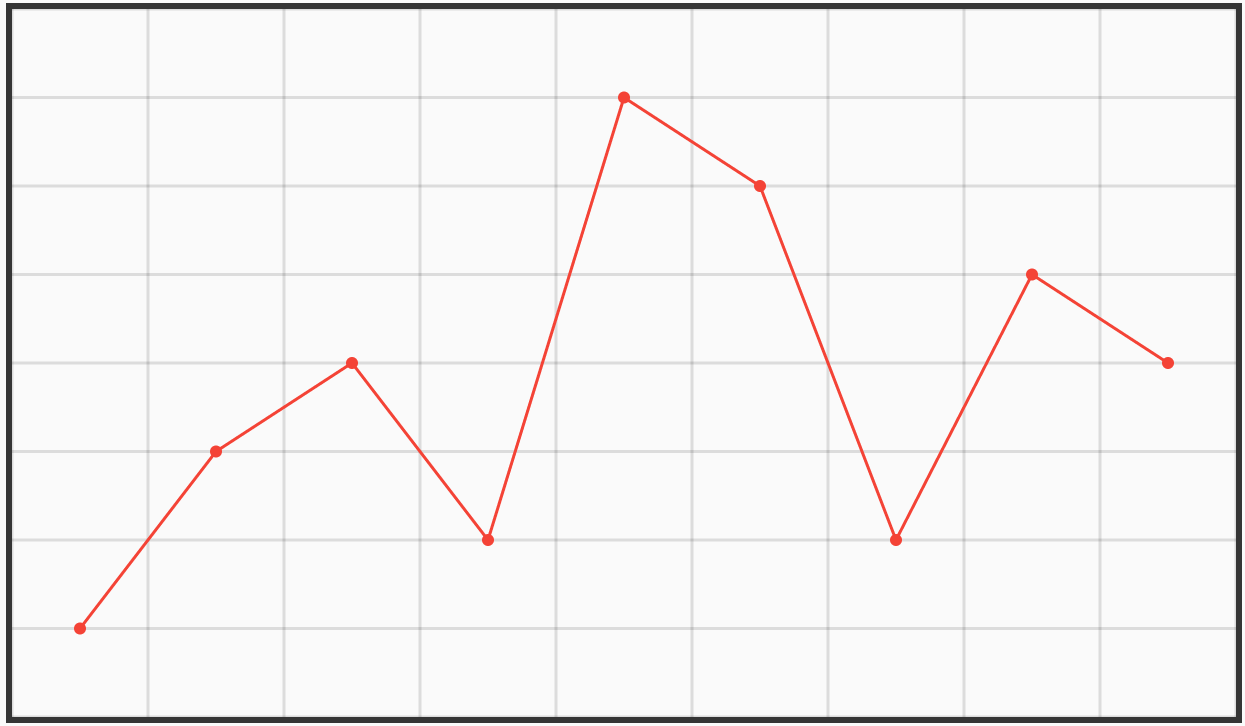
Charts can have multiple values that are grouped.
To turn any chart to multi value we need to use ChartState instead of ChartState.fromList constructor. Default constructor will accept List<List<ChartItem<T>> allowing us to pass multiple lists to same chart.
@override
Widget build(BuildContext context) {
return Padding(
padding: const EdgeInsets.all(8.0),
child: Chart(
/// CHANGE: From [ChartState.fromList] to [ChartState]
state: ChartState(
/// CHANGE: Add list we had into bigger List
ChartData(
[
[1, 3, 4, 2, 7, 6, 2, 5, 4]
.map((e) => BubbleValue<void>(e.toDouble()))
.toList(),
/// ADD: Another list
[4, 6, 3, 3, 2, 1, 4, 7, 5]
.map((e) => BubbleValue<void>(e.toDouble()))
.toList(),
],
),
itemOptions: BubbleItemOptions(
padding: const EdgeInsets.symmetric(horizontal: 2.0),
maxBarWidth: 4.0,
/// ADDED: Color bubbles differently depending on List they came from. [ColorForIndex]
colorForKey: (item, index) {
return [
Theme.of(context).colorScheme.primary,
Theme.of(context).colorScheme.primaryVariant
][index];
},
),
backgroundDecorations: [
GridDecoration(
verticalAxisStep: 1,
horizontalAxisStep: 1,
gridColor: Theme.of(context).dividerColor,
),
],
foregroundDecorations: [
SparkLineDecoration(),
/// ADDED: Add another [SparkLineDecoration] for the second list
SparkLineDecoration(
// Specify key that this [SparkLineDecoration] will follow
// Throws if `lineArrayIndex` does not exist in chart data
lineArrayIndex: 1,
lineColor: Theme.of(context).colorScheme.primaryVariant,
),
BorderDecoration(
color: Theme.of(context).colorScheme.secondary,
borderWidth: 2.0,
),
],
),
),
);
}Code above will make this multi line graph:
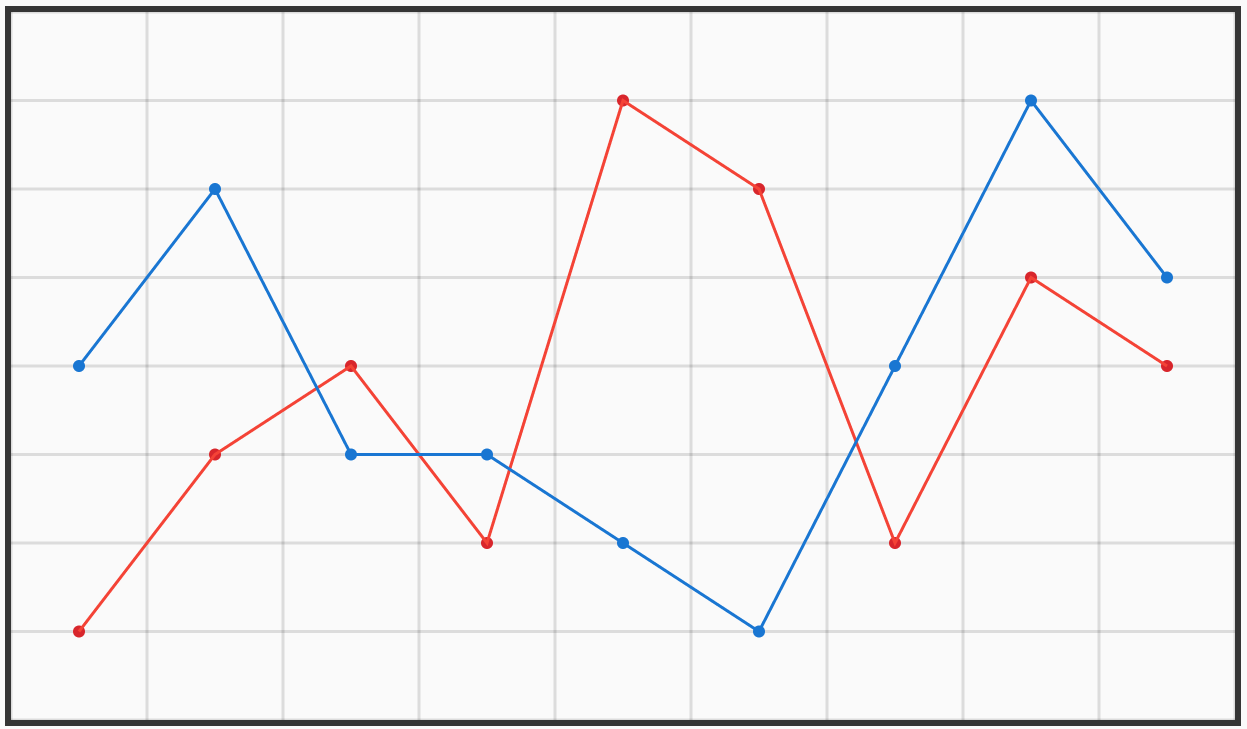
- Setting
isScrollabletotruewill make the chart ignore it's specified width and should be wrapped in some Scrollable widget in order to display properly. - Get selected item,
onItemClickwill return index of the clicked item. - Change how multiple values in the map get drawn,
multiItemStackby default is set totrue, and multiple items will just stack on same place, setting this tofalsewill divide that place for each item, and they will be shown ingroupedstate.
Line chart with multiple values example code
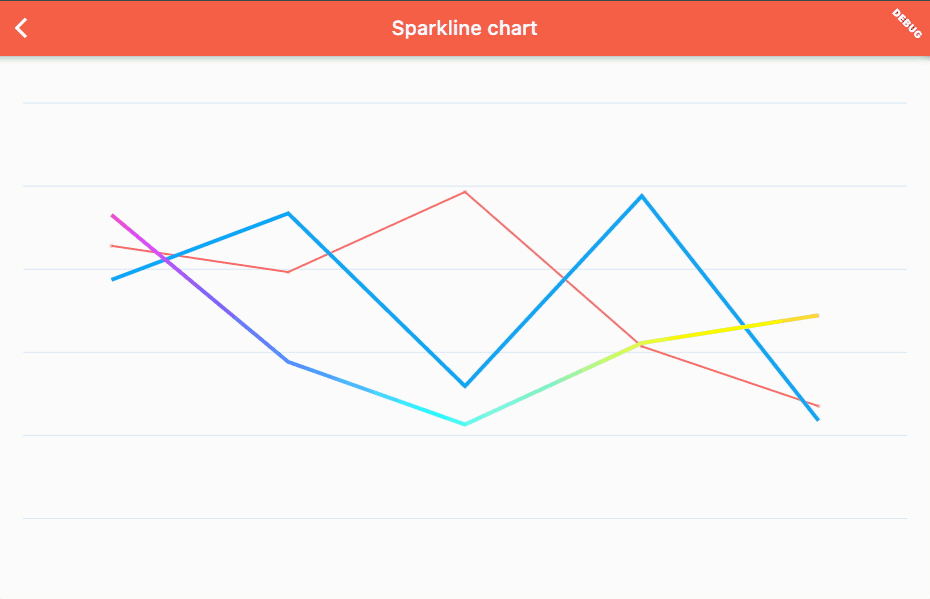
Bar chart with area example code
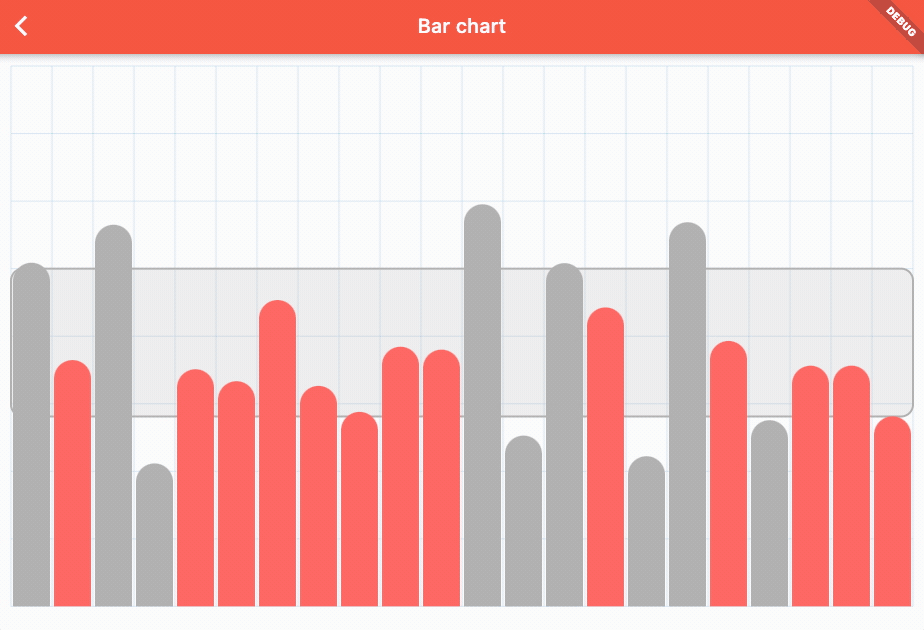
Scrollable bar chart example code