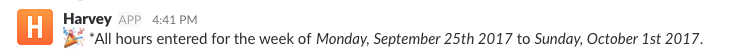Harvey is a Slack bot that can report the hours from Harvest for your team on a weekly or monthly basis.
git clone git@github.com:invokemedia/harvey.gitcd harveynpm installcp config-example.json config.json
You need to have a Bearer token for an admin user before you can use this script.
Visit the Harvest Developer Tools and create a new OAuth2 Application. You can use localhost for the redirect_url for now to get started, you don't actually need any working server at this point.
Once you've created an application on Harvest, then visit the below link in your browser to the oAuth page using your client_id:
https://id.getharvest.com/oauth2/authorize?client_id=CLIENT_ID_HERE&response_type=code
Harvest will return to your redirect url with a code parameter in the query string. Copy this for the next step. It will look something like this:
https://localhost/?code=SOME_CODE_WILL_BE_HERE&scope=harvest%3AAPP_ID
After that, you need to get a new token for that user:
curl --request POST \
--url https://id.getharvest.com/api/v1/oauth2/token \
--header 'Content-Type: application/x-www-form-urlencoded' \
--data 'code=SOME_CODE_WILL_BE_HERE&client_id=MY_CLIENT_ID_IS_HERE&client_secret=MY_CLIENT_SECRET_IS_HERE&grant_type=authorization_code'
That will return a JSON object. You will then use the value in the access_token field as the bearerToken and the refresh_token field as the refreshToken in your local config.json.
Yeah, that was a lot of steps. Thanks, Harvest!
Now, the app will automatically refresh the token each time the request is made. This means the token should last forever as a new one is generated and saved over the config.json each time.
You will need to also setup a Slack Webhook for the results to be sent to. Copy the Webhook URL into the slackUrl of the config.json.
npm run test
or
npm start
By changing the config.schedule from week to month, you can control the range for the previous week or month. Be sure to update the minimumHours when changing from week to month.
Most of us don't work on holidays. In order to have these days not counted, the minimumHours value is reduced by the minimumDailyHours value for each day of the week that is a holiday.
Example of the expected JSON file:
{
"2017": [
"2017-01-02",
"2017-02-13",
"2017-04-14",
"2017-05-22",
"2017-07-03",
"2017-08-07",
"2017-09-04",
"2017-10-09",
"2017-11-13",
"2017-12-25",
"2017-12-26",
"2017-12-27",
"2017-12-28",
"2017-12-29"
]
}
It expects an object keyed by the current year, and then an array of dates in YYYY-MM-DD format inside of that.
If the holidayUrl field is empty or undefined, holidays will not be accounted for.
You can create a json file in the root and then set a testFile in the config. This can be used for testing the application locally without making calls to the Harvest API. Make sure you update total_pages so that there is only 1 page or the app will break.