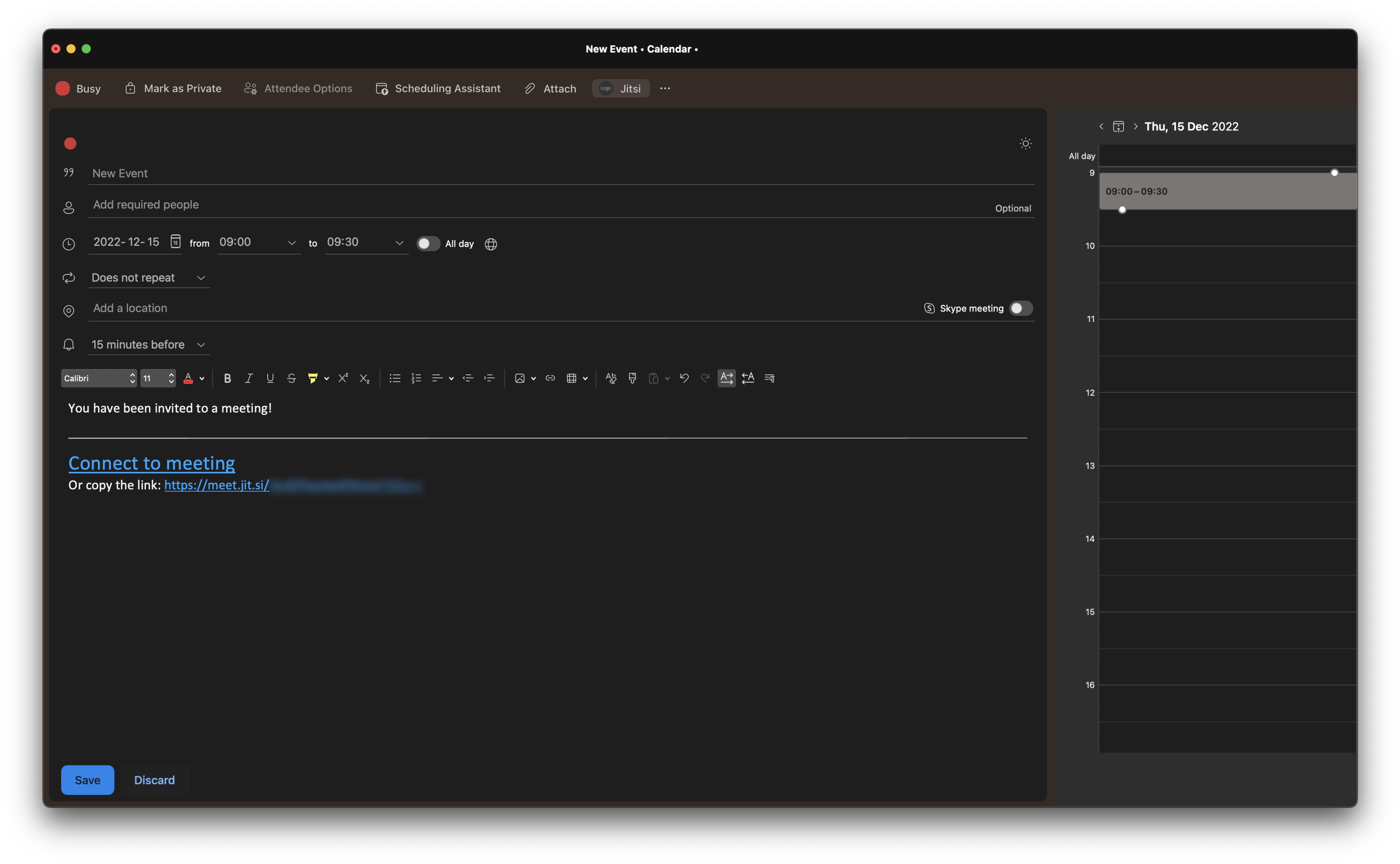NOTE:
This project has been archived due to a change in scope and direction. No more features will be implemented here. Feel free to contact Konstantin Ay (konstantin.ay@intunio.se) if you have any questions regarding the code or this repository.
This Outlook add-in adds a randomly generated Jitsi link to an appointment (while in the appointment creation window). It was built based on the Yeoman generator, as described in the this guide.
This section describes how the add-in should and can be configured.
The add-in can be configured through the use of a configuration file (named config.json), that should be placed in the root directory. The following is an example of how the configuration file could look like:
{
"baseUrl": "https://my-jitsi-instance-url",
"additionalText": "Some additional text beneath the signature",
}
All of the properties listed below can also be added to enable/disable any extra features.
| Property | Type | Description |
|---|---|---|
baseUrl |
string | Base url to your Jitsi instance. |
additionalText |
string | This text will show up at the bottom of the email signature. |
startWithAudioMuted |
boolean | This forces the mic to be muted for every person entering the meeting. |
startWithVideoMuted |
boolean | This forces the camera to be disabled for every person entering the meeting. |
disableInitialGUM |
boolean | Skips the initial permission check and configuration screen (GUM = getUserMedia). |
Note that configuration is entirely optional and that Jitsi's default configuration will be used as a default if no configuration file is found in the project. The add-in will default to https://meet.jit.si if no configuration file is found.
The manifest.xml file found in the root directory is the core of the add-in. This file contains the specification, points of entry, used methods and assets that the add-in should use. It is through this file that Outlook knows where to find the relevant assets in the project. In order to run this add-in you will need to add some urls that are specific for your use case, these places in the file are highlighted with three variables as shown below:
PROVIDER_NAME: The name of the company providing the add-in (could be your company).PROJECT_BASE_URL: Url pointing to where your add-in app is hosted.SUPPORT_URL: Support url to the add-in admin.
Thereafter, all the dependencies need to be installed:
npm install
The add-in needs to be added to the relevant Outlook environment. The methods to do this are described in this section.
The manifest.xml can be added as an add-in manually, through Outlooks add-in portal:
- Open Outlook
- Click the "..." button on the toolbar
- Select "Get Add-ins"
- Click on the "My add-ins" alternative on the left side menu
- Click on the "Add a custom add-in" dropdown in the bottom section
- Select the relevant alternative for where your manifest file is stored
- Add the
manifest.xmlfile and let it validate and load
When it has finished loading the add-in should be visible in the toolbar whenever you have the event organizer window open. I.e. when you are trying to organize and invite people to meeting.
You can run and test the add-in code by running the following npm command:
npm run dev-server
This will start the local development server on port 3000. If the aforementioned manifest.xml variables have been set to your local machine you will be able to run the add-in locally.
This project does not provide a hosting or publishing recommendation, this is entirely up to the individual(s) using it. Microsoft provides a comprehensive publishing guide and provides different options in the following link.