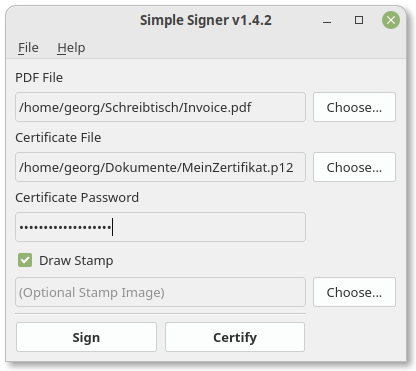Simple Signer allows you to sign PDF files using a simple GUI.
On current Ubuntu versions, it is not possible to import personal certificates into the certificate management application called "Seahorse" (see here). This prevents LibreOffice from signing PDF documents. That's why I created this workaround.
As additional features, Simple Signer allows you to certify documents (which, in contrast to signing, locks the document so no further signature is allowed) and draw stamps corresponding to your signature as known from the Adobe Reader.
You can download and install the .deb package from the latest release on GitHub.
apt install python3-pip python3-pyqt5 swig
(sudo -H) pip3 install endesive PyMuPDF
# copy simple-signer.py to /usr/bin/simple-signer
# copy simple-signer.desktop into /usr/local/share/applications
sudo update-desktop-database
- Start the script and choose PDF and cert file using the buttons in the GUI.
or
- Right-click on a PDF file in your file manager -> "Open With" -> "Simple Signer".
then
- Enter the path to your certificate file and your certificate's passphrase, then click:
- Sign: allows multiple users to place their signature
- Certify: places your signature and locks the document - after that, no further signature can be added
- Draw Stamp: you can optionally place a visual stamp on the document which is linked to your signature
You can add the following (additional) settings to the config file ~/.config/Simple-Signer/settings.ini:
[settings]
cert-path = /path/to/my/cert.p12
stamp-path =
draw-stamp = 1
signature-contact = Schorschii
signature-location = Sieber Systems HQ
signature-reason = Weil's geht!
stamp-background = 255,255,255
stamp-outline = 255,0,0
stamp-border = 2
stamp-labels = CN,DN,date,contact,reason,location
# 1. Create translation files from code
pylupdate5 simple-signer.py -ts lang/de.ts
# 2. Use Qt Linguist to translate the file
# 3. Compile translation files for usage
lrelease lang/de.ts