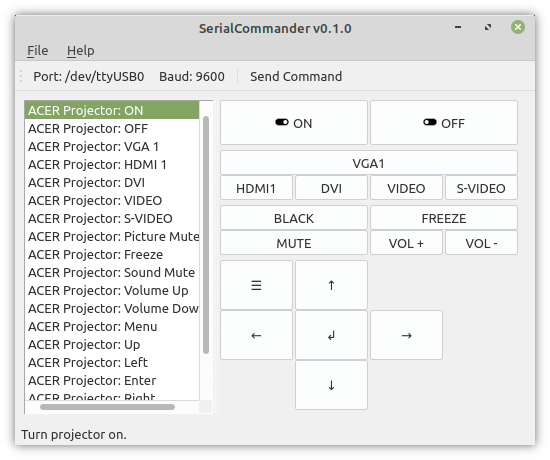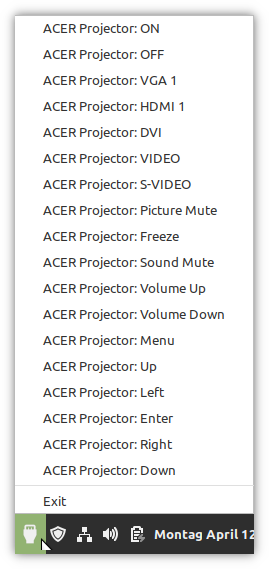Send pre-defined commands over your serial (RS232) port to control devices like digital projectors, arduinos etc.
- Download and install the
.deb(recommended) or.appimage(for Linux),.dmg(for macOS) or.exe(for Windows) package from the latest release on Github. - You can now start the GUI by executing the platform-specific executable. The
.debpackage installs a shortcut to the program in your start menu. - Load a config file (see
examplesdirectory). Please use a text editor to add or modify commands (the config is a simple.jsonformat).
Please tell me if the example commands are working if you have an appropriate projector to test it. I would also be happy if you add some new examples.
| Projector | Successfully tested? |
|---|---|
| Acer | ✓ |
| BenQ | ✓ |
| Epson | ✓ |
| Optoma | |
| NEC | ✓ |
| Panasonic | |
| ViewSonic |
- Acer:
- BenQ:
- Epson:
- ftp://download.epson-europe.com/pub/download/3211/epson321113eu.pdf
- https://download.epson-europe.com/pub/download/3772/epson377222eu.XLSX
- Optoma:
- NEC:
- Panasonic:
- ViewSonic: