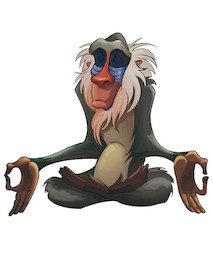This project was a thought experiment that will no longer be maintained. The concepts of which live on at coilhq/rafiki, an open-source, comprehensive Interledger service for wallet providers, enabling them to provide Interledger functionality to their users.
A modular ILP connector with stand-alone settlement engine and router
Image Credit: Felicia Ray
This is a BETA
More details coming soon, some major differences from
ilp-connectorbelow:
- Stand-alone routing table and route manager
- Stand-alone settlement engine
Rules and protocols replace middleware and controllers and are instantiated per peer- Middleware and controllers now replace rules and protocols (Humble 🥧 🤣)
The monorepo is set up to use lerna and yarn workspaces. To get started run the following:
- yarn install - Yarn will install the dependencies and do the necessary linking. So no need to run
lerna bootstrap. - yarn build
- yarn test - This will run the tests in all the packages.
If you have any questions, ask them on the rafiki channel on the Interledger slack.
We designed Rafiki to be modular and therefore easy for work to be done on individual components in isolation. We encourage contributions especially in the form of new middleware. If you are interested in contributing, please have a look at the issues or project boards. Keep the below points in mind when contributing.
All source code is expected to be TypeScript and is placed in the src folder. Tests are put in the test folder and we use Jest as our test framework.
The NPM package will not contain any TypeScript files (*.ts) but will have typings and source maps. A typical project should have the following structure:
|-- src
|-- test
|-- package.json
|-- jest.config.json
|-- tsconfig.build.json
Feel free to copy the tsconfig.build.json and jest.config.js from the rafiki-core package. Package names should be scoped to @interledger and the package.json file should specify the following
{
"name": "@interldger/<package-name>",
"license": "Apache-2.0",
"publishConfig": {
"access": "public"
}
}In the scripts section of the package.json, be sure to have test:ci (which runs tests with coverage) and codecov. These will be called from the CI pipeline. Please use the following as a guideline:
"scripts": {
"build": "tsc -p tsconfig.build.json",
"clean": "rm -Rf .nyc_output && rm -Rf coverage && rm -Rf build ",
"codecov": "codecov --root=../../ -f ./coverage/lcov.info -F <package name>",
"test": "jest --bail --runInBand",
"test:ci": "jest --bail --runInBand --coverage"
}We keep devDependencies that are shared across all packaages in the root package.json file. Dependencies can be added to individual packages using Lerna
lerna add <package to install> --scope=<package-name>
# Add dev dependency
lerna add <package to install> --scope=<package-name> --devBefore committing, please ensure that the tests and linter have been run. This can be done at the root of the project by running
# All tests in all packages
lerna run test
# Scoping to a package
lerna run test --scope=@interledger/<package-name>or in the package directory
yarn testWe use Conventional Commits for our commit messages. Please scope your commit messages to the package that it concerns e.g. fix(rafiki-core): ...
Script commands such as test and lint can be run from the root of the project by running
# All tests in all packages
lerna run test
#Scoping to a package
lerna run test --scope=@interledger/<package-name>or in the package directory
yarn testWe use independent versioning and only maintainers can release a new version. In order to do this, be sure that you are on master and are up to date. You will need to set the GH_TOKEN env variable to your
personal github access token.
# On master
git pull
GH_TOKEN=<github-token> lerna version --conventional-commits- -create-release githubFollow the command prompts to pick the appropriate version numbers. Once this is done, lerna will automatically update the package.json file, commit the changes and add the necessary tags. Thereafter it will push the commits and tags to Github. This will kick off the publish github workflow where it will be built, linted, tested and published to npm. It is important to note that only tags on the latest commit will be picked up and published. So make sure that you don't make any changes, that you want in the release, after you've run lerna version.
Should you want to release an alpha then run
# On master
git pull
GH_TOKEN=<github-token> lerna version --conventional-commits --conventional-prerelease --create-release githubThis will append -alpha.<alpha-version> to the release name. The alpha release can be graduated (1.0.1-alpha.1 => 1.0.1) by running
# On master
GH_TOKEN=<github-token> lerna version --conventional-commits --conventional-graduate --create-release github