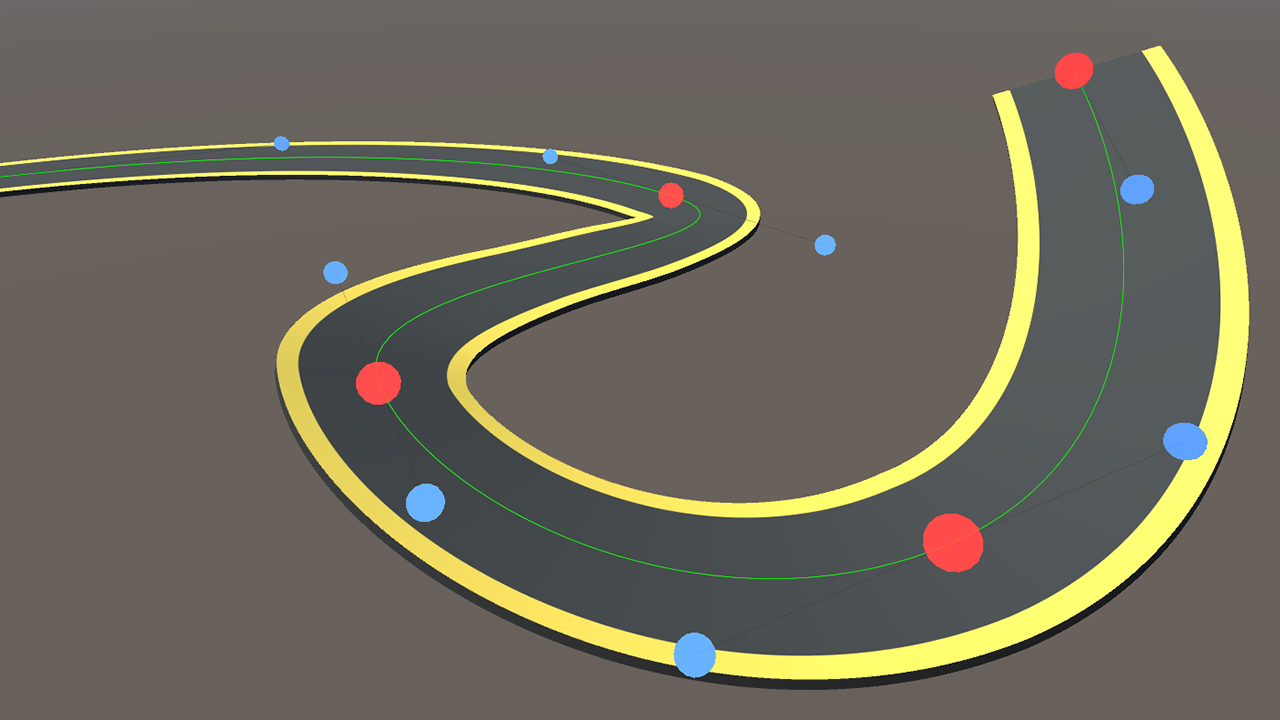Original from SebLague.
- Unity 2018.1 and above.
-
Open the
manifest.jsonin your project -
Specify the package URL
{
"dependencies": {
"com.arsenstudio.pathcreator": "https://github.com/intelligide/pathcreator.git"
}- Open your project or reload it in the Unity Editor
Please refer to the Documentation.
Contributions are what make the open source community such an amazing place to be learn, inspire, and create. Any contributions you make are greatly appreciated.
- Fork the Project
- Create your Feature Branch (
git checkout -b feature/AmazingFeature) - Commit your Changes (
git commit -m 'Add some AmazingFeature') - Push to the Branch (
git push origin feature/AmazingFeature) - Open a Pull Request
Distributed under the MIT License. See LICENSE for more information.