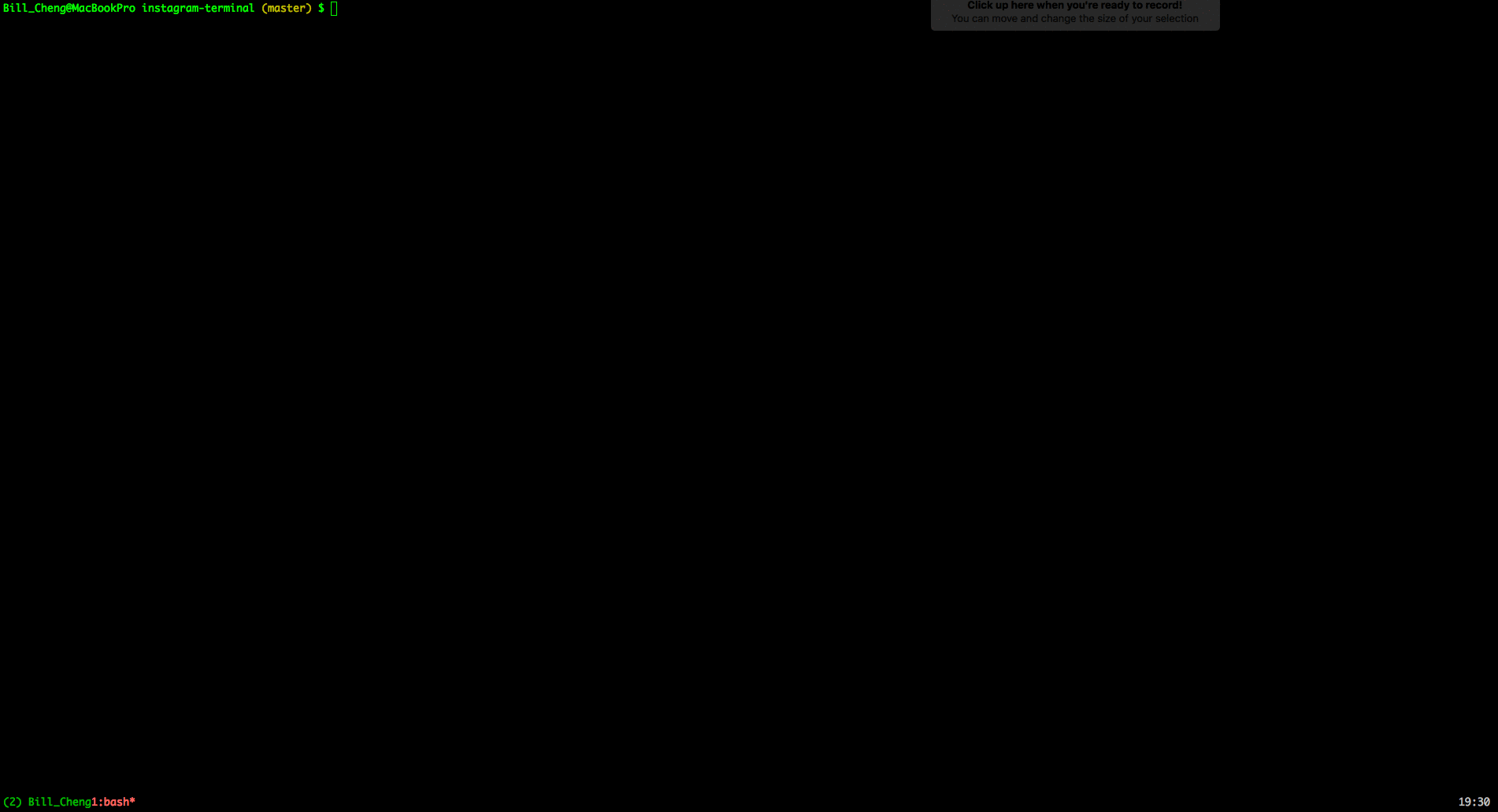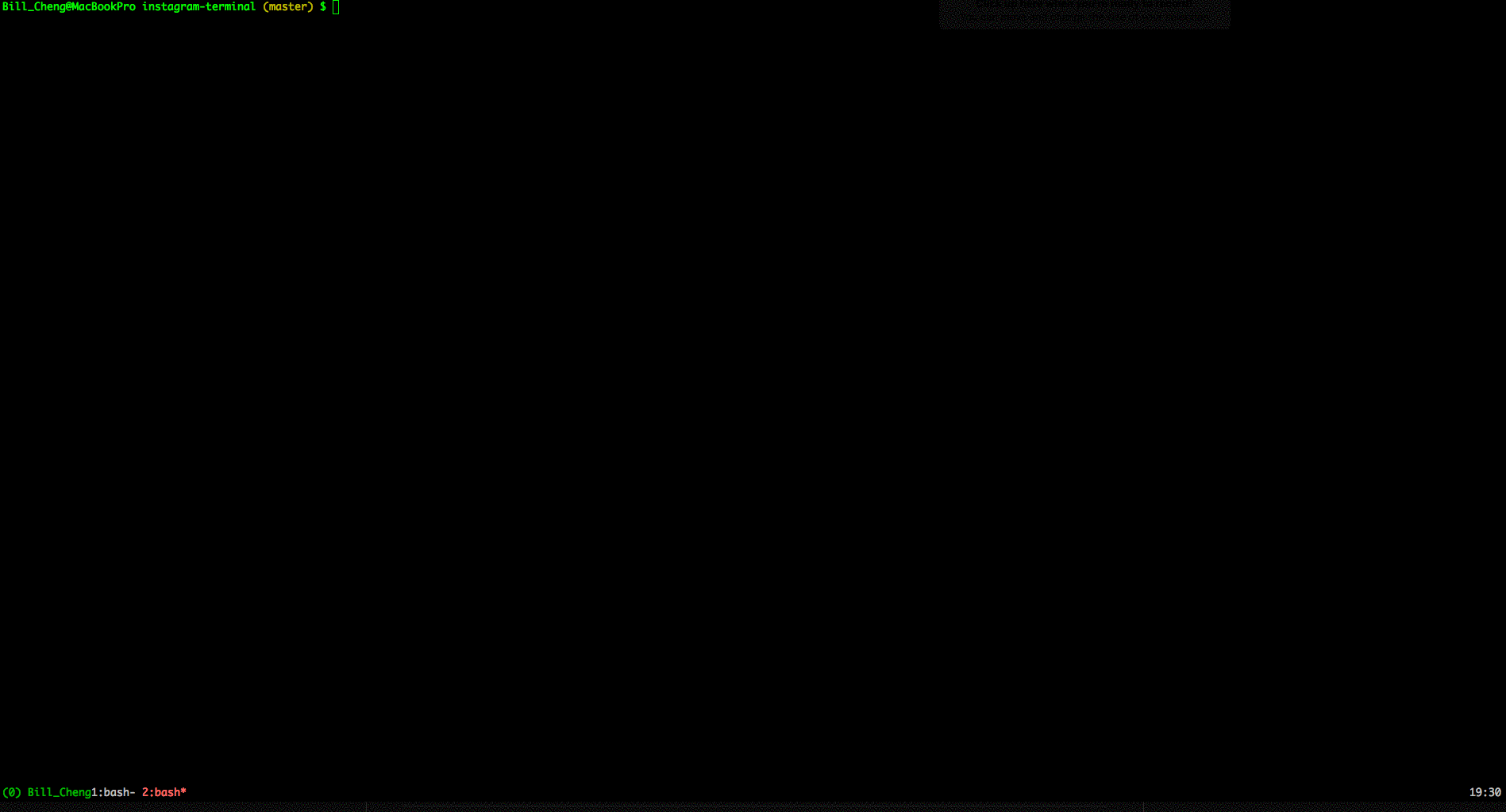Sometimes checking your instagram during work is kind of strange, so why not check your instagram inside your terminal? OK... I know checking this during work is still strange... 😑 To be honest, I did this just for pure fun.
Please don’t forget to star this repo if you liked it!! 😉😉
pip3 install -r requirements.txt
After pip installing run the below:
# Without Color
python3 start.py
# With Color
python3 start.py --color
Just that easy!! 😎
- 2FA implemented (2018.03.31)
For the username and password part, I promise you it is safe even if you save it. The username/password will only be saved locally in the file called credential.json. You can also just don't save it which is the default option.
You can check this out in the source code. 😇
This project is licensed under the MIT License - see the LICENSE file for details