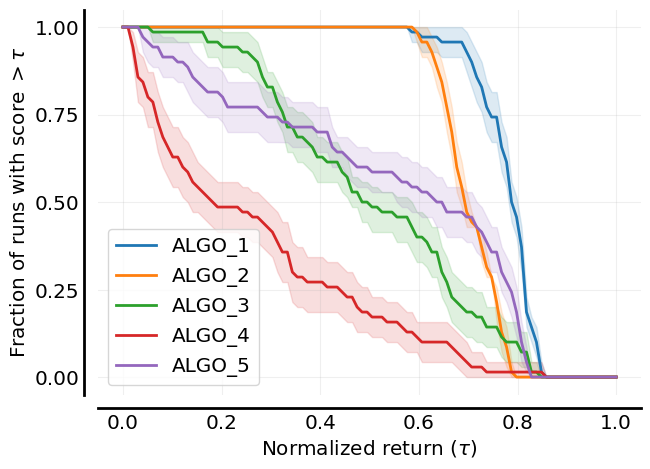A tool for standardised experiment data aggregation for cooperative multi-agent reinforcement learning
marl-eval is an open-source Python package for simplifying and standardising the statistical aggregation and plotting of cooperative multi-agent reinforcement learning experimental data.
This repo is the official implementation of the data aggregation guideline proposed in the paper titled Towards a Standardised Performance Evaluation Protocol for Cooperative MARL by Gorsane et al. (2022) published at the 36th Conference on Neural Information Processing Systems.
The tools here build upon the tools in the rliable repo which goes along with the work done by Agarwal et al. (2022) in the paper titled Deep Reinforcement Learning at the Edge of the Statistical Precipice. For any details on the types of plots produced, please see their work.
- 🪄 Easy data processing: Easy-to-use functions that will process all raw experiment data and prepare it for downstream use of the
rliabletools. - 📊 Easy data plotting: Easy-to-use functions built on top of the
rliabletools which will handle the plotting of all processed data and produce tabular results in both.csvandLaTeXformats.
The latest release of the marl-eval can be installed as follows:
pip install id-marl-evalOr to install directly from source:
pip install "git+https://github.com/instadeepai/marl-eval.git"It should be noted that we have tested marl-eval on Python 3.9 and 3.10.
We have a quickstart notebook available here, alternatively please see the following code snippet for an example of how to process data and to produce a performance profile plot:
# Relevant imports
from marl_eval.plotting_tools.plotting import (
aggregate_scores,
performance_profiles,
probability_of_improvement,
sample_efficiency_curves,
)
from marl_eval.utils.data_processing_utils import (
create_matrices_for_rliable,
data_process_pipeline,
)
# Specify any metrics that should be normalised
METRICS_TO_NORMALIZE = ["return"]
# Read in and process data
with open("data/raw_experiment_results.json", "r") as f:
raw_data = json.load(f)
processed_data = data_process_pipeline(
raw_data=raw_data, metrics_to_normalize=METRICS_TO_NORMALIZE
)
environment_comparison_matrix, sample_effeciency_matrix = create_matrices_for_rliable(
data_dictionary=processed_data,
environment_name="env_1",
metrics_to_normalize=METRICS_TO_NORMALIZE,
)
# Generate performance profile plot
fig = performance_profiles(
environment_comparison_matrix,
metric_name="return",
metrics_to_normalize=METRICS_TO_NORMALIZE,
)Leading to the following plot:
For a more detailed example illustrating how multiple plots may be made for various metrics as well as how to aggregate data for a single task in a given environment, please see our quickstart notebook or the following example script.
In order to use the tools, raw experiment data must be in the suggested format and stored in a json file. If given in the correct format, marl-eval will aggregate experiment data, plot the results and produce aggregated tabular results as a .csv file, in LaTeX table formatting and in the terminal.
In order to use the tools we suggest effectively, raw data json files are required to have the following structure :
{
"environment_name" : {
"task_name" : {
"algorithm_name": {
"run_1": {
"step_1" : {
"step_count": <int>,
"metric_1": [<number_evaluation_episodes>],
"metric_2": [<number_evaluation_episodes>],
}
.
.
.
"step_k" : {
"step_count": <int>,
"metric_1": [<number_evaluation_episodes>],
"metric_2": [<number_evaluation_episodes>],
}
"absolute_metrics": {
"metric_1": [<number_evaluation_episodes>*10],
"metric_2": [<number_evaluation_episodes>*10]
}
}
.
.
.
"run_n": {
"step_1" : {
"step_count": <int>,
"metric_1": [<number_evaluation_episodes>],
"metric_2": [<number_evaluation_episodes>],
}
.
.
.
"step_k" : {
"step_count": <int>,
"metric_1": [<number_evaluation_episodes>],
"metric_2": [<number_evaluation_episodes>],
}
"absolute_metrics": {
"metric_1": [<number_evaluation_episodes>*10],
"metric_2": [<number_evaluation_episodes>*10]
}
}
}
}
}
}
Here run_1 to run_n correspond to the number of independent runs in a given experiment and step_1 to step_k correspond to the number of logged steps in a given environment. We do not require an independent run to explicitly be named run, users may also name a run using the value of a particular seed that was used as a string. step_count corresponds to the amount of steps taken by agents in the environment when logging occurs and the values logged for each relevant metric for a given logging step should be a list containing either 1 element for a metric such as a win rate which gets computed over multiple episodes or as many elements as evaluation episodes that we run at the logging step. The final logging step for a given run should contain the absolute_metrics values for the given metric in an experiment with these lists containing either 1 element or 10 times as many elements as evaluation episodes at each logging step. For an explanation of the absolute metric please see paragraph 1 on page 9 here.
🚧 Important note on data structure 🚧
Due to the underlying statistical aggregation relying on
numpyarray operations it is required that all data contain the same number of data points. This implies that, for a given environment, it is required that all experiment trials should be done using the same algorithms, on the same tasks, for the same number of independent runs and for the same amount of evaluation steps. The code will currently check that these conditions are met and will not be able to progress otherwise. In the case that this happens, thecheck_datamethod of theDiagnoseDataclass will be able to tell a user exactly what is causing the issues in their raw experiment data.
🚧 Important note on algorithm names 🚧
For producing probability of improvement plots, it is important that any algorithm names in the dataset do not contain any commas.
JSON Logger: JsonLogger handles logging data according to the structured format detailed above. This makes it easy to follow our evaluation protocol as files generated by the JsonLogger can be directly passed to the plotting tools.
Neptune Data Pulling Script: pull_neptune_data connects to a Neptune project, retrieves experiment data from a given list of tags and downloads it to a local directory. This function is particularly useful when there is a need to pull data from multiple experiments that were logged separately on Neptune.
JSON File Merging Script: concatenate_json_files reads multiple JSON files from a specified local directory and concatenates their contents into a single structured JSON file.
📌 Using
pull_neptune_datafollowed byconcatenate_filesforms an effective workflow, where multiple JSON files from different experiment runs are first pulled from Neptune and then merged into a single file, ready for use in marl-eval.
For more details on how to use the JSON tools, please see the detailed usage guide.
Certain metrics, like episode returns, are required to be normalised during data processing. In order to achieve this it is required that users give these metric names, in the form of strings in a python list, to the data_process_pipeline function, the create_matrices_for_rliable function and all plotting functions as an argument. In the case where no normalisation is required this argument may be omitted.
Please read our contributing docs for details on how to submit pull requests, our Contributor License Agreement and community guidelines.
If you use any of these tools in your work and find them useful, please cite the accompanying paper:
@article{gorsane2022towards,
title={Towards a Standardised Performance Evaluation Protocol for Cooperative MARL},
author={Gorsane, Rihab and Mahjoub, Omayma and de Kock, Ruan and Dubb, Roland and Singh, Siddarth and Pretorius, Arnu},
journal={arXiv preprint arXiv:2209.10485},
year={2022}
}MARL-eval forms part of InstaDeep's MARL ecosystem in JAX. In particular, we suggest users check out the following sister repositories that form a collection of libraries useful for MARL research that integrate well with each other and with MARL-eval:
- 🦁 Mava: a research-friendly codebase for distributed MARL in JAX.
- 🔌 OG-MARL: datasets with baselines for offline MARL in JAX.
- 🌴 Jumanji: a diverse suite of scalable reinforcement learning environments in JAX.
- 😎 Matrax: a collection of matrix games in JAX.
- 🔦 Flashbax: accelerated replay buffers in JAX.
Related. Other libraries related to standardised benchmarking in MARL: