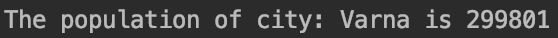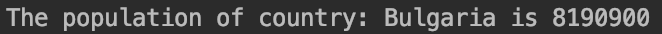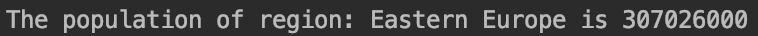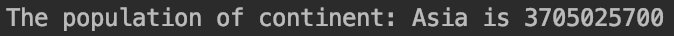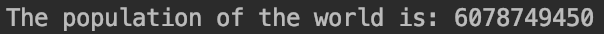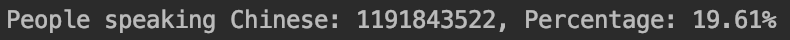This report details information about the SEM Coursework Group Project for Edinburgh Napier University.
Started Project: 21/01/2020
Project Members:
- Valeri Vladimirov
- Daniela Todorova
- Mihail Yonchev
- Miguel Bacharov
Finished Project: TBD
Project Evaluation: TBD
This is a group project as part of the Software Engineering Methods module. We are required to deliver a fully designed and implemented new system for an organisation to allow for easy access to population information.
More Information on Coursework can be found here.
- Pull/Fetch the latest master-branch version of the coursework.
- Make sure docker is set up, connected and running in the background.
- Run 'docker-compose.yml' file
To gain direct access to the docker container, and execute SQL Queries within, do the following:
- Open your terminal inside this project directory.
- Run the following command:
docker exec -it mysql bash -l - Followed by:
mysql -u root -p - Enter your MySQL Container password
- Check that you can view your database tables by running
SHOW DATABASES; - Done! :)
- You can now execute normal MySQL Queries just as if you were running a local MySQL instance using Workbench & Command Line Client.
When running the app, make sure that you have:
- Packaged Maven Project Build Successfully,
- All docker containers & images have been deleted,
- Docker is up and running in your local machine,
Now run the app using docker-compose.yml file.
As an example, the app currently should do the following:
- Set up 2 docker containers in parallel,
- Execute the app container so that it detects, connects, queries & disconnects the docker-db container successfully.
- You should see something like this:
| Status | Report Type |
|---|---|
| ☐ | Country |
| ☐ | City |
| ☐ | Capital City |
| ☐ | Population |
| ☐ | Other |