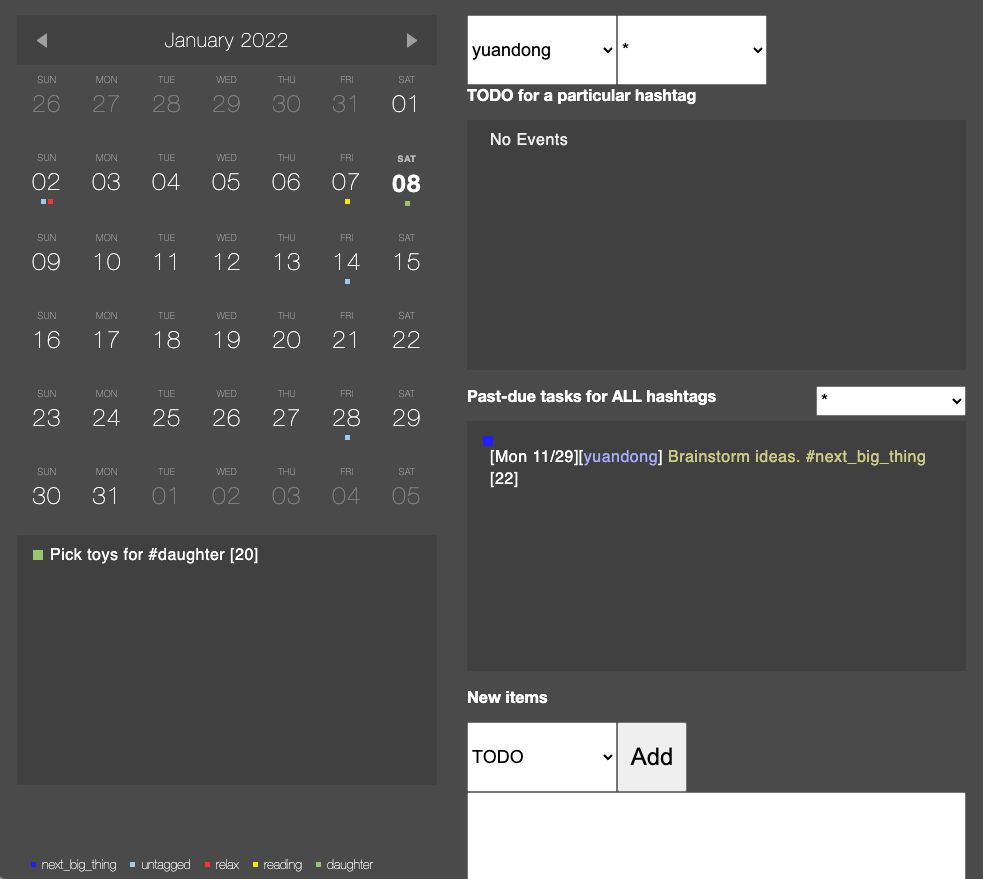The core idea is to have one markdown file to store status of multiple projects, including reading summary, meeting notes, todo list, idea and thoughts, etc, and create read-only views (e.g., a calendar) for different purposes.
This avoids having many scattered documents in multiple places (e.g., some in dropbox, some in google doc, etc.), which often causes headache and frustration.
The tools is a combination of vscode plus python.
VSCode Side In your VSCode setting, add the snippets as shown in .vscode/snippet.code-snippets. Then you can write your markdown file (see ./example.md as an example) with shortcut like !t[tab]. It will expand to !TODO[start=05:44 2021/12/31;deadline=], which automatically records the current timestamp.
- You can add content after the closing bracket.
- You can add the deadline. which can be absolute timestamp like
Nov. 23or relative like1d(in a day),1w(in a week) oreonw(end of next week). - You can add who will do the task. E.g.,
!TODO[start=06:16 2021/12/31;deadline=1w;who=yuandong]means thatyuandongwill finish the task in a week. - You can also add notes (by typing
!n[tab]), or just type plain markdown texts. These won't be shown in the calendar view. Future work plans to show them to provide a complete project view.
Of course you can also use your favorite editor to provide this functionality.
Python Side Finally you can run the following script to create a webpage to review.
python run_plan.py upload
It will create data.js. View your calender by opening run.html. The UI is borrowed from here.
Main functionality includes:
- Check what tasks are due in a certain date.
- Check which tasks are past due
- Check the status of one project (specified by hashtag)
- Check the todo lists for one project member
If you want to deploy it to the http server that support php, replace run_ftp function with the uploading code snippets in run_plan.py. Also use run.php instead. It allows adding notes on the webpage and save it on the server side.
MIT