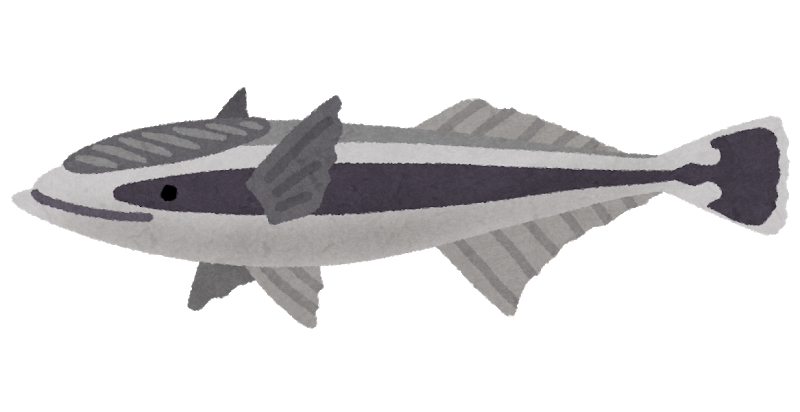Resource monitoring tool for ECS Task. It sticks to a Docker container like a Kobanzame (black shark) and gets information about the container.
Add this line to your application's Gemfile:
gem 'kobanzame'And then execute:
$ bundle
Or install it yourself as:
$ gem install kobanzame
Write kobanzame.json.
{
"container": {
"name": "batch-worker",
"check_interval": 1,
"report_format": "text"
},
"metrics": {
"name": "cloudwatch",
"namespace": "Custom/Kobanzame"
},
"outputs": [
{
"name": "cloudwatch_logs",
"log_group_name": "kobanzame-sample",
"log_stream_prefix": "kobanzame"
}
]
}Starting kobanzame.
$ kobanzame --config=kobanzame.jsonAfter checking out the repo, run bin/setup to install dependencies. Then, run rake spec to run the tests. You can also run bin/console for an interactive prompt that will allow you to experiment.
To install this gem onto your local machine, run bundle exec rake install. To release a new version, update the version number in version.rb, and then run bundle exec rake release, which will create a git tag for the version, push git commits and tags, and push the .gem file to rubygems.org.
Bug reports and pull requests are welcome on GitHub at https://github.com/[USERNAME]/kobanzame.