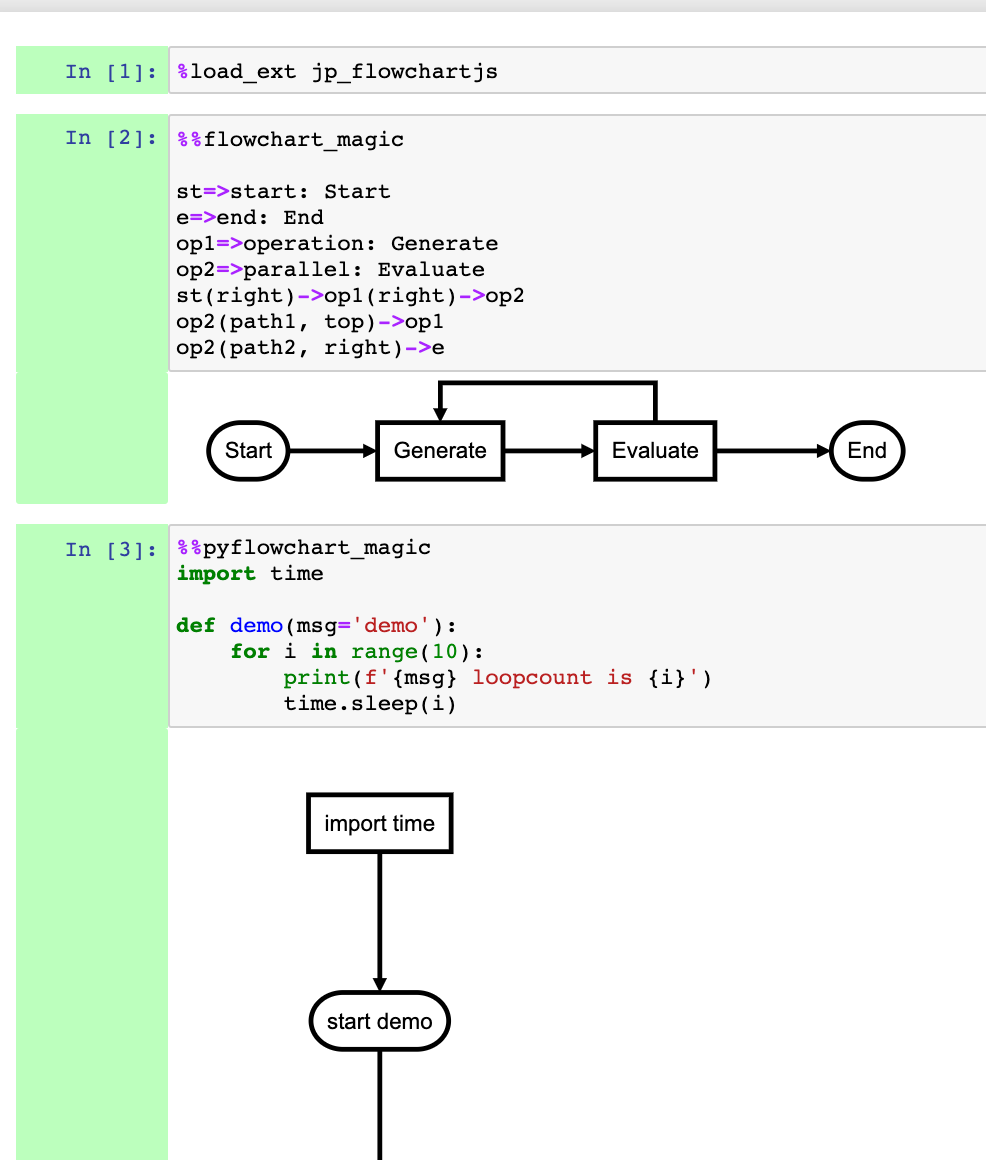jp_proxy_widget class wrapper for flowchart.js
Installation is currently from Github only:
pip install --upgrade git+https://github.com/innovationOUtside/flowchart_js_jp_proxy_widget.git
Script the production of a flowchart:
from jp_flowchartjs.jp_flowchartjs import FlowchartWidget
fcode='''
st=>start: Start
e=>end: End
op1=>operation: Generate
op2=>parallel: Evaluate
st(right)->op1(right)->op2
op2(path1, top)->op1
op2(path2, right)->e
'''
testEmbed = FlowchartWidget()
testEmbed.charter(fcode)
testEmbed- return SVG embed:
testEmbed.embed_svg() - return SVG data:
testEmbed.get_svg() - return PNG embed:
testEmbed.embed_png() - return PNG raw:
testEmbed.getpng() - oneliner return SVG:
FlowchartWidget().charter(fcode, embed=True)
Using cdfmlr/pyflowchart, we can create a flowchart from the AST (abstract syntax tree) of a function definition:
from pyflowchart import Flowchart
fc = Flowchart.from_code(cell)
fc_text = str(fc.flowchart()
# Render
FlowchartWidget().charter(fc_text, embed=True)We can also use magics:
Load in the magics:
%load_ext jp_flowchartjs
and then call as:
%%flowchart_magic
st=>start: Start
e=>end: End
op1=>operation: Generate
op2=>parallel: Evaluate
st(right)->op1(right)->op2
op2(path1, top)->op1
op2(path2, right)->eAnd:
%%pyflowchart_magic
import time
def demo(msg='demo'):
for i in range(10):
print(f'{msg} loopcount is {i}')
time.sleep(i)