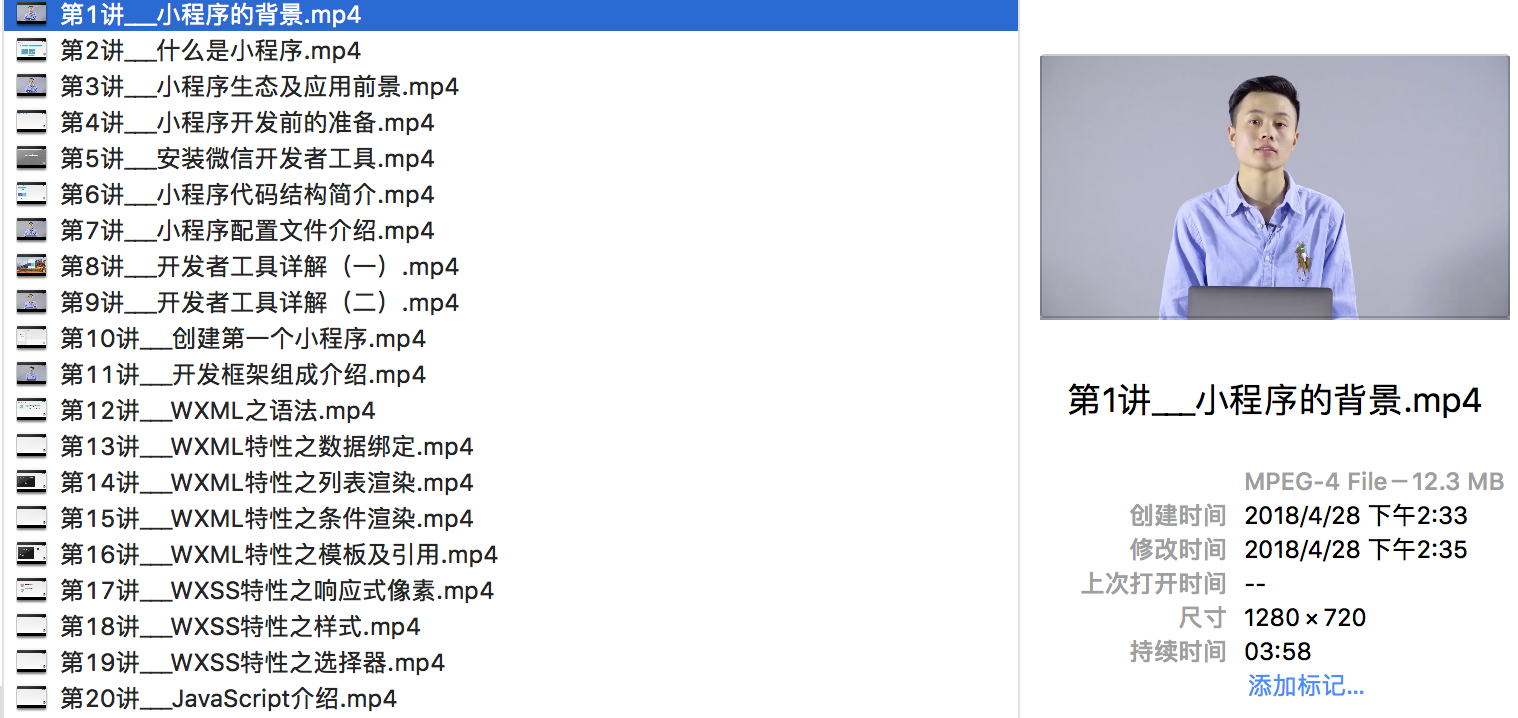-
login http://geekbang.org from chrome first
-
work on python3 virtualenv
(geektime) pip install -r requirements.txt
(geektime) python download_audio.py
(geektime) python download_audio_by_cid.py
login 'http://geekbang.org' from chrome first
...
id = 78 type = other column_title = 架构师
id = 50 type = audio column_title = 邱岳的产品手记
id = 77 type = video column_title = 9 小时搞定微信小程序开发
input audio column id
> 50
...
100%[===========================================================>] 1.87K --.-KB/s in 0s
...
...
...
(geektime) python download_video_by_cid.py
login 'http://geekbang.org' from chrome first
...
id = 78 type = other column_title = 架构师
id = 50 type = audio column_title = 邱岳的产品手记
id = 77 type = video column_title = 9 小时搞定微信小程序开发
input audio column id
> 77
...
第91讲___小程序之性能优化
{"hd":{"size":172783023,"url
libavutil 55. 78.100 / 55. 78.100
libavcodec 57.107.100 / 57.107.100
libavformat 57. 83.100 / 57. 83.100
libavdevice 57. 10.100 / 57. 10.100
libavfilter 6.107.100 / 6.107.100
libavresample 3. 7. 0 / 3. 7. 0
libswscale 4. 8.100 / 4. 8.100
libswresample 2. 9.100 / 2. 9.100
libpostproc 54. 7.100 / 54. 7.100
...- How do I install Python 3.6 using apt-get?
Ubuntu 14.04 and 16.04
If you are using Ubuntu 14.04 or 16.04, you can use Felix Krull's deadsnakes PPA at https://launchpad.net/~deadsnakes/+archive/ubuntu/ppa:
$ sudo add-apt-repository ppa:deadsnakes/ppa
$ sudo apt-get update
$ sudo apt-get install python3.6Alternatively, you can use J Fernyhough's PPA at https://launchpad.net/~jonathonf/+archive/ubuntu/python-3.6:
$ sudo add-apt-repository ppa:jonathonf/python-3.6
$ sudo apt-get update
$ sudo apt-get install python3.6Ubuntu 16.10 and 17.04
If you are using Ubuntu 16.10 or 17.04, then Python 3.6 is in the universe repository, so you can just run:
$ sudo apt-get update
$ sudo apt-get install python3.6After installation for Ubuntu 14.04, 16.04, 16.10 and 17.04 To invoke the Python 3.6 interpreter, run python3.6.
Ubuntu 17.10
Ubuntu 17.10 already comes with Python 3.6 as default. Just run python3 to invoke it.
https://askubuntu.com/questions/865554/how-do-i-install-python-3-6-using-apt-get
- fatal error: Python.h: No such file or director
install python*-dev
$ sudo apt install python-dev
$ sudo apt install python3-dev
$ sudo apt install python3.6-dev- sqlite3.OperationalError: no such column: secure
Chrome 66 has changed the name of the column secure to is_secure in the cookies table. It seems that it's simple to fix this by changing the database query in L118 of init.py, but I'm not sure that's enough.
- The encoder 'aac' is experimental but experimental codecs are not enabled, add '-strict -2' if you want to use it.
change ffmpeg command in geek_time.py to +144 line
ffmpeg -i ***.m3u8 -strict -2 ***.mp4
GeekTime is released under the MIT license. See LICENSE for details.