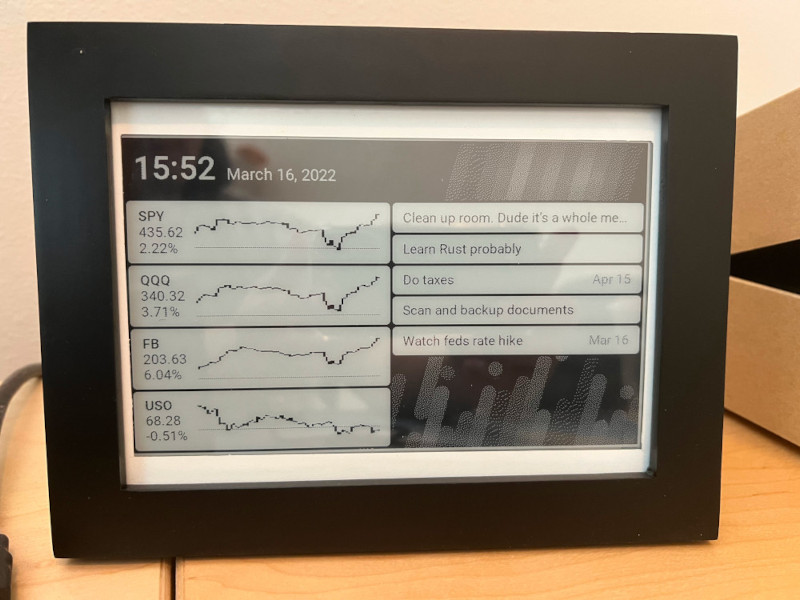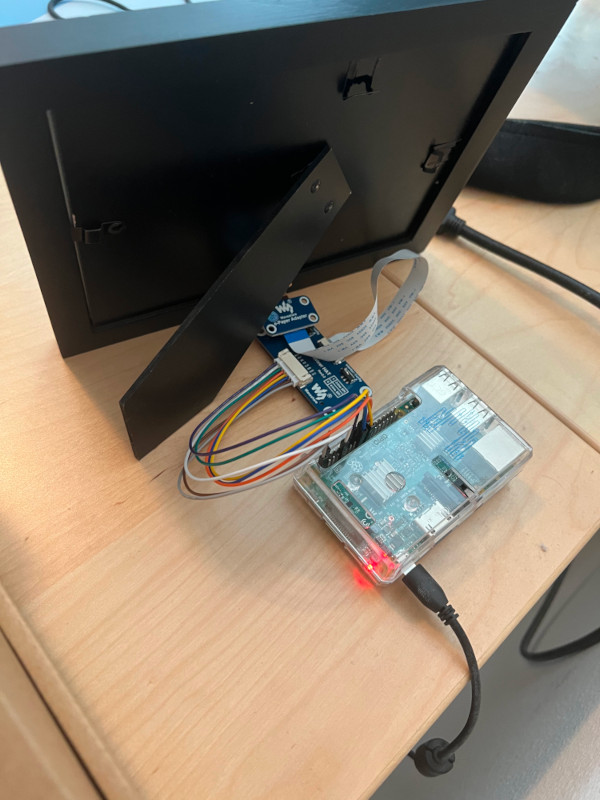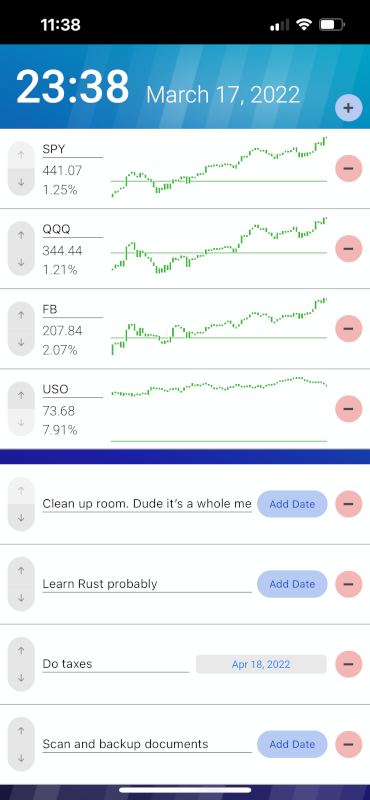initialxy-dashboard
This is my personal Raspberry Pi project, which uses an always-on e-ink screen as a dashboard. It shows three secions: date and time, stocks and tasks. It's optimized specifically for the Waveshare 7.5" monochrome 800x480px e-ink screen that I purchased. So it's probably not useful elsewhare.
Prerequisites
- Python 3.7+
- npm 6.14.8+
- node 14.9.0+
Build and run
I used venv to create a virtual env first, though that's optional.
python3 -v # 3.7 and above
python3 -m venv venv # You can choose a different name
source venv/bin/activate
pip install -r requirements.txt
cd frontend
npm install
cd ..
./build
To run this app in dev mode
./run --debug
Use --help to see the other dev mode options. Then open a second terminal instance and run
cd frontend
npm run serve
Go to http://localhost:8080 in your browser.
To run this app in prod mode without sourcing venv
./run
Alternatively, if you opt not to use venv
python3 api.py
Note that you need to choose a port that does not require sudo (> 1024), because selenium does not work under root. You can load the dashboard app on a web browser of our choice. Tap its right top corner to toggle edit mode. You can alternatively save it as a PWA app on your home screen.
Configure
Open appconfig.json and you can set a number of configurations. Hopefully it is self-explanatory.
License
MIT