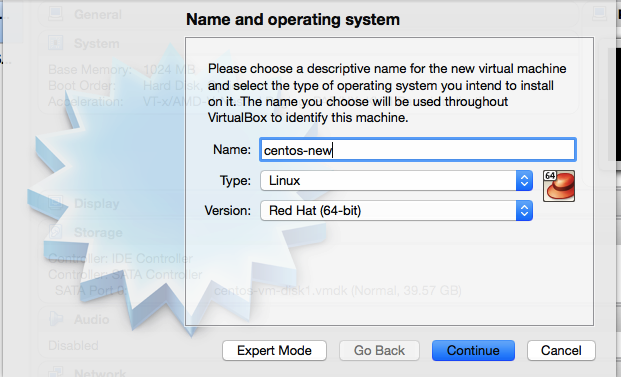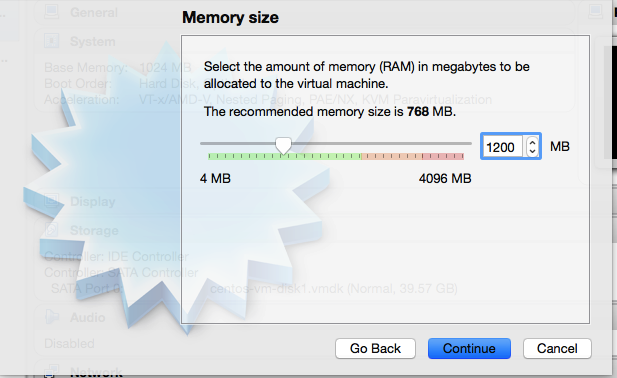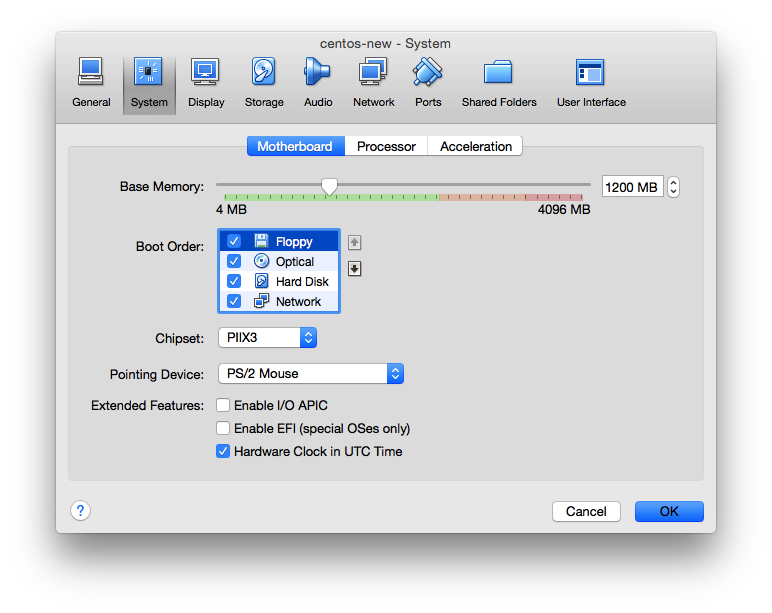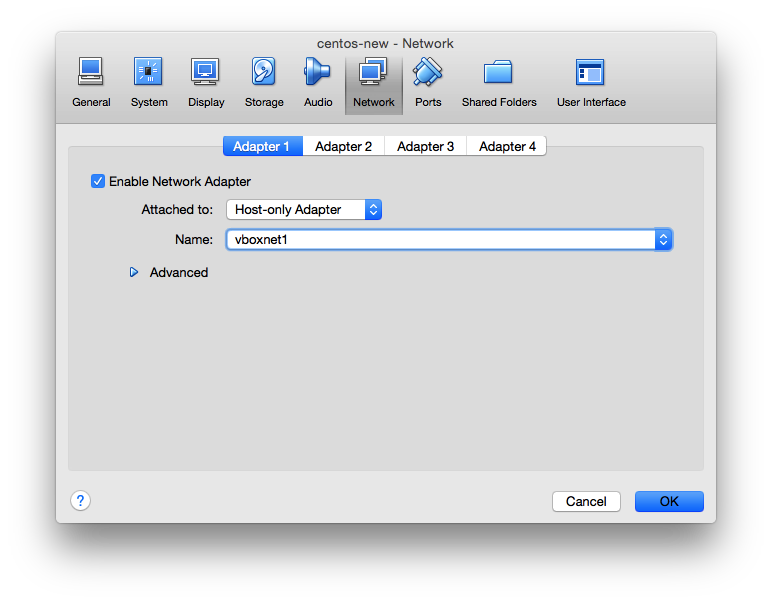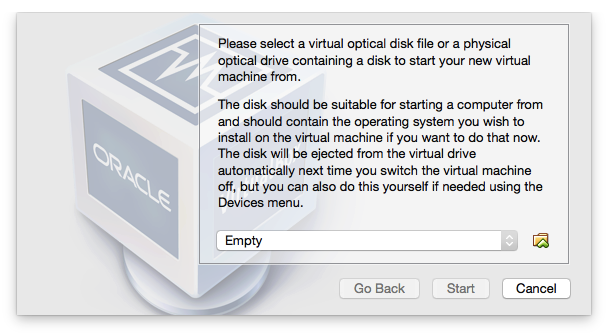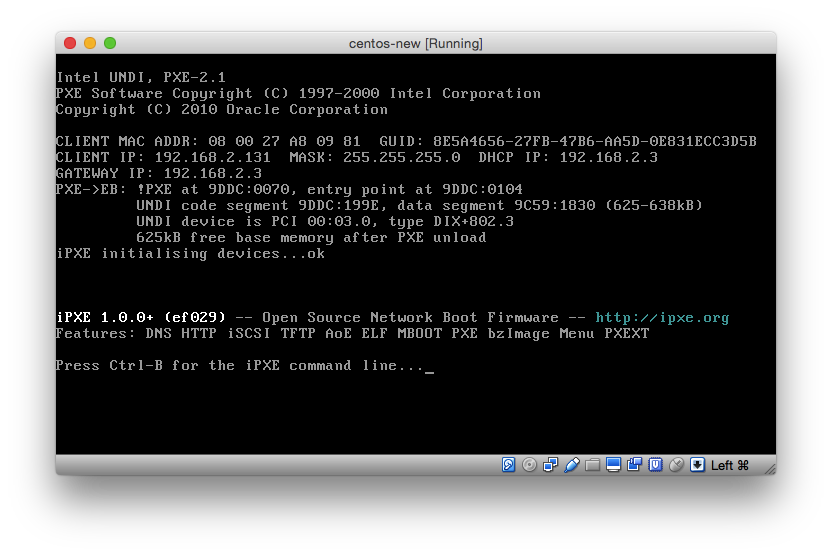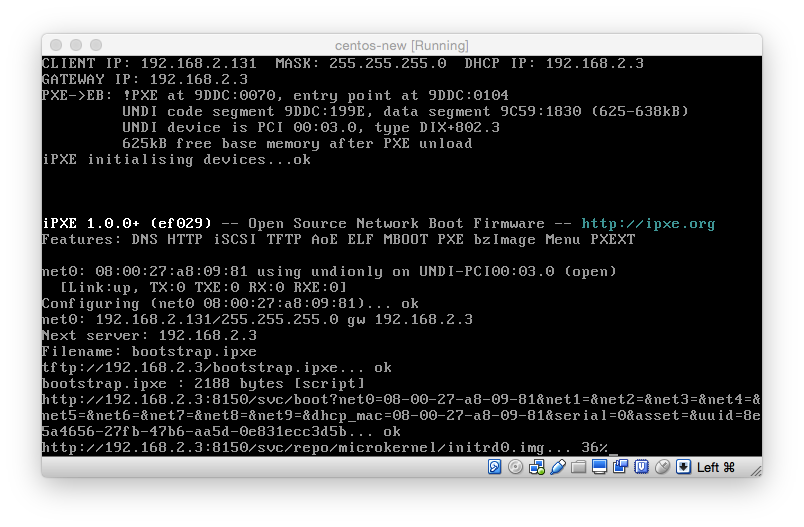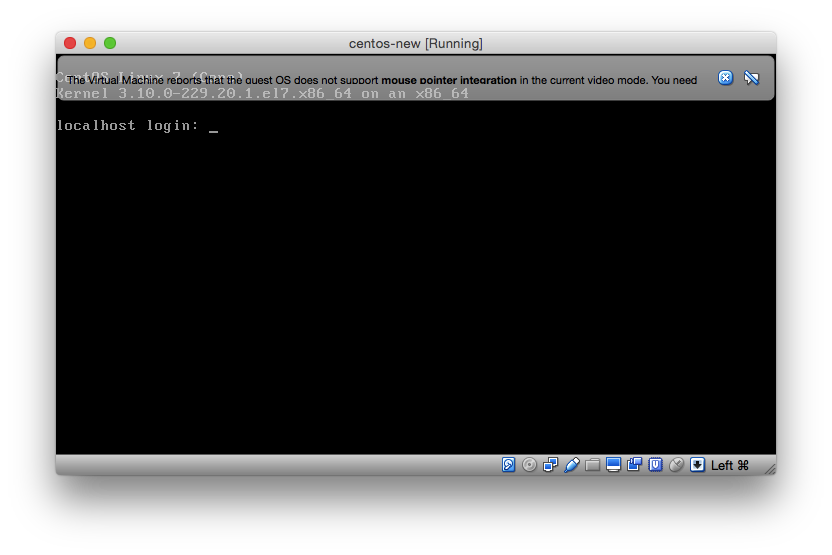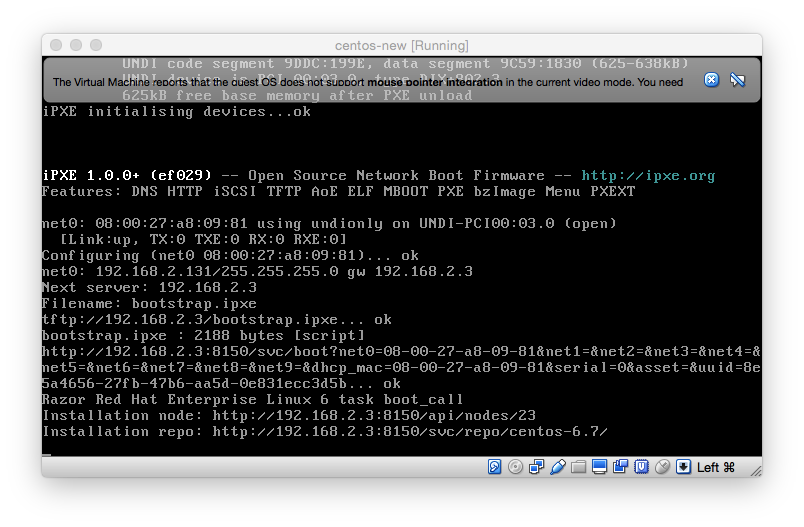Edit Vagrantfile according your requirement. If not modified, the playbook will also work.
Run the vagrant up from command line.
vagrant up
This will download the centos-6.7 box from from github and will install ansible and run playbook on it.
To create repo, Log in to razor server created earlier and download the ISO file of the OS.
E.g.
vagrant ssh sudo su - razor wget http://centosmirror.go4hosting.in/centos/6.7/isos/x86_64/CentOS-6.7-x86_64-minimal.iso razor create-repo --name=centos-6.7 --iso-url file:///var/lib/razor/CentOS-6.7-x86_64-minimal.iso --task centos wget http://releases.ubuntu.com/14.04/ubuntu-14.04.3-server-amd64.iso razor create-repo --name=ubuntu-14.04 --iso-url file:///var/lib/razor/ubuntu-14.04.3-server-amd64.iso --task ubuntu/trusty
To view the repos
razor repos
To Create Broker
Execute the following command on razor server.
razor create-broker --name=noop --broker-type=noop
To view broker
razor brokers
To Create Tag
razor create-tag --name micro --rule '["<", ["num", ["fact", "memorysize_mb"]], 1000]' razor create-tag --name small --rule '[">", ["num", ["fact", "memorysize_mb"]], 1000]'
This will create two tags "small" and "micro"
To view tags
razor tags
To creata a policy that will load centos for small VMs
create a file with name centos-small.json" and contents
{
"name": "centos-for-small",
"repo": "centos-6.7",
"task": "centos",
"broker": "noop",
"enabled": true,
"hostname": "host${id}.initcron.com",
"root_password": "AbhI",
"max_count": 100,
"tags": ["small"]
}
and file named ubuntu-micro.json
{
"name": "ubuntu-for-micro",
"repo": "ubuntu-14.04",
"task": "ubuntu/trusty",
"broker": "noop",
"enabled": true,
"hostname": "host${id}.initcron.com",
"root_password": "AbhI",
"max_count": 100,
"tags": ["micro"]
}
Now execute cmd
razor create-policy --json ubuntu-micro.json razor create-policy --json centos-small.json
To view polices
razor policies
###To test the setup
create a VM in virtual box
- Click New
- Click Continue and change the memnory to 1200
-
Click Continue, then Create, then Continue, then Continue, then Create
this will create you VM
-
Now modify the VM to allow network boot
Click on newly created VM and the Settings, click on System and do the changes like the following
-
Now modify VM to get launched on the same net as razor server i.e private network
click on Network and do the changes as
Click OK
-
To start VM, click Start
you will see a screen,
click cancel
- Now you should see something like this.
This verify that your VM is booting from Network. The GateWay IP in your case will will same as private network IP of razorserver in VagrantFile
- Now you will see that micro-kernel is getting loaded into VM.
- Next you will this screen, that verifies that the micro-kernel is loaded.
- Now razor will load the new OS on your VM depending on your policy.