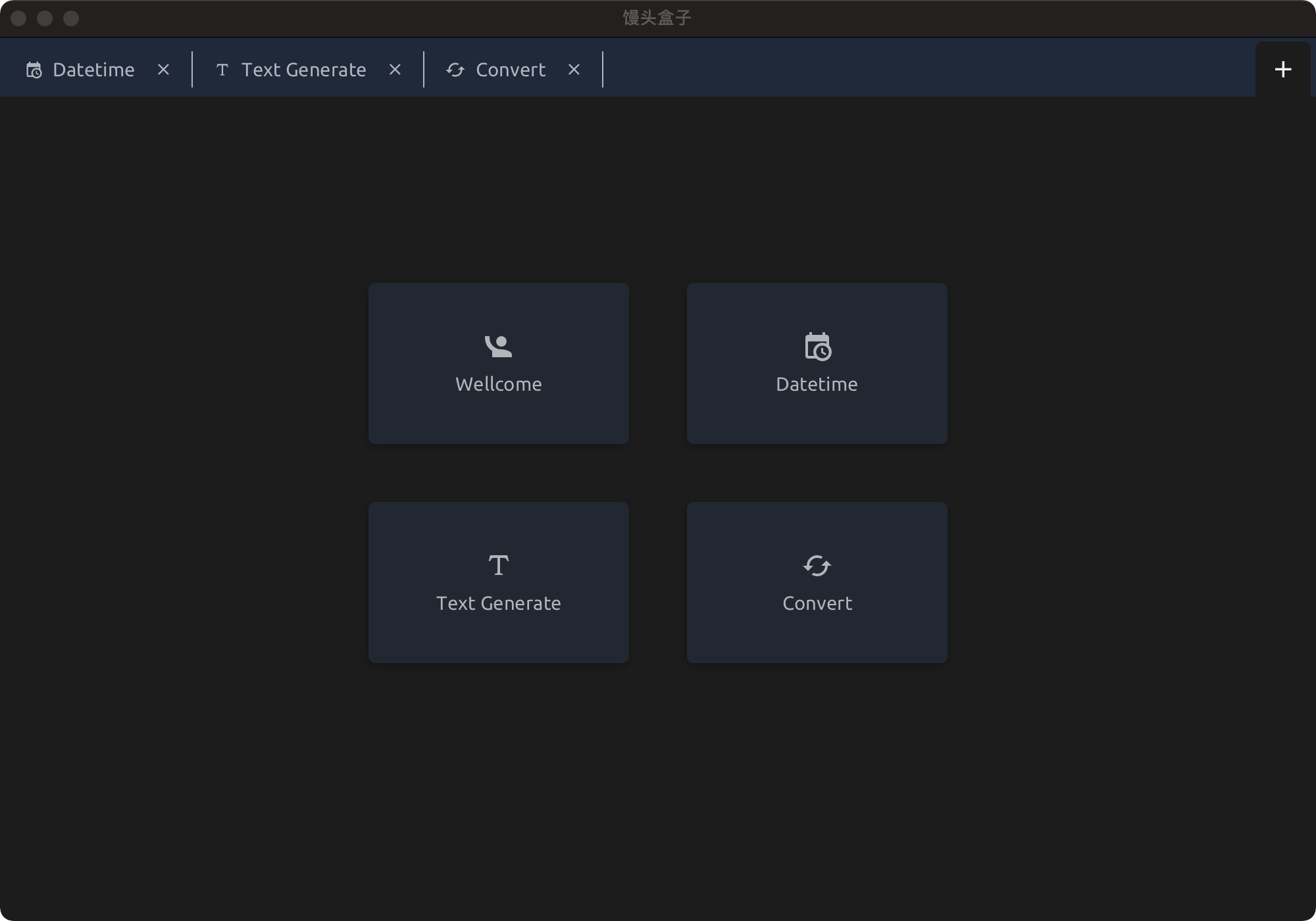Develop tools build for developer, support multiple platforms.
Visit mantoubox.fun to explore all the features. Feature request issues are wellcome!
Execute the installer. If defender is poping up please click on "more info" and then on "run anyway"
Goto in the download folder in Finder and right click on the installer file and click "Open". On OSX 11.x open the app and afterwards goto system settings - general tab in the Security & Privacy pane to instruct macOS to ignore its lack of notarization - click on "open anyway".
An alternative way is to execute the following cmd on the terminal 'sudo xattr -r -d com.apple.quarantine /Applications/MantouBox.app'
Download the deb package. Run 'sudo dpkg -i mantoubox_1.0-1_amd64.deb' and click on the icon or run /opt/mantoubox/bin/MantouBox
- Add module package under
com.infilos.mantou.views. - In module package, implement
NewModel/NewModule/NewService/NewView/NewView.fxml. - In
com.infilos.mantou.MantouBoxApplication::startReactiveApp, register the new module.
- sdk use java 17.0.2.8.1-amzn
- mvn javafx:run
- mvn install -Ppackage
- Push commit.
- Push tag:
git tag v1.x&git push origin v1.x - Create release manually on Github or with Github cli.
gh auth login
gh release create v1.xI learned a lot while developing this project and am very grateful for the following projects:
- jtoolprovider-plugin
- maven-jpackage-template
- jfxtras-styles
- FXIconCreator
- WorkbenchFx
- ikonli
- ......