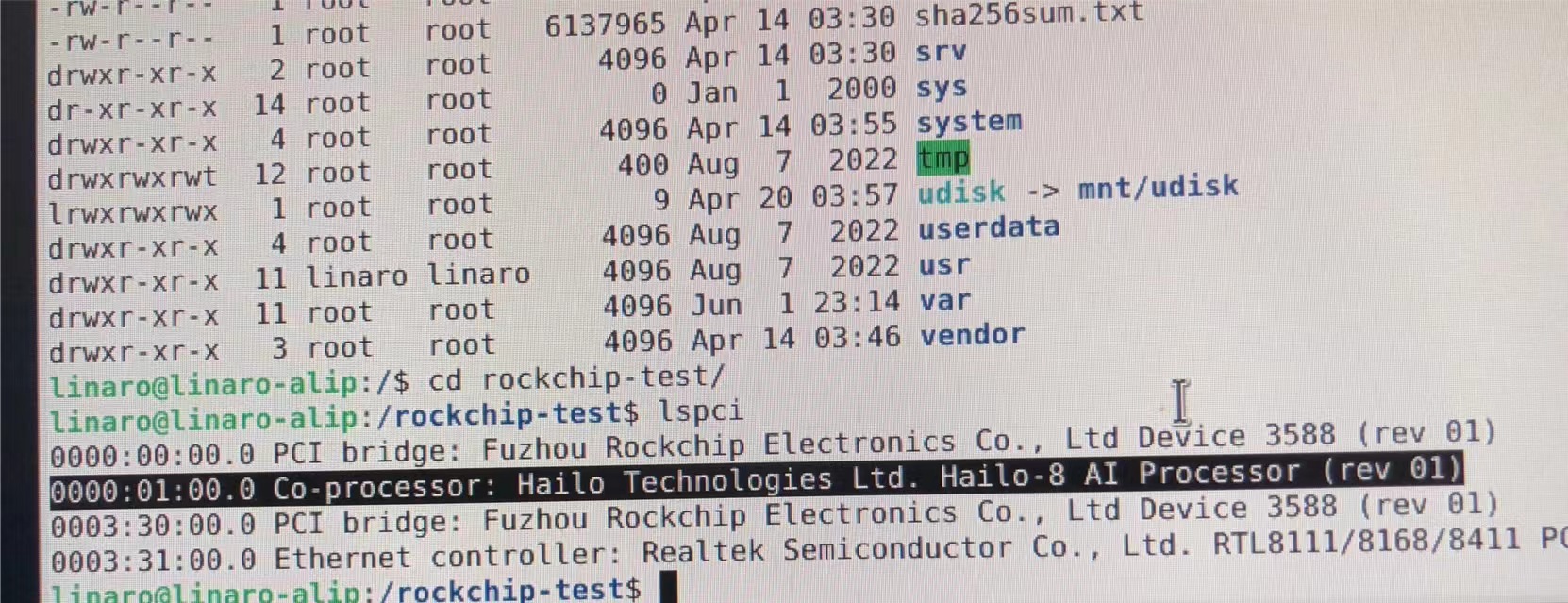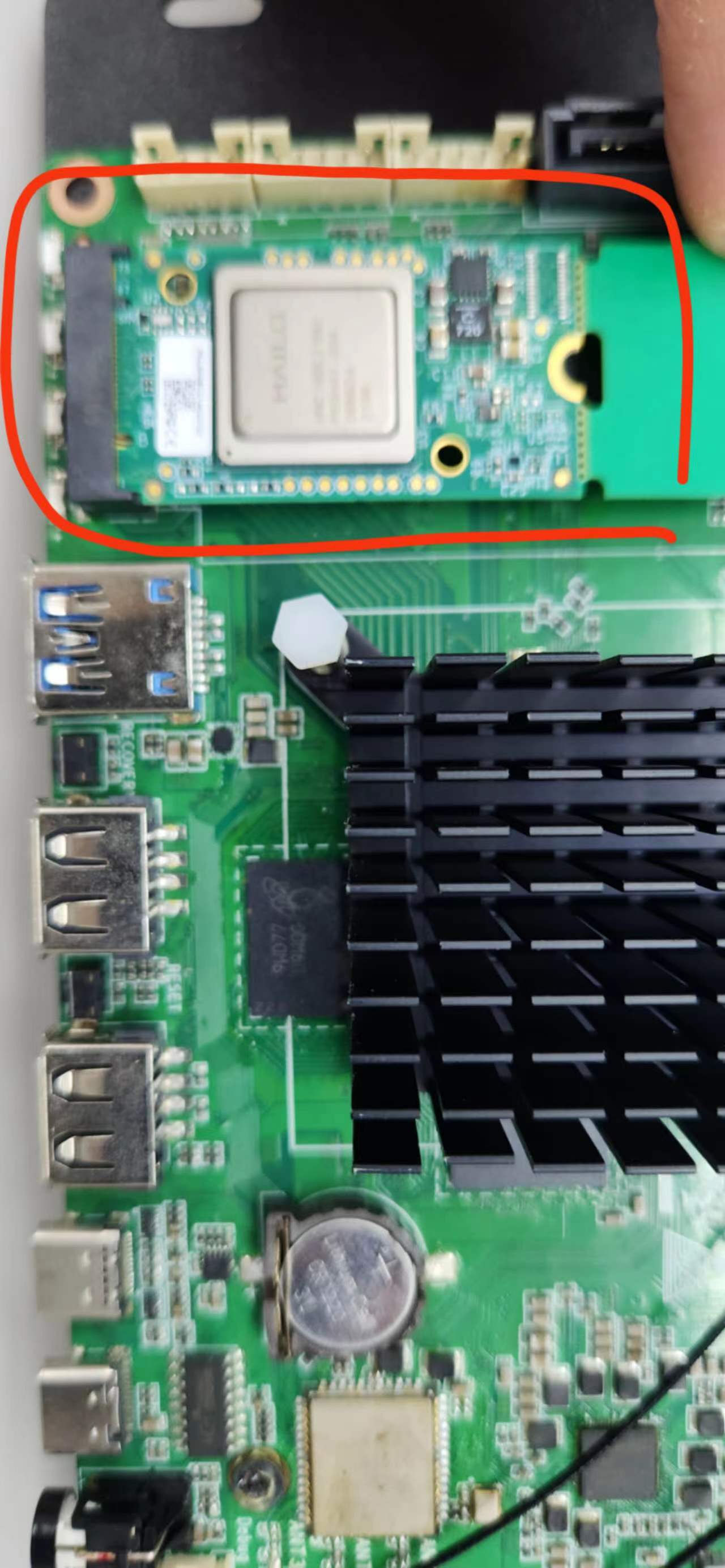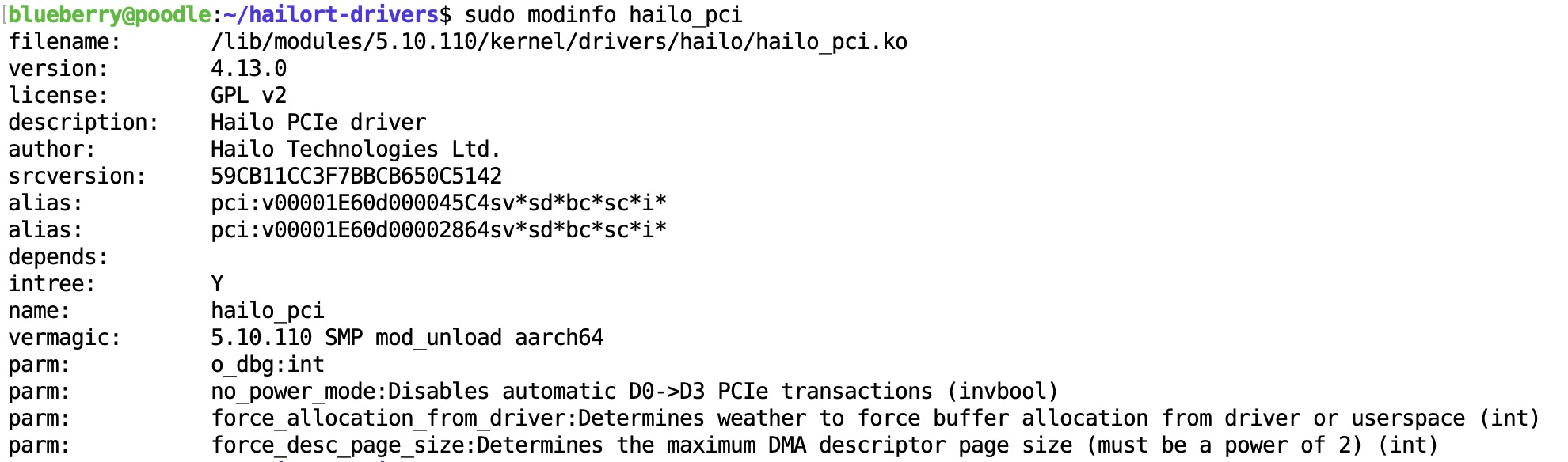Compiling HailoRT PCI Driver in RK3588 SDK
cd SDK/kernel/driver
git clone https://github.com/hailo-ai/hailort-drivers.gitgit clone --depth 1 -b v4.xx.x https://github.com/hailo-ai/hailort-drivers.gitgit -C hailort-drivers/ log -1 # tag: v4.xx.0
echo "obj-y += hailort-drivers/linux/pcie/" >> Makefile
cd ../../
./build.sh kernelsudo mkdir /usr/lib/modules/5.10.110/kernel/drivers/hailo
sudo cp hailo_pci.ko /usr/lib/modules/5.10.110/kernel/drivers/hailo
cd ~/ && git clone https://github.com/hailo-ai/hailort-drivers.git
# must download the same version with hailo_pci.ko that we built previous slice
cd hailort-drivers/
chmod 755 download_firmware.sh && ./download_firmware.sh
sudo mkdir /lib/firmware/hailo
sudo mv hailo8_fw.4.xx.0.bin /lib/firmware/hailo/hailo8_fw.bin
sudo cp linux/pcie/51-hailo-udev.rules /etc/udev/rules.d/
sudo depmod -a
sudo modprobe hailo_pci
sudo echo hailo_pci >> /etc/modules
# Download HailoRT deb package from hailo official developer web site
# Install HailoRT library
# !!HailoRT must be same firmware version as HailoRT-Driver
sudo dpkg -i hailort_4.xx.x_arm64.deb
sudo reboot- Website: www.we-signage.com
- https://we-signage.en.made-in-china.com/
- E-mail: dennis@we-signage.com
- MP/Whatsapp/Wechat: + 86 13349909990
- Skype: solled686