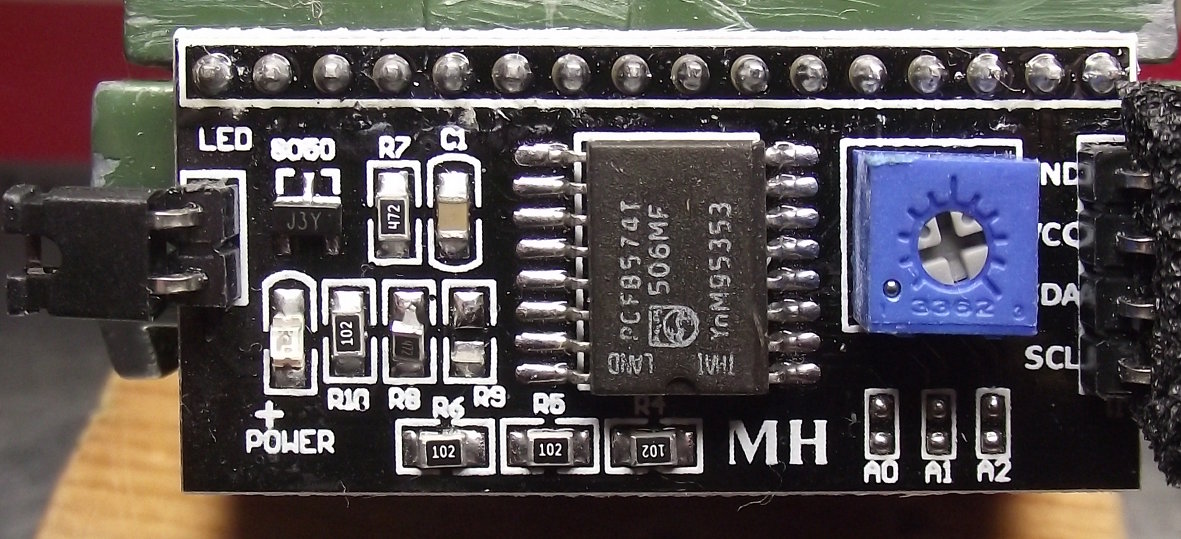This is a simple library for small LCD-displays with 16x2 or 20x4 characters known as HD44780-displays. You can attach these displays directly to your MCU, but since this consumes 8 pins the display is usually attached to a serial multiplexer. This library supports the PCF8574T.
Adafruit supports the MCP230xx multiplexer with their own library
(lib adafruit_character_lcd with class character_lcd_i2c),
but chances are high that your cheap device from Amazon or Ebay has a
PCF8574T instead.
Note that the LCD is a 5V device and that the serial interface has two pullups for SDA/SCL to 5V (labelled R8 and R9). Although this library does not read from the bus it is best to remove the pullups and provide the i2c-pullups yourself (either configure the internal pullups of your MCU if available or add external pullups to 3.3V).
In this image
the R9 pullup is already removed and the R8 is about to be removed.
Just copy the file lib/hd44780.py to the lib-directory of your device.
You also need the busio-library from the CircuitPython library-bundle.
The API is very simple:
hd44780(i2c=None,address=0x27,trans_map={}): constructorbacklight(on): passTrueto activate the backlightclear(): clear the LCD and move to first linewrite(string,line): write the given string to the given line
The translation-map in the constructor maps a character to the correct character of the LCD, e.g. on my display I use
trans_map = {"°":223}
to map the degrees-character to chr(223). Run
examples/show_charset.py $(seq 0 15)
to show all available chars of your display.
There are a number of simple examples in examples-directory.