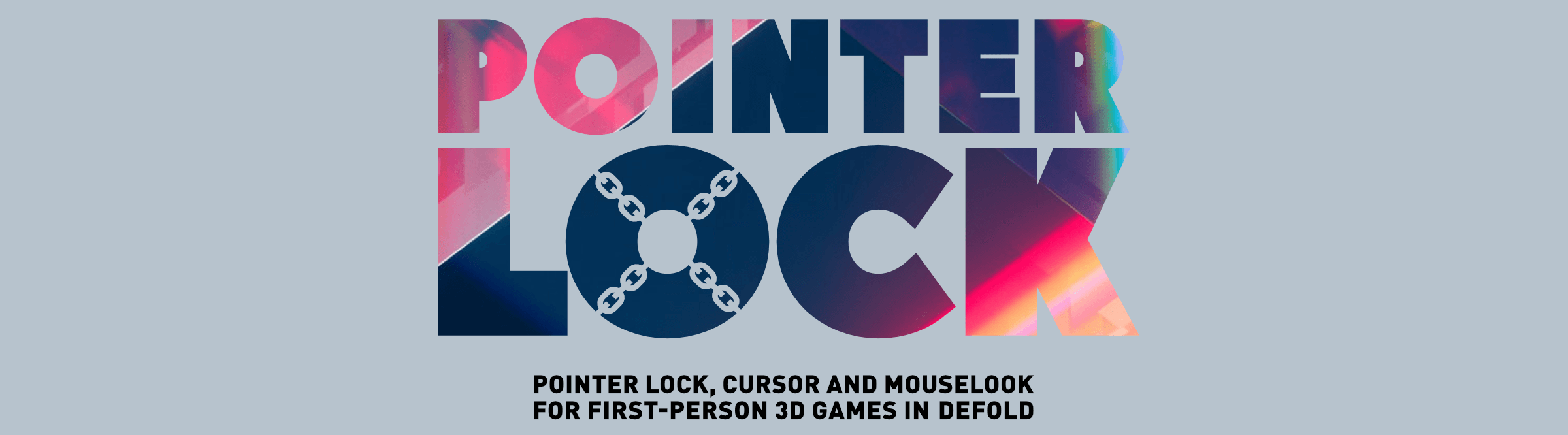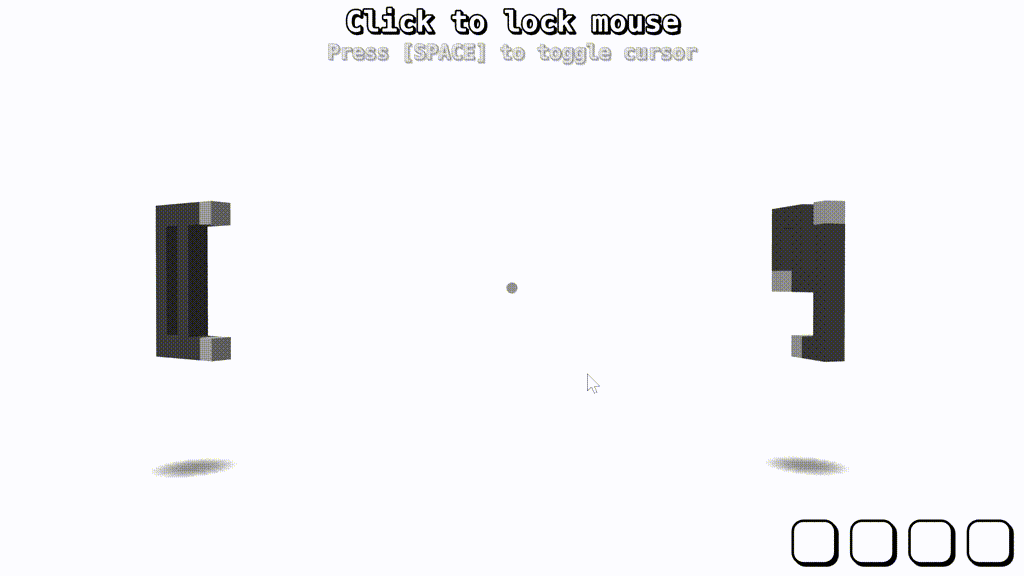💡 Prior to Defold 1.3.7, this extension had C API to lock/unlock mouse cursor. After the release of Defold 1.3.7, the C API was cut and since then the extension has been the demo project of how to implement mouse lock in your Defold game.
So, this version of Pointer Lock requires Defold 1.3.7 or newer.
Pointer Lock is intended to simplify mouse locking to access mouse events even when the cursor goes past the boundary of the window or screen. For example, a user can continue to rotate or manipulate a 3D model by moving the mouse without end. Without mouse locking, the rotation or manipulation stops the moment the pointer reaches the edge of the window or screen.
If you want to make a first-person 3D game (DOOM-like, Quake-like etc.) with Defold, you need this extension.
Check out the web demo to test Pointer Lock on your desktop PC.
| Platform | Status | Known Things |
|---|---|---|
| Browser (HTML5) | Supported ✅ (Desktop-only!) | The cursor isn't placed in the center of the view when it's locked. The cursor is automatically reset when escape is pressed. |
| macOS | Supported ✅ | |
| Linux | Supported ✅ | |
| Windows | Supported ✅ | When the system cursor is locked (pointer.locked is true), the cursor is placed in the center of the view and cannot be moved. The cursor is invisible in this state. |
You can use it in your own project by adding this project as a Defold library dependency. Open your game.project file and in the dependencies field under project add the ZIP file of a specific release.
Then, add the pointer_lock/pointer_lock.script component to the bootstrap collection. Run your game and try to click anywhere to check that the cursor is locked. Press key_esc to unlock the cursor.
The pointer_lock/pointer.lua module contains the current status:
-- Is the pointer locked? (read-only)
pointer.locked = false
-- Virtual in-game cursor
pointer.cursor_visible = true
pointer.cursor_x = 0
pointer.cursor_y = 0Pass on_input arguments to the pointer.transform_input function to convert input data into the virtual in-game cursor system:
function on_input(self, action_id, action)
action_id, action = pointer.transform_input(action_id, action)
-- ...process the input as usual
endThe pointer_lock/cursor_ui.gui GUI is an example of how to implement a custom virtual in-game cursor.
MIT.
The asset cover uses an image by Rostislav Uzunov.