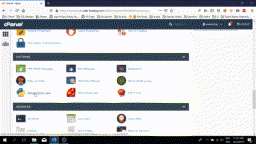Base code for trying flask server if it is running.
Basically you should import Flask from flask (should be installed via pip install flask )
Flask(__name__) is your application, you can use app as a name of your variable like: app = Flask(__name__)
@app.route("/") is your home page for examle: 127.0.0.1:5000 or http://yourdomain.com if you can use like @app.route("/afterslash") it will be returned on the 127.0.0.1:5000/afterslash or http://yourdomain.com/afterslash
def home(): or def blabla():is not necesary which name you write in the beginning.
return "Hello, World!"you know this :)
if you want to run this on any shared hosting like CPanel based should be used this condition: if __name__ == "__main__": app.run()
if you would want to use Cpanel based any shared hosting provided by such NameCheap you could watch this video on YouTube.
Please first use github for uploading your project. Because, git is easy to get project from it to anywhere such as linux, windows or macOs.
Noted that: on cpanel do not type your app name the same it is. For example my project's app file name is: appy.py i can write appy2.py because if i write any filename that exists, it will be change by cname. For this reason i shoul write file name that doesn't exist.
video for deploying into cpanel-based shared hosting is on this link