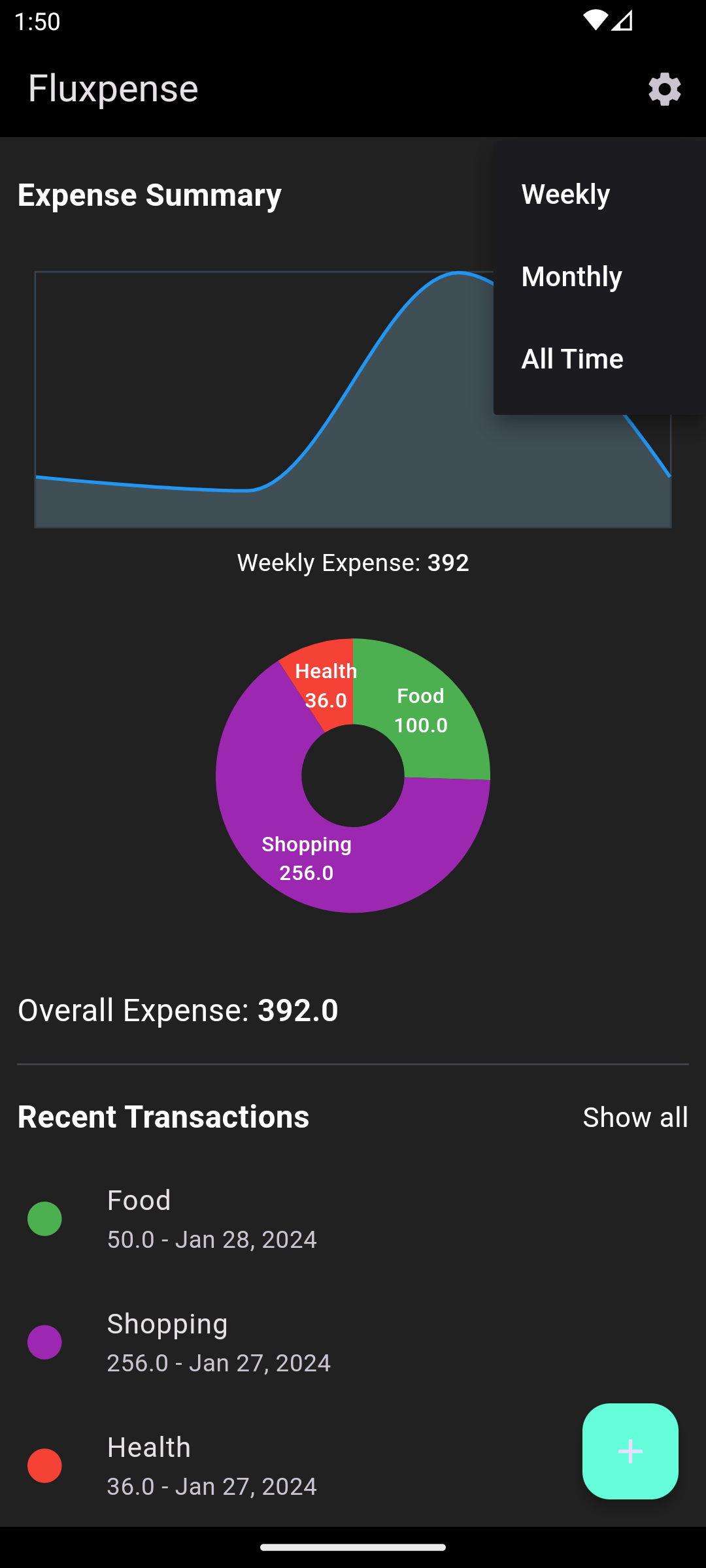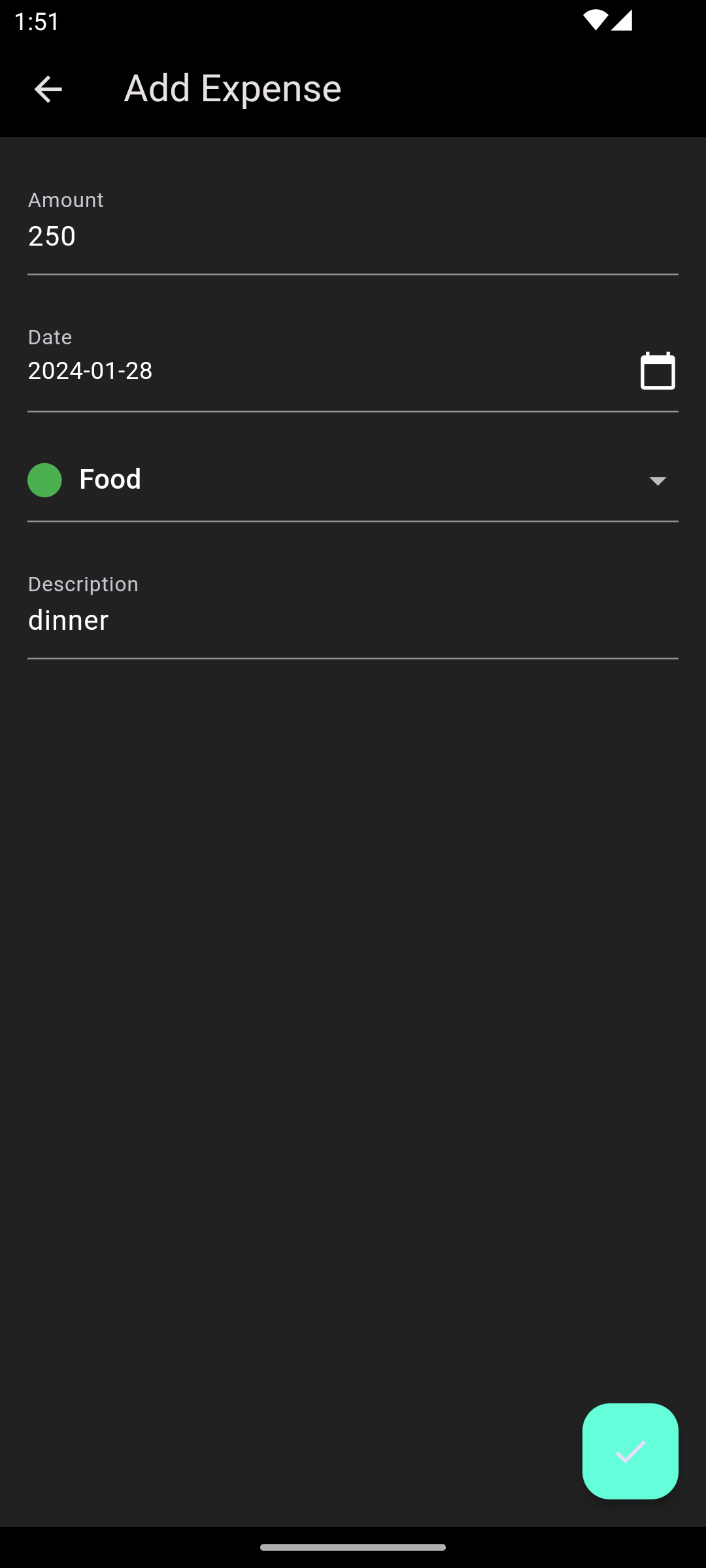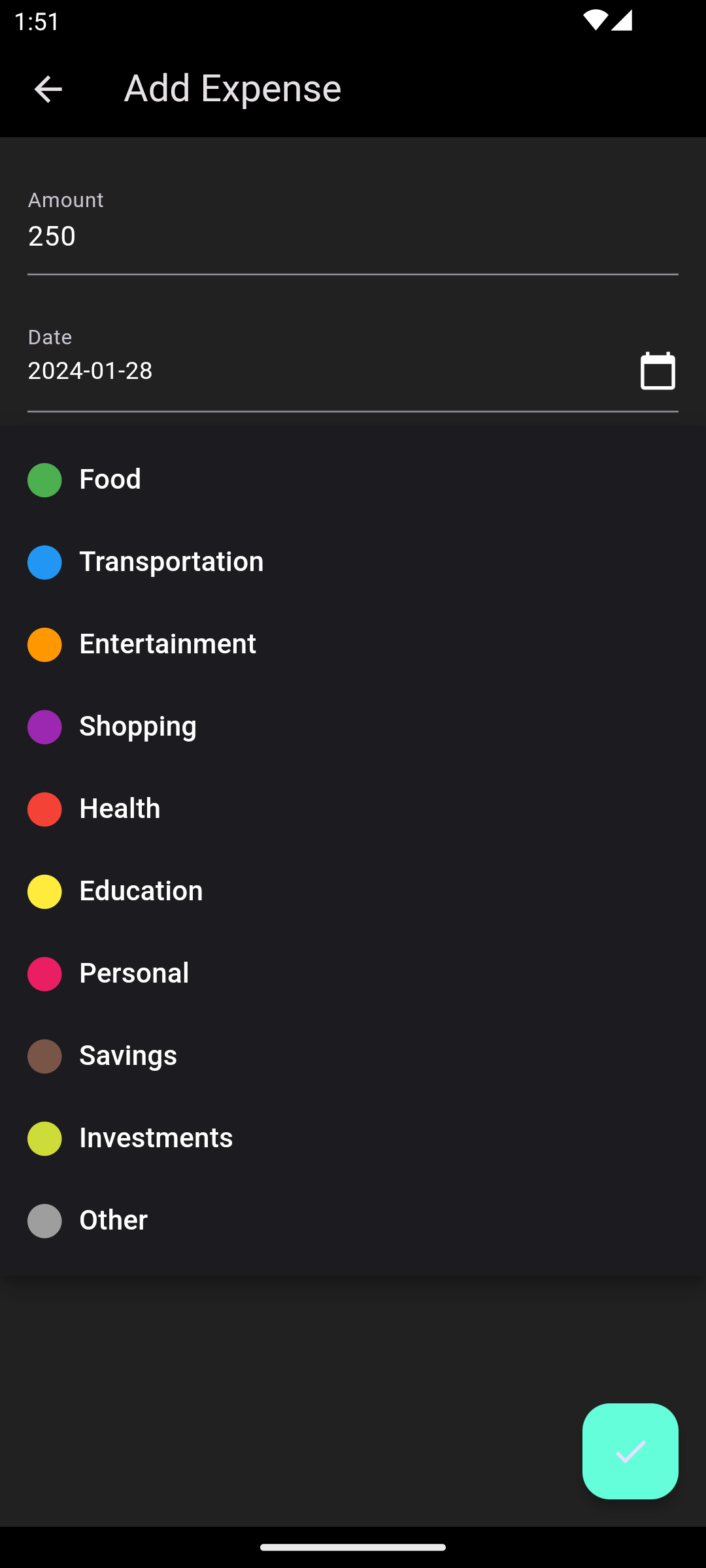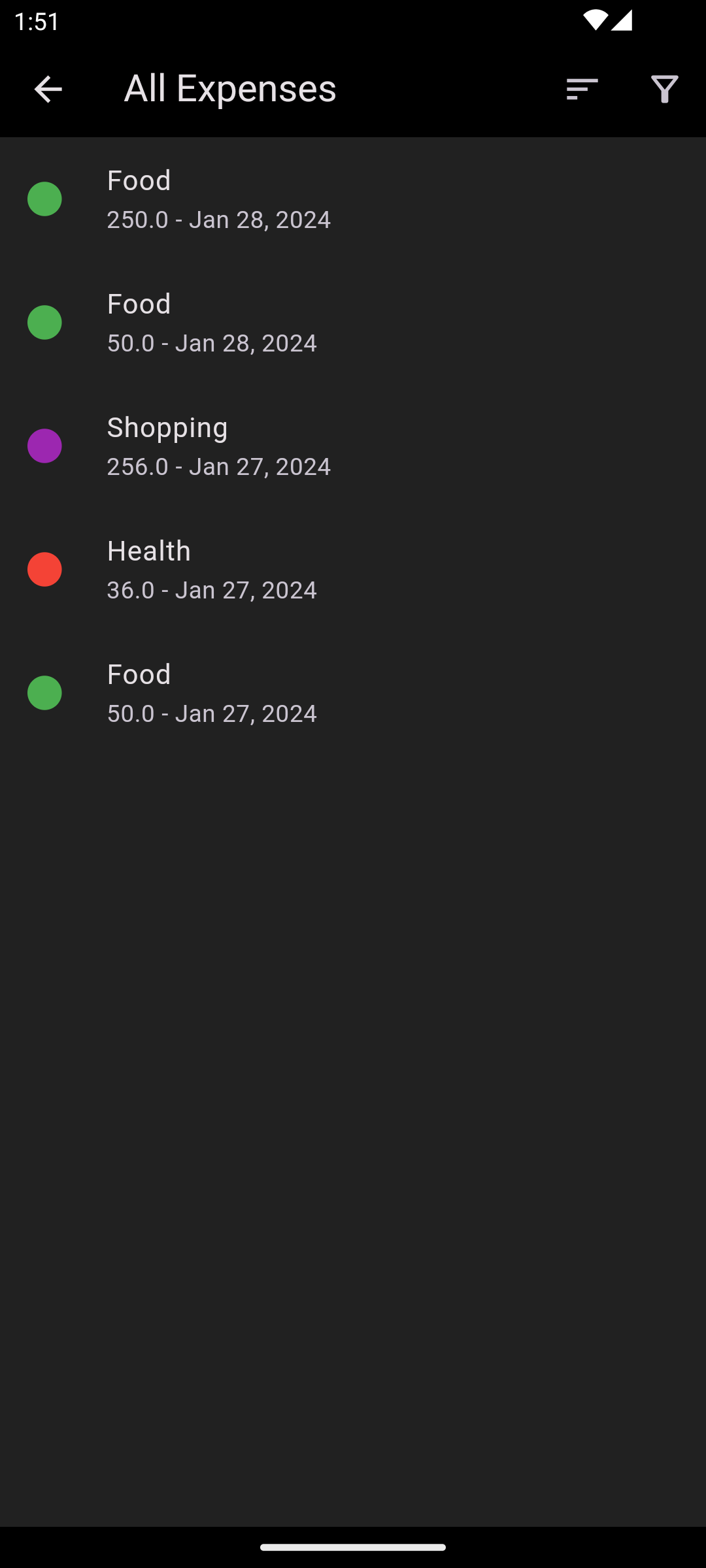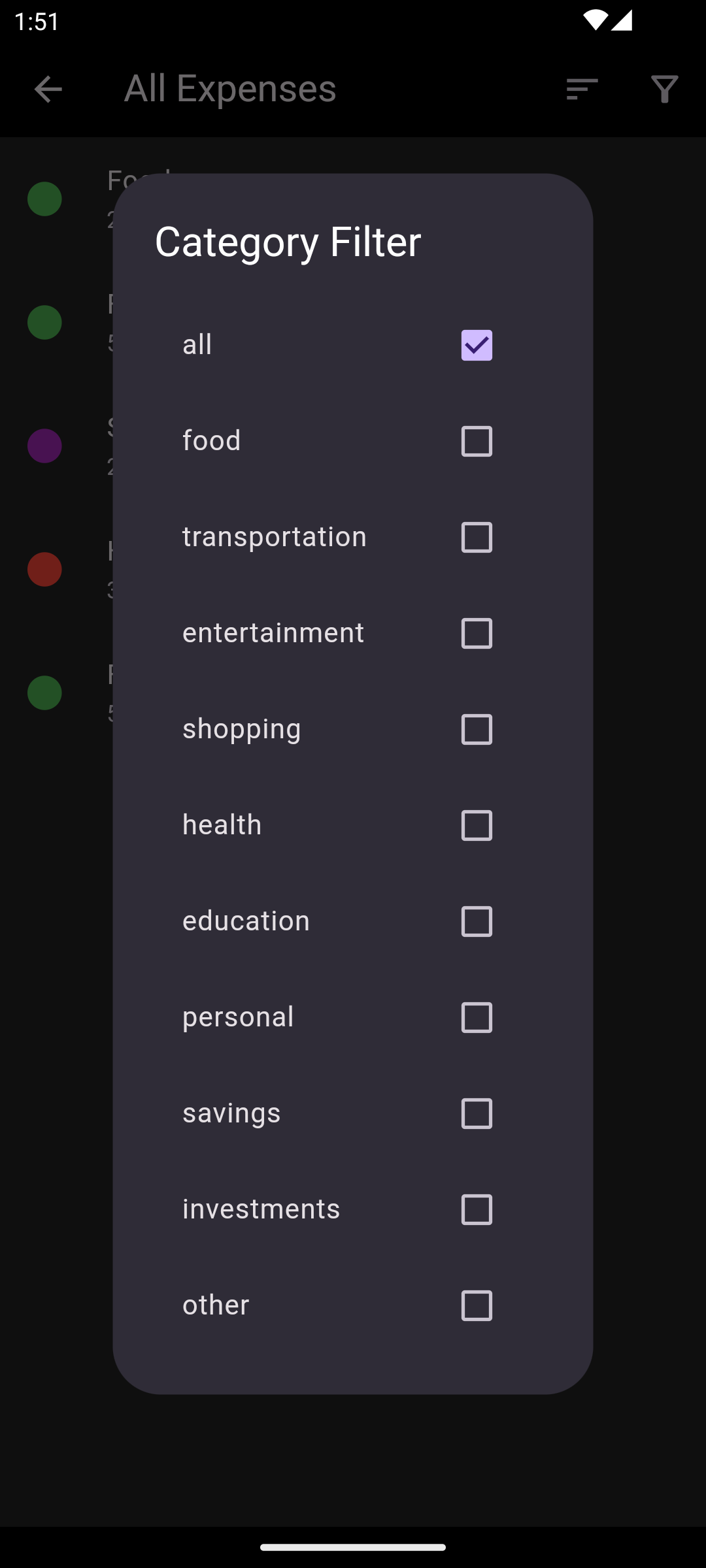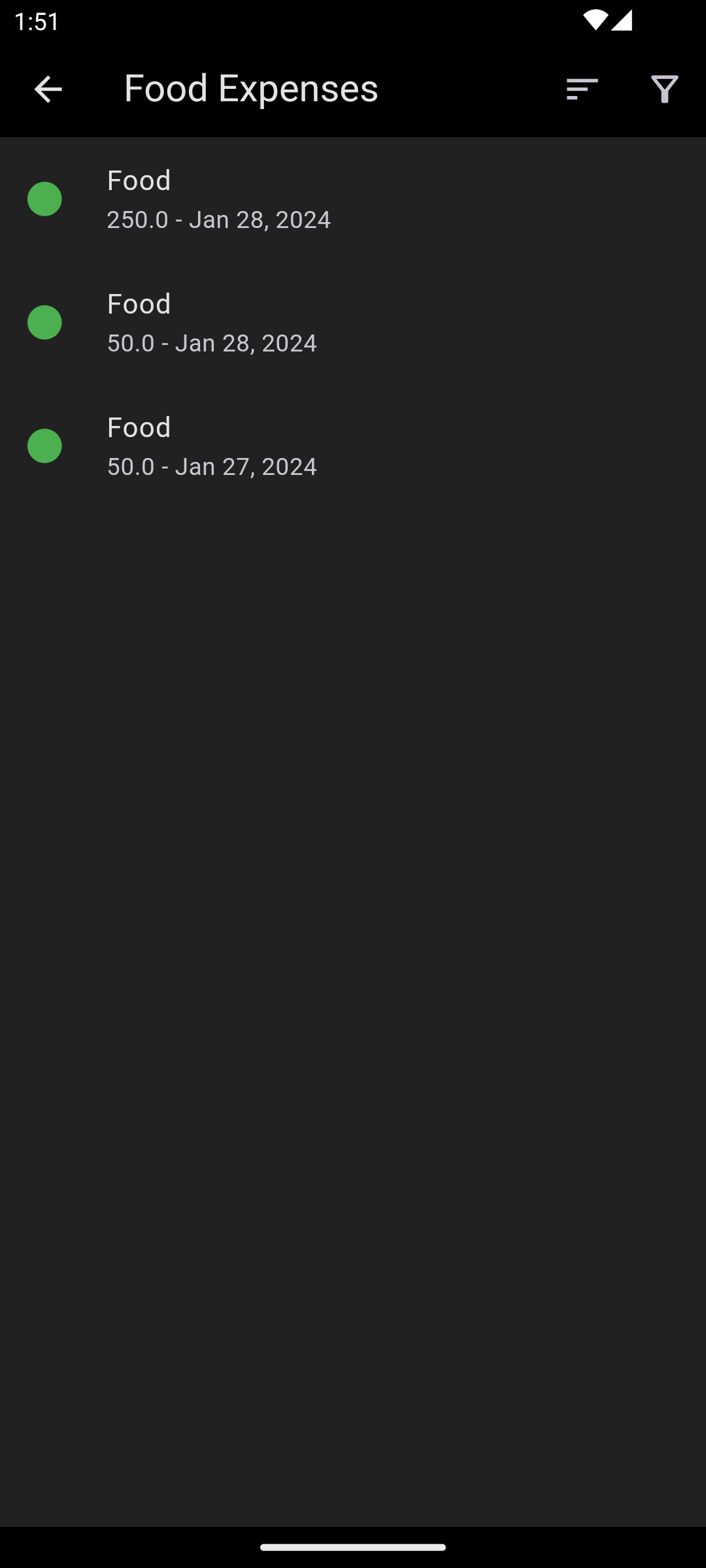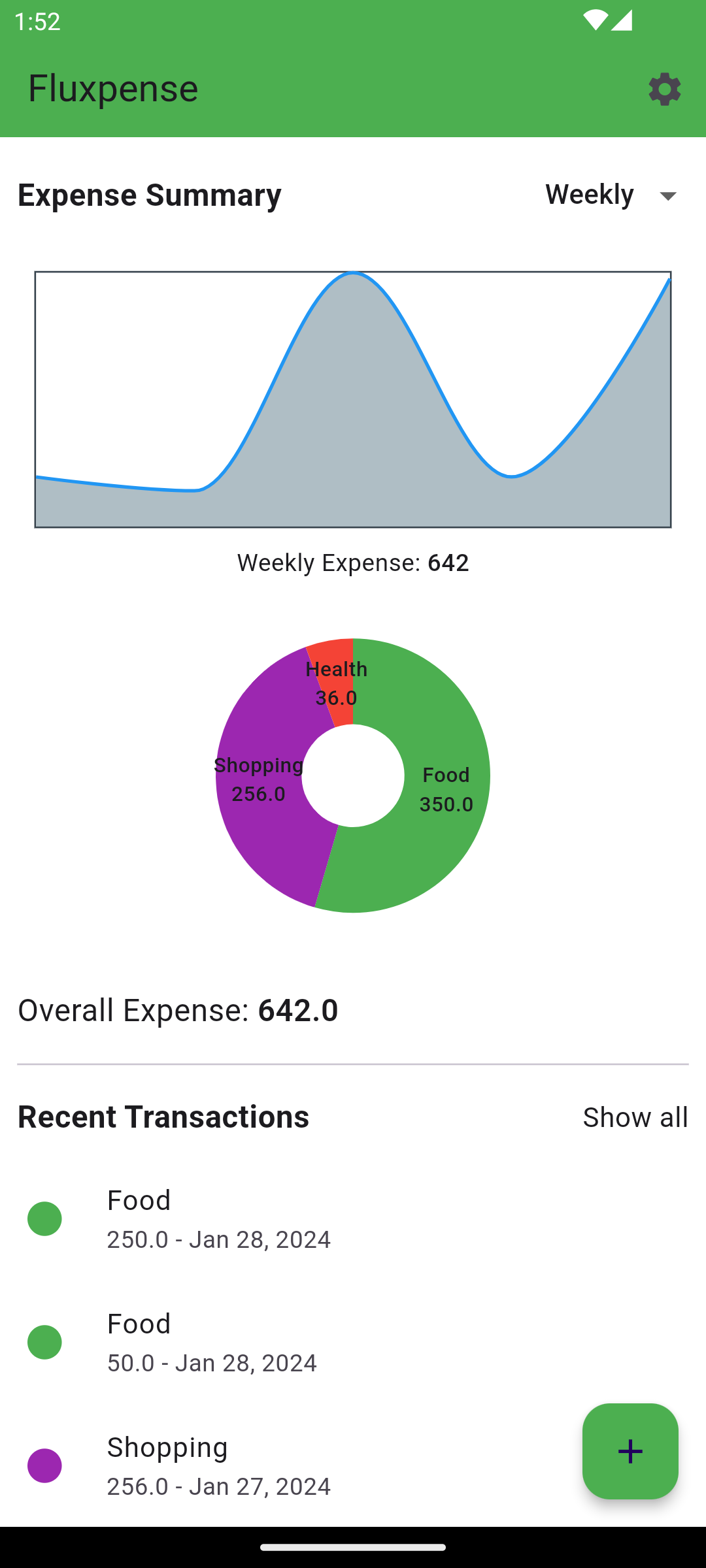Fluxpense is a simple and user-friendly expense tracker app built with Flutter. It focuses on providing a seamless experience for users to manage their expenses efficiently. The app incorporates essential features such as adding and editing expenses, visualizing expense summaries through line and pie charts, and supporting both light and dark themes.
-
Expense Management:
- Add new expenses with details such as amount, category, and notes.
- Edit existing expenses to keep your records up to date.
-
Expense Summary:
- View expense summaries presented as line charts and pie charts for better insights.
-
Themes:
- Choose between light and dark themes based on your preference.
-
Clean Architecture:
- Utilizes Flutter Clean Architecture pattern for a well-organized and maintainable codebase.
-
State Management:
- Implements Flutter Riverpod for effective state management, ensuring a smooth user experience.
-
Local Notification:
- Ongoing work to implement daily local notifications for reminding users to add their daily expenses.
-
Testing:
- Ongoing effort to enhance testing coverage for improved app stability.
-
Expense Sorting by Date:
- Pending feature to allow users to sort expenses based on dates.
-
Currency Selection:
- Introduce the ability for users to select their preferred currency for expense tracking.
-
Authentication:
- Implement user authentication for syncing data across devices with the same logged-in account.
-
Code Optimization and Widget Reusing:
- Enhance code efficiency and reusability for better performance.
-
Better Empty States UI:
- The handling of empty states in the UI can be further improved for a more intuitive and user-friendly experience.
Follow these steps to set up the Fluxpense project on your local machine:
-
Clone the repository:
git clone https://github.com/imshibl/fluxpense.git
-
Navigate to the project directory:
cd fluxpense -
Install dependencies:
flutter pub get
-
Run the app:
flutter run
Happy expense tracking with Fluxpense! 📊💸