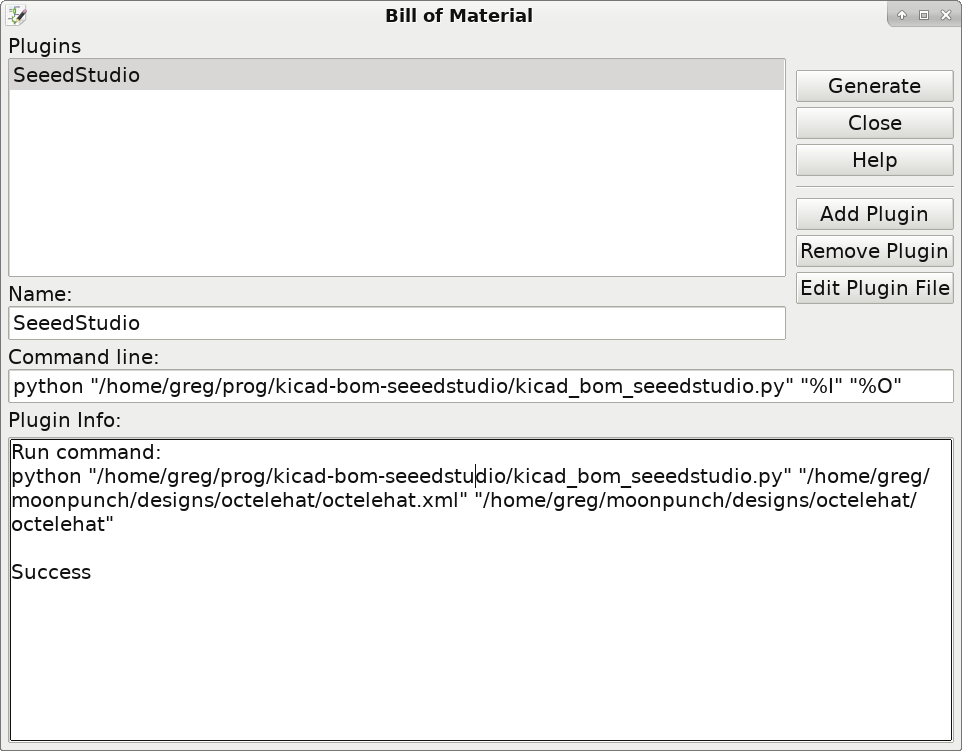A KiCad Bill-of-Materials (BOM) plugin to follow SeeedStudio's Fusion PCBA assembly service's template, that is:
Part/Designator,Manufacture Part Number/Seeed SKU,Quantity
C1,RHA,1
"D1,D2",CC0603KRX7R9BB102,2
This plugin is set up to use the KiCad schematic's part data as it is provided in Seeed Studio's Open Parts Library (OPL) collection for KiCad. That is:
- OPL parts have a
SKUvalue defined, that's the default value to export - If there's no
SKU, then aMPNfield is searched and exported - If neither is found for a part, at the end of the export a warning is issued
Thus for every part either set a SKU with the OPL part number or an MPN
value.
Add the plugin in eeschema, set it a name, then use it with Generate:
Copyright 2017 Gergely Imreh imrehg@gmail.com
Licensed under the Apache License, Version 2.0 (the "License"); you may not use this file except in compliance with the License. You may obtain a copy of the License at
http://www.apache.org/licenses/LICENSE-2.0
Unless required by applicable law or agreed to in writing, software distributed under the License is distributed on an "AS IS" BASIS, WITHOUT WARRANTIES OR CONDITIONS OF ANY KIND, either express or implied. See the License for the specific language governing permissions and limitations under the License.