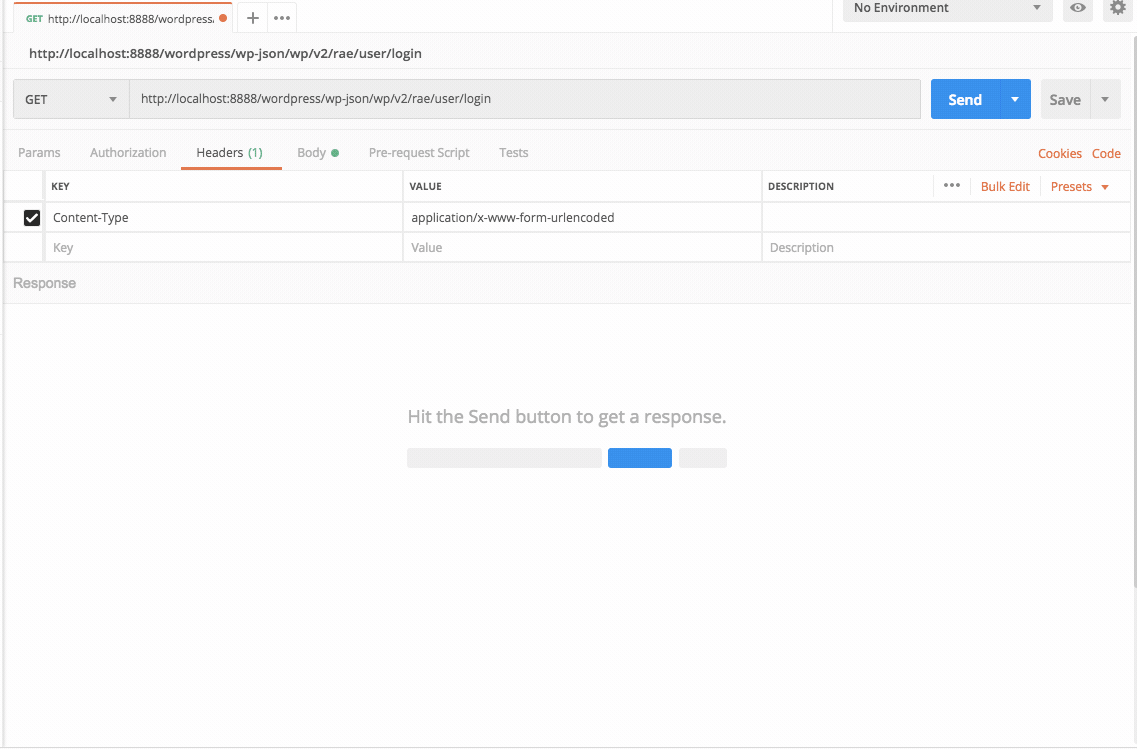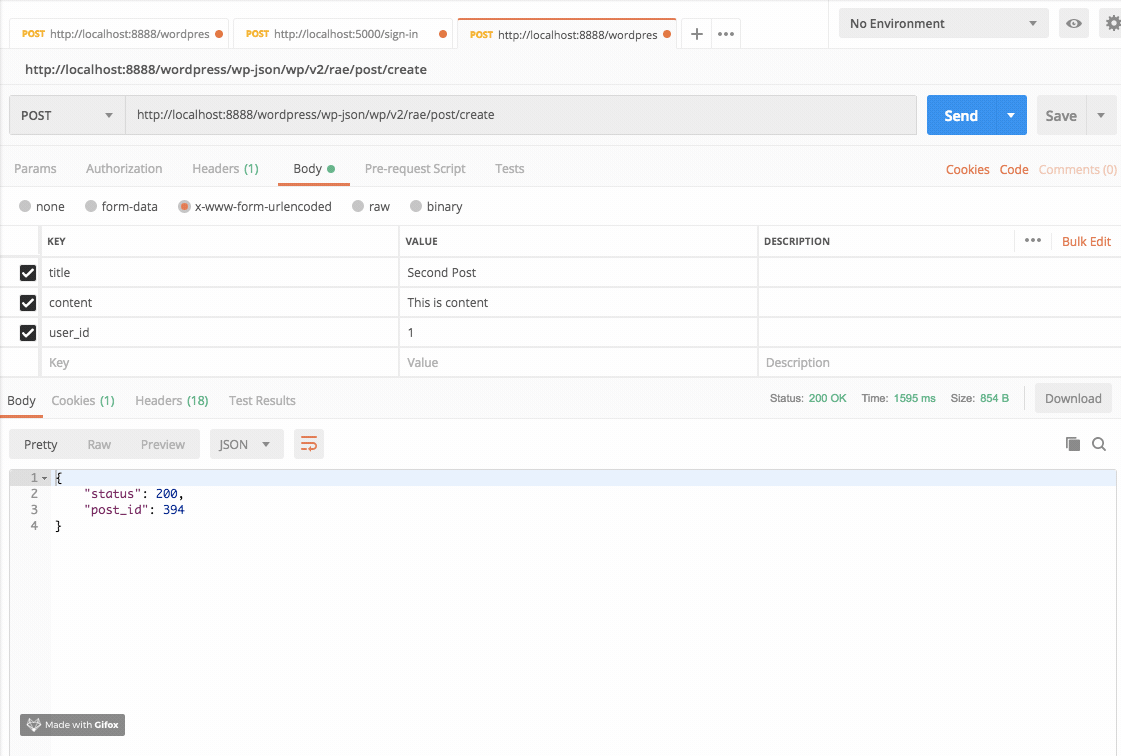This plugin provides you different endpoints using WordPress REST API.
- 👤 Login End Point
- 📃 Create Post End Point
When we access the end point on URI: http://your-domain/wp-json/wp/v2/rae/user/login,
and we pass our username and password in the body using postman, we get the following with a status code:
- User Object on success
- Error when fields are empty or incorrect credentials
- Any other error.
When we access the end point on URI: http://your-domain/wp-json/wp/v2/rae/post/create,
and we pass our 'user_id', 'title' and 'content' in the body using postman, we get the following with a status code:
- New post id if the post is created.
- Error when fields are empty or if the user with the given id does not have capability to publish posts.
- Any other error.
These instructions will get you a copy of the project up and running on your local machine for development purposes.
You need to have any WordPress theme activated on your WordPress project, which has REST API enabled.
- Clone the plugin directory in the
/wp-content/plugins/directory, or install a zipped directory of this plugin through the WordPress plugins screen directly. - Activate the plugin through the 'Plugins' screen in WordPress
There are different end points that are available. Some are public while others are protected.
- 👤 Login End Point
http://your-domain/wp-json/wp/v2/rae/user/login
Params to be sent in the body
username(String)andpassword(String)Return Value:User Object or Error (Object)
- 📃 Create Post End Point
http://your-domain/wp-json/wp/v2/rae/post/create
Params to be sent in the body
user_id(Int),title(String)andcontent(String)Return Value:Object with post ID and status or Error (Object)
- Adds option to add social links in customizer
- Registers two custom menus for header ( menu location = rwt-menu-header ) and for footer ( menu location = rwt-menu-footer )
- Registers the following sidebars
- RWT Footer #1 with sidebar id 'rwt-sidebar-1'
- RWT Footer #2 with sidebar id 'rwt-sidebar-2'
- Registers custom end points
http://example.com/wp-json/rae/v1/post?post_id=1
http://example.com/wp-json/rae/v1/posts?page_no=1
- Get the header data ( site title, site description , site logo URL, menu items ) and footer data ( footer menu items, social icons )
http://example.com/wp-json/rae/v1/header-footer?header_location_id=primary&footer_location_id=secondary
Please read CONTRIBUTING.md for details on our code of conduct, and the process for submitting pull requests to us.
I use Git for versioning.