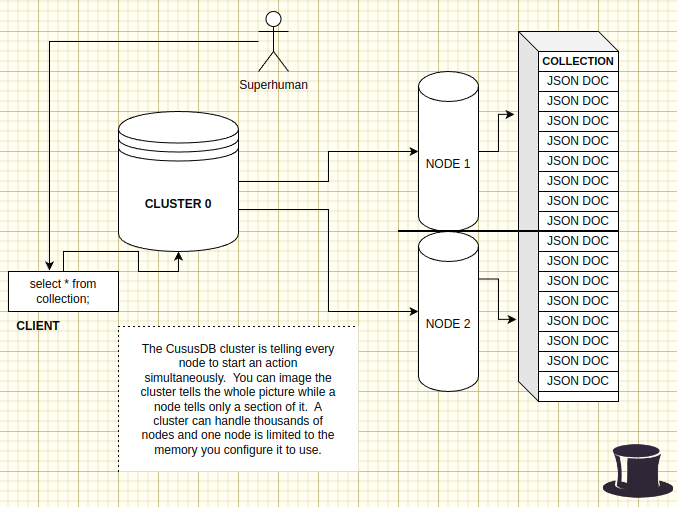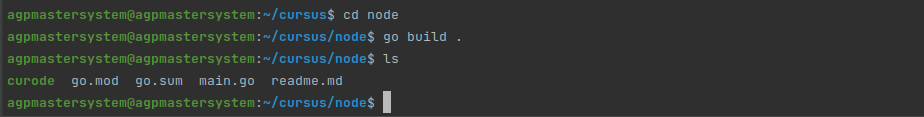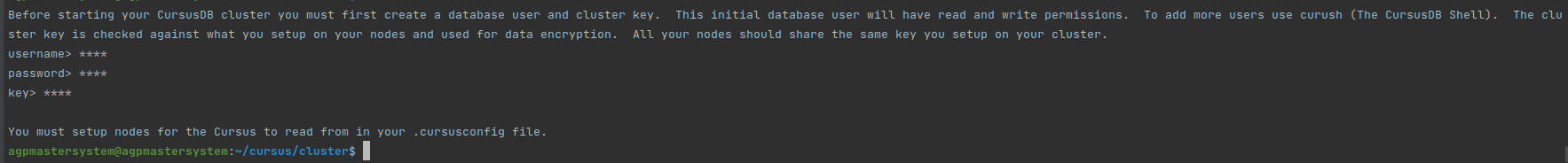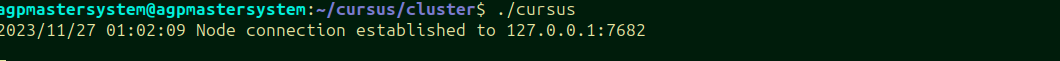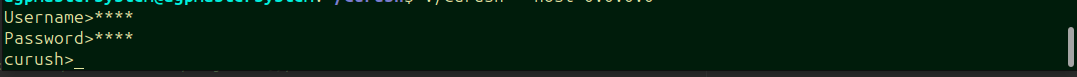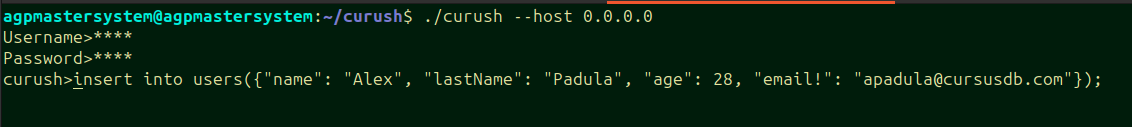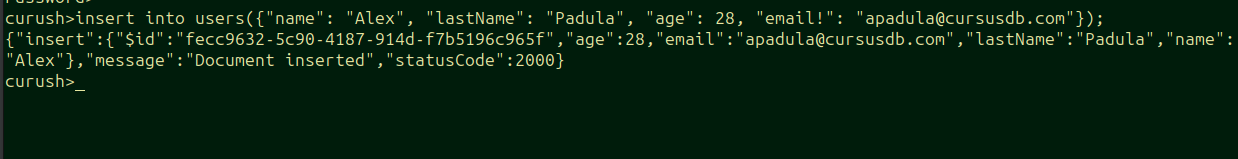CursusDB is a blazing fast open source in-memory document type database offering security, distribution, and an SQL like query language.
https://cursusdb.com/documentation
The idea behind CursusDB was to create something unlimitedly scalable whilst never really slowing down. Say you have 10 million documents stored on 100 nodes the cluster will query 1 billion documents in the time it takes to query 10 million. This is the power of parallel search. The Cursus system is searching say in the users collection in multiple sections of the collection simultaneously.
- Secured cluster and node(s) communication with shared key and OR TLS.
- Encrypted data at rest by default with chacha20poly1305.
- In-memory data during runtime
- Parallel search. Searching collections within multiple nodes simultaneously.
- Database Users with basic (R, RW) permissions
- Cluster and node authentication.
- JSON object insert.
- Cluster and client authentication.
- Unique values across all nodes based on key using "key!" on insert.
- SQL like query language (CDQL - Cursus Document Query Language)
- Super low-latency
- Unique k:v across all nodes using exclamation at end of key name
email! - Secure by default with shared key and users
- Highly configurable
- User permissions
RWR - Lightweight core code under 4,000 lines of code in total
- Logging and automatic log truncation based on
log-max-linesconfig
Getting started with CursusDB is extremely easy! First you must build a cluster and node binary. To do that clone the source and follow below:
You must make sure you have GO installed minimum version 1.21.3, once installed follow below.
git clone git@github.com:cursusdb/cursus.git
cd cluster
go build .
cd ..
cd node
go build .
Now you should have a curode and a cursus binary.
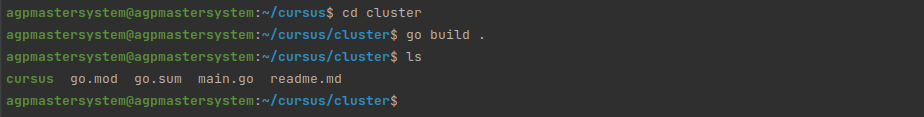
Now with both we first start cursus to setup a database user, .cursusconfig and a shared key which will be used for your node as well. This key is used to authenticate your cluster and nodes also encrypt your data at rest with ChaCha!
So now that we have our credentials setup we have to setup our first node!
We can run a node on the same instance as a cluster for this example. After completion of cluster setup through the initial run you'll get a .cursusconfig which has a few configurations.
nodes: []
tls-node: false
tls-cert: ""
tls-key: ""
tls: false
port: 7681
key: n4bQgYhMfWWaL+qgxVrQFaO/TxsrC4Is0V1sFbDwCgg=
users:
- DX8EAQL/gAABDAEQAABM/4AAAwh1c2VybmFtZQZzdHJpbmcMBgAEdGVzdAhwYXNzd29yZAZzdHJpbmcMBgAEdGVzdApwZXJtaXNzaW9uBnN0cmluZwwEAAJSVw==
- nodes - database cluster nodes. i.e an ip/fqdn + port combination (cluster1.example.com:7682)
- tls-node - whether the cluster will connect to nodes via tls
- tls-cert - path to your tls cert for cluster
- tls-key - path to your tls key for cluster
- tls - enable or disable tls
- port - cluster port
- key - encoded shared key
- users - array of database users serialized, and encoded.
Let's put in under nodes a local node we will start shortly.
nodes:
- 0.0.0.0:7682
tls-node: false
tls-cert: ""
tls-key: ""
tls: false
port: 7681
key: n4bQgYhMfWWaL+qgxVrQFaO/TxsrC4Is0V1sFbDwCgg=
users:
- DX8EAQL/gAABDAEQAABM/4AAAwh1c2VybmFtZQZzdHJpbmcMBgAEdGVzdAhwYXNzd29yZAZzdHJpbmcMBgAEdGVzdApwZXJtaXNzaW9uBnN0cmluZwwEAAJSVw==
Now with your .cursusconfig setup let's start our node for the first time.
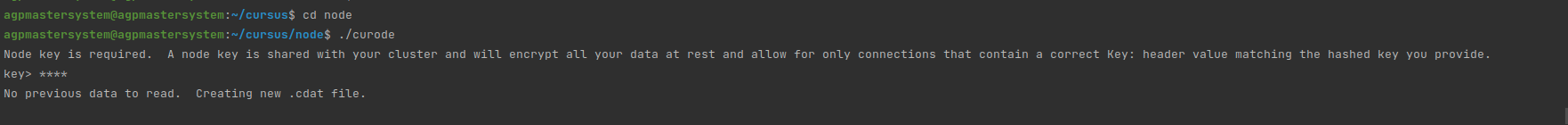
You'll see that I've added the same key as I did for the cluster and the node is now started!
Look at that! We are all set to start inserting data. Let's insert a user document into a users collection with a unique email key value using the curush(CursusDB Shell)
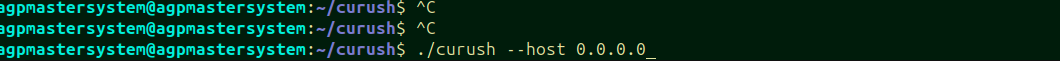 We can use curush with flag
We can use curush with flag --host which will use the default port for a cluster 7681. If we wanted to specify a different port we can used the --port flag. If your cluster is using TLS make sure when using curush to also enable tls using flag --tls=true.
curush will ask for a database user username and password to connect to cluster. Once authorized you can start running queries!
insert into users({"name": "Alex", "lastName": "Padula", "age": 28, "email!": "apadula@cursusdb.com"});
On inserts every document will get a unique $id key which is unique across all nodes.
If we try and insert the same document we will get an error stating an existing document already exists. This is because we set email with and !
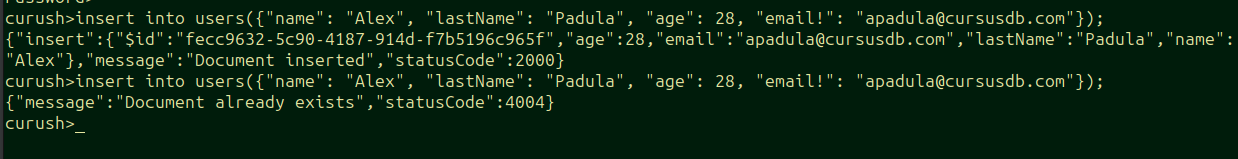
insert into users({"name": "Alex", "last": "Lee", "age": 28});
insert into users({"name": "John", "last": "Josh", "age": 28, "tags": ["tag1", "tag2"]});
select * from users;
select 0,2 from users;
select 1 from users where name == 'Alex' || name == 'John';
select * from users where name == 'Alex' && age == 28;
select * from users where tags == "tag1";
select * from users where name == 'Alex' && age == 28 && tags == 'tag1';
update 1 in users where age >= 28 set name = 'Josie';
update * in users where age > 24 && name == 'Alex' set name = 'Josie', age = 52;
update n, n..
ect..
delete * from users where age >= 28 || age < 32;
delete 0,5 from users where age > 28 && name == 'Alex';
ect
using key! will make sure the value is unique across all nodes!
insert into users({"email!": "test@example.com" ...});
CursusDB has 2 permissions R(read) and (RW). RW can select, insert, delete, update and add new users whereas users with just R can only read.
new user USERNAME, PASSWORD, P
Using a client like curush the CursusDB Shell Program.
curush> new user someusername, somepassword, RW;
delete user USERNAME;
>>=<>===!=
&&||
selectupdatedelete
0Authentication successful.1Unable to read authentication header.2Invalid authentication value.3No user exists4User not authorized
2000Document inserted/updated/deleted4000Unmarsharable JSON insert4001Missing action4002None existent action4003Nested JSON object cannot be inserted4004Document already exists4005Invalid command/query4006From is required4007Invalid query operator4008Set is missing =4009Invalid insert query missing 'insert into'4010Invalid insert query is missing parentheses4011Invalid update query missing set
500- Unknown error (with description)100- Node is at peak allocation.101- Invalid permission.102- User does not exist.103- Database user already exists.104- No node was available for insert.105- Node unavailable200- New database user created successfully.201- Database user removed successfully.
Default cluster port: 7681
Default node port: 7682
Logs for the CursusDB cluster and node are found where you launch your binaries.
Cluster: cursus.log
Node: curode.log
Within your yaml configs you can set log-max-lines this option will tell either node or cluster when to truncate(clear up) the log file(s).
[LEVEL][UTC DATETIME] DATA
Logs can have either level:
- ERROR
- INFO
- FATAL
- WARN
[INFO][2023-12-09 05:28:36.119141987 +0000 UTC] Log truncated at 1000
[INFO][2023-12-09 05:28:36.119159073 +0000 UTC] Collection mutexes created.
[INFO][2023-12-09 05:28:37.115749244 +0000 UTC] Received signal interrupt. Starting shutdown.
[INFO][2023-12-09 05:28:37.115770678 +0000 UTC] Starting to write node data to file.
[INFO][2023-12-09 05:28:37.115928288 +0000 UTC] WriteToFile(): Node data written to file successfully.
./curush -host 0.0.0.0
Username> ******
Password> *****
curush>select * from users;
127.0.0.1:7682: [{"$id":"17cc0a83-f78e-4cb2-924f-3a194dedec90","age":28,"last":"Padula","name":"Alex"}]
curush>select * from users;
127.0.0.1:7682: [{"$id":"17cc0a83-f78e-4cb2-924f-3a194dedec90","age":28,"last":"Padula","name":"Alex"}]
curush>insert into users({"name": "Alex", "last": "Lee", "age": 28});
{"insert":{"$id":"ecaaba0f-d130-42c9-81ad-ea6fc3461379","age":28,"last":"Lee","name":"Alex"},"message":"Document inserted","statusCode":2000}
curush>select * from users;
127.0.0.1:7682: [{"$id":"17cc0a83-f78e-4cb2-924f-3a194dedec90","age":28,"last":"Padula","name":"Alex"},{"$id":"ecaaba0f-d130-42c9-81ad-ea6fc3461379","age":28,"last":"Lee","name":"Alex"}]
^ Single node
If multiple nodes you'd see a response similar to the one below
curush>select * from users;
127.0.0.1:7682: [{"$id":"17cc0a83-f78e-4cb2-924f-3a194dedec90","age":28,"last":"Doe","name":"John"},..]
127.0.0.1:7683: [{"$id":"17cc0a83-f78e-4cb2-924f-3a194dedec91","age":32,"last":"Johnson","name":"Sarah"},..]
127.0.0.1:7684: [{"$id":"17cc0a83-f78e-4cb2-924f-3a194dedec92","age":42,"last":"Stint","name":"Peter"},..]
- Create backup nodes which when one node becomes unavailable to start at shutting down nodes state replicating and replacing it's position on the clusters(s). This is a peer-2-peer like activity.
If you write select 1 from users; This will select 1 from each node then the cluster will depending on the limit provided slice the results, in this case 1.
A cluster should be public where nodes should be private to the cluster.
A node can have a private IP whereas the cluster has an address that is external and can be reached by outside applications for example