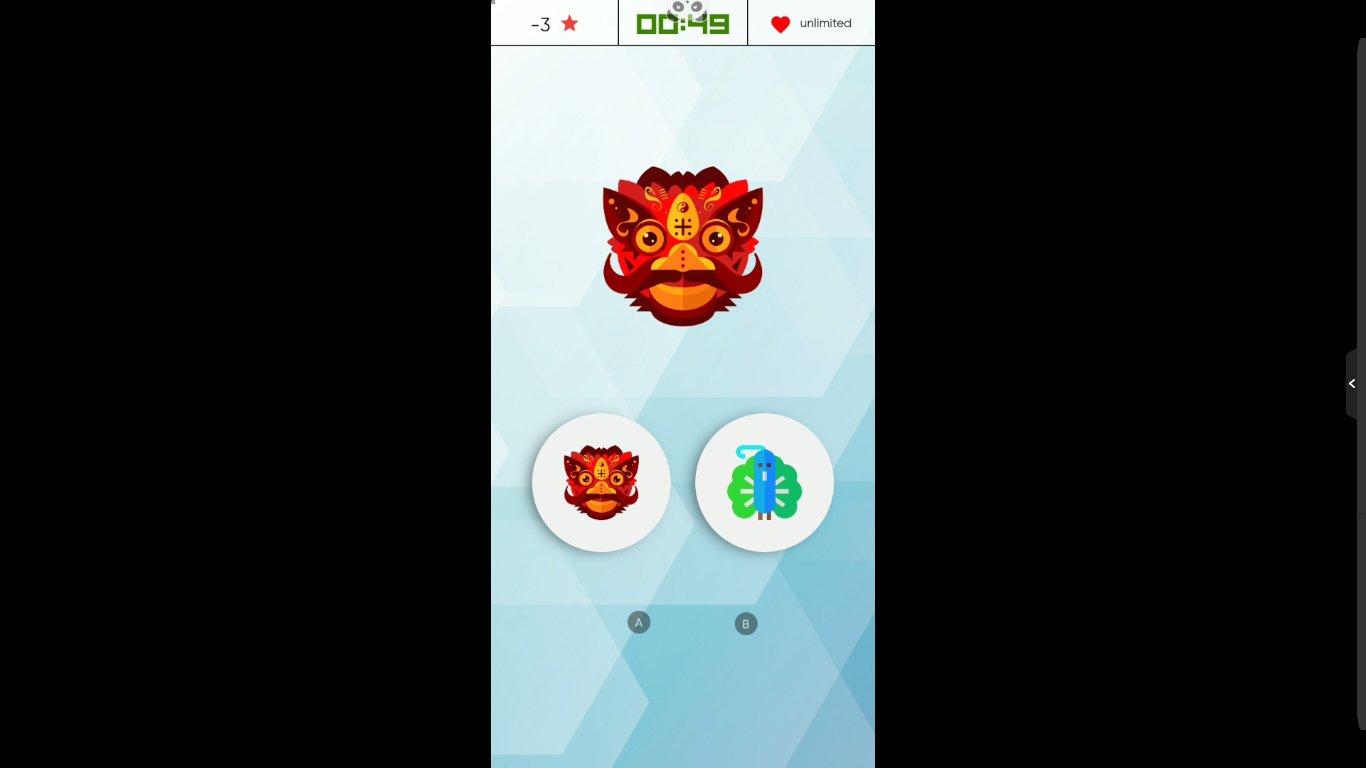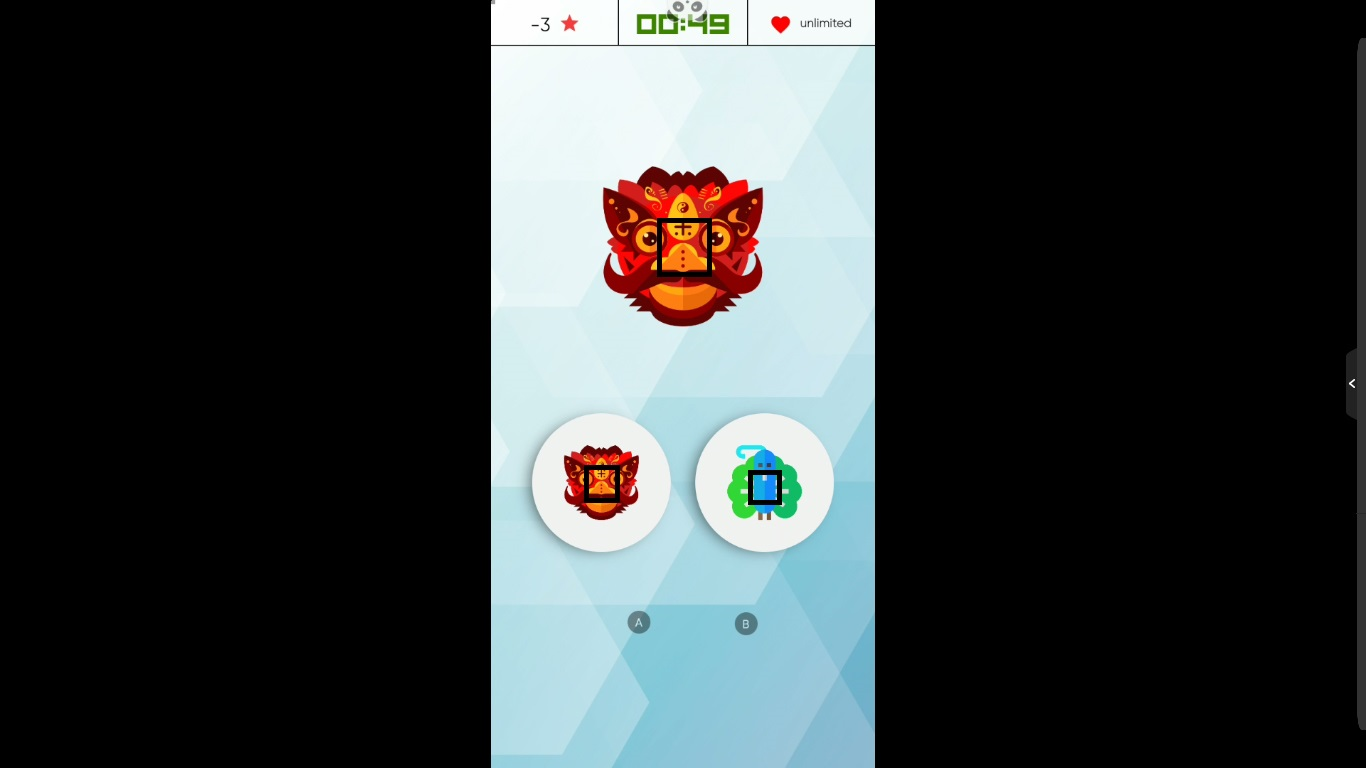This repository is all about finding the dominant colors in images and comparing them using python.
Read image for eg.,
1.pngfrom current directory
from PIL import Image
original_screenshot = Image.open(str(run_status)+".png")Crop out particular area from the image
import PIL
box_area1 = (639,204, 730, 290)
box_area2 = (578,464, 623, 506)
box_area3 = (744,467, 789, 509)
ques = original_screenshot.crop(box_area1)
ans1 = original_screenshot.crop(box_area2)
ans2 = original_screenshot.crop(box_area3)After cropping the
box_area1,box_area2andbox_area3we will find the average color of that area
img = cv2.imread(cropped_area.png)
height, width, _ = np.shape(img)
# calculate the average color of each row of our image
avg_color_per_row = np.average(img, axis=0)
# calculate the averages of our rows
avg_colors = np.average(avg_color_per_row, axis=0)
# avg_color is a tuple in BGR order of the average colors
# but as float values
#print(f'avg_colors: {avg_colors}')
# so, convert that array to integers
int_averages = np.array(avg_colors, dtype=np.uint8)
# create a new image of 100x100 pixels
# and fill its pixels with our average color
average_image = np.zeros((100, 100, 3), np.uint8)
average_image[:] = int_averages
# finally, save it as new image
cv2.imwrite('color_patch_solid.png", average_image)Saved
color_patch_solid.pngimage
So after we have got the average dominant colour from the images we can check for highest value of
R,G,Bfrom one of the images to be compared and look for that particular layer intensity values in other to images in order to compare the images.
im = Image.open('color_patch_solid.png.png')
pixel = (2,2)
rgb = im.getpixel(pixel) #rgb variable stores the R,G,B values
#Now we will convert the array to a list to extract
#individual R,G,b values and use them to compare
rgb = list(im.getpixel(pixel) #rgb variable stores the R,G,B values)
a = int(rgb[0])
b = int(rgb[1])
c = int(rgb[2])
if (a >= b) and (a >= c):
largest = 'red'
elif (b >= a) and (b >= c):
largest = 'green'
else:
largest = 'blue'
#so now our 'largest' variable had stored the max value out of three R,G,B channels
#hence we will use that channel to compare the other two image.
print(largest)so now we have got the channel which we will be using to compare the other two images and check which of the other two colours are similar to this colour here are all those three color patches
so this was how the code works anyways let me show you a demo how i used this code to make my computer play the game.
here we go!
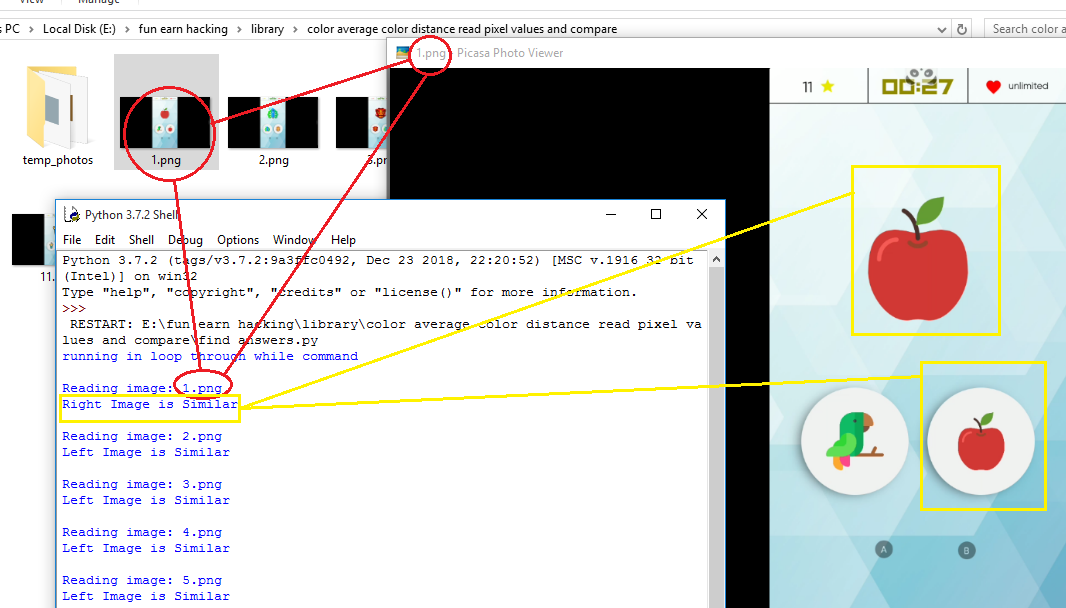
you can clearly see how it loads the image finds the dominant color, as i explained above and finally decides which one of the out of three channels R,G,B will be used to compare the image
ques_layer = max_color(ques_color)
ans1_layer = max_color(ans1_color)
ans2_layer = max_color(ans2_color)
if ans1_layer == ques_layer :
ans = 'Left Image is Similar'
else:
ans = 'Right Image is Similar'Thanks for giving your precious time to read about my project feel free to copy the repository if you find any problem contact me at mneonizer@gmail.com if you find it useful, don't forget to star the repository