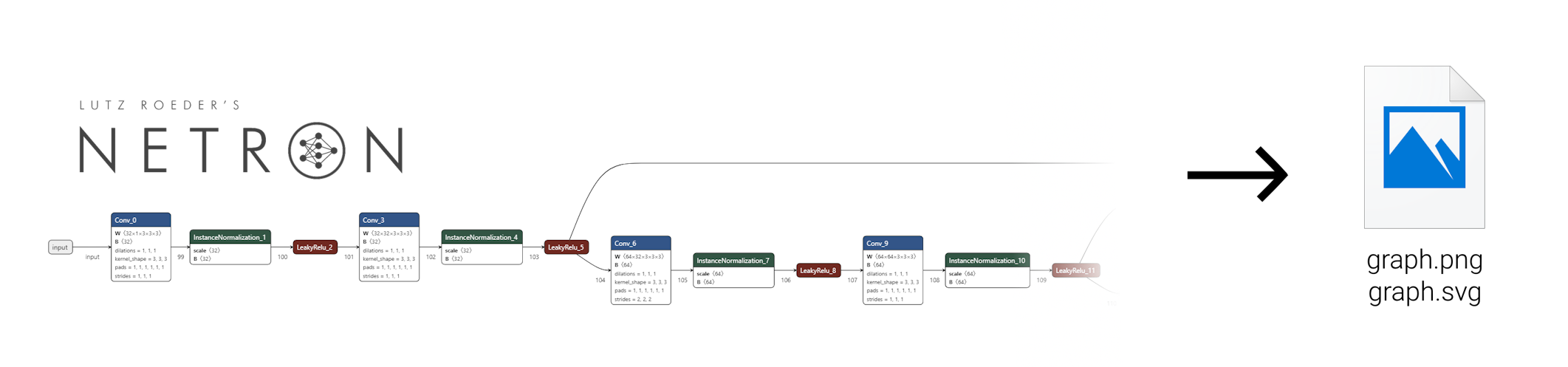netron is a nice viewer for machine learning models. It is however written in Javscript and does not expose its export to PNG/SVG functionalities in its Python interface or as a command line.
This script aims at enabling an automated saving of the graph as PNG or SVG file. In a nutshell, it works by opening a browser and simulating user interactions (opening the menu, clicking on the right link that will download the model) and then moving the downloaded file to the target location.
This script is mostly based on the netron and playwright packages. Since it relies on the name of HTML elements that might change in the future, we fix the netron version.
To install the required packages, execute:
git clone https://github.com/raphael-prevost/netron-export.git
pip install ./netron-exportAlternatively, you can directly install from GitHub with
pip install git+https://github.com/raphael-prevost/netron-exportPlaywright might also need to install dependencies separately, you can do it via:
playwright install --with-deps chromium
To execute the script, simply run
netron_export --output ./output.svg ./my_model.onnx
More generally, you can run
netron_export -h
to see help on all available parameters.
This work was supported by ImFusion GmbH (Munich, Germany).