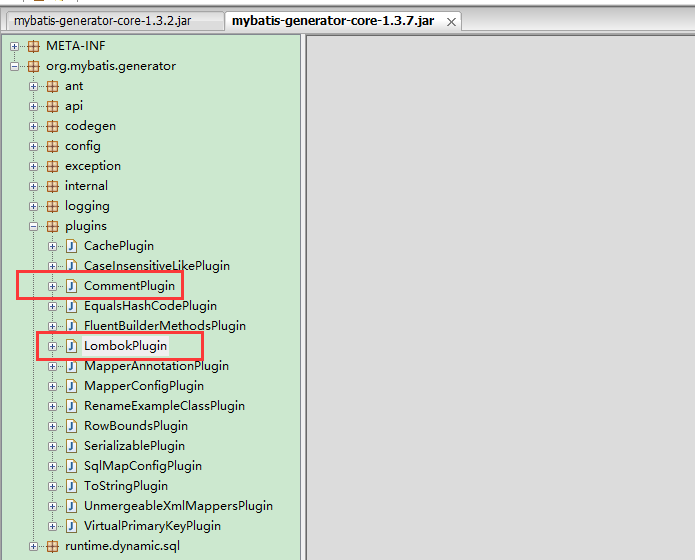mybatis-gen-plugin-ext
通过对
mybatis-generator-core插件的扩展,实现与lombok的结合。
使用方式
具体示例
<?xml version="1.0" encoding="UTF-8"?>
<!DOCTYPE generatorConfiguration
PUBLIC "-//mybatis.org//DTD MyBatis Generator Configuration 1.0//EN"
"http://mybatis.org/dtd/mybatis-generator-config_1_0.dtd">
<generatorConfiguration>
<!-- 说明: 本文件需要 ANSI编码,不能使用 UTF-8,所以 MyEclipse 并不能读取,请使用编辑工具进行编辑 -->
<!-- 数据库驱动-->
<classPathEntry location="mysql-connector-java-5.1.30.jar"/>
<context id="mysql_context_vote" targetRuntime="MyBatis3">
<property name="javaFileEncoding" value="UTF-8"/>
<!-- 分页相关 -->
<plugin type="org.mybatis.generator.plugins.RowBoundsPlugin"/>
<!-- 带上序列化接口 -->
<plugin type="org.mybatis.generator.plugins.SerializablePlugin"/>
<!-- https://www.jianshu.com/p/7f57be69bb94 -->
<!-- 自定义的注释生成插件-->
<plugin type="org.mybatis.generator.plugins.CommentPlugin">
<!-- 抑制警告 -->
<property name="suppressTypeWarnings" value="true"/>
<!-- 是否去除自动生成的注释 true:是 : false:否 -->
<property name="suppressAllComments" value="false"/>
<!-- 是否生成注释代时间戳-->
<property name="suppressDate" value="true"/>
</plugin>
<!-- 整合lombok-->
<plugin type="org.mybatis.generator.plugins.LombokPlugin">
<!--是否使用builder注解-->
<property name="useBuilderAnnotation" value="true"/>
<!--作者-->
<property name="author" value="hager.w"/>
</plugin>
<commentGenerator>
<property name="suppressDate" value="true"/>
<!-- 是否去除自动生成的注释 true:是 : false:否 -->
<property name="suppressAllComments" value="true"/>
<!--mybatis-generator 生成代码字段名默认按驼峰命名-->
<property name="useActualColumnNames" value="false"/>
</commentGenerator>
<!--数据库链接URL,用户名、密码 -->
<jdbcConnection driverClass="com.mysql.jdbc.Driver"
connectionURL="jdbc:mysql://localhost:3306/test?characterEncoding=UTF-8"
userId="root" password="xxxxxx"/>
<javaTypeResolver>
<property name="forceBigDecimals" value="false"/>
</javaTypeResolver>
<!-- 生成模型(Java Model)的包名和位置; 建议总的包为 com.cncounter.cncounter.model.xxx -->
<javaModelGenerator targetPackage="com.test.dao.model"
targetProject="../src/main/java/">
<property name="enableSubPackages" value="true"/>
<property name="trimStrings" value="true"/>
</javaModelGenerator>
<!-- 生成映射(XML实现)文件的包名和位置; 注意多次生成后文件内会有重复,请自己解决 -->
<!-- 建议总的包为 com.cncounter.cncounter.dao.mysql.xxx, 其他类型数据库类似 -->
<sqlMapGenerator targetPackage="mapper" targetProject="../src/main/resources/">
<property name="enableSubPackages" value="true"/>
</sqlMapGenerator>
<!-- 生成DAO(Java接口文件)的包名和位置; 建议总的包为 com.cncounter.cncounter.dao.api.xxx -->
<javaClientGenerator type="XMLMAPPER" targetPackage="com.test.dao.mapper"
targetProject="../src/main/java/">
<property name="enableSubPackages" value="true"/>
</javaClientGenerator>
<!-- 要生成的表 tableName是数据库中的表名或视图名 domainObjectName是实体类名 -->
<!-- 这里可以有多个表, context也可以有多个,id唯一即可,比如要生成在多个子包下, -->
<!-- enable *** ByExample 如果设为true,则会生成一个类似的 Example对象,以及Mapper中的示例XML -->
<table tableName="trading_article" domainObjectName="TradingArticle"
enableCountByExample="false"
enableUpdateByExample="false"
enableDeleteByExample="false"
enableSelectByExample="false"
selectByExampleQueryId="false">
</table>
</context>
</generatorConfiguration>