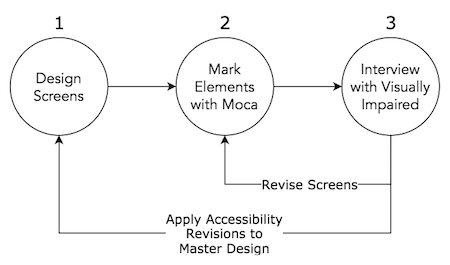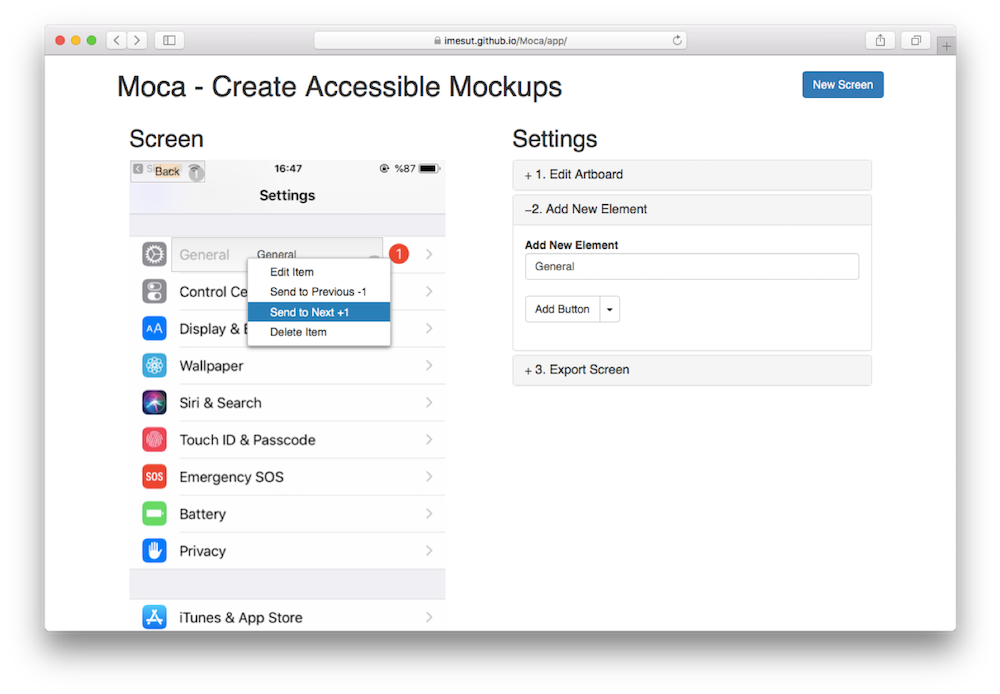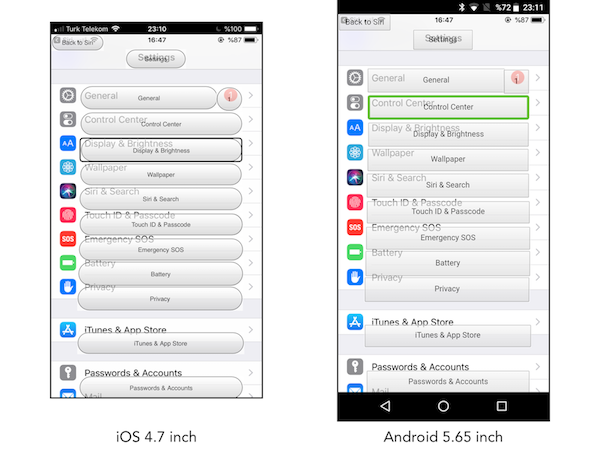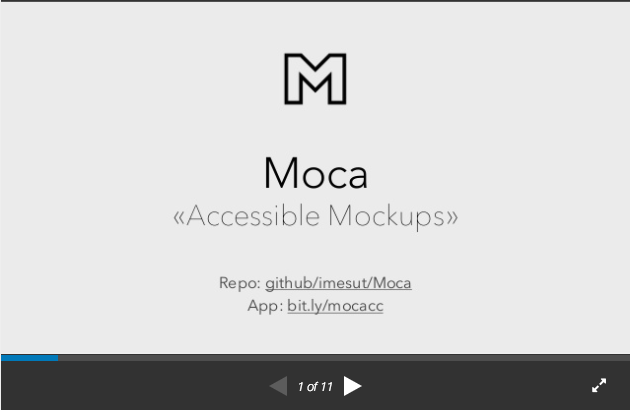Moca is a mockup tool for designing accessibility experience for disabled people, works on browser, online and offline.
You can import your screen images and mark UI elements visible at the screen.
Then you can test your UI with visually impaired people.
Moca, is my weekend project, that I need to use as a product manager while working with a visually impaired community.
Designing applications or any design properly accessible requires feedback from visually impaired while working and deciding on features. Moca is a tool for interviewing design ideas with visually impaired. User interview preparation process is shown in the image below.
Mark elements at your screen;
Test and interview screens on iOS with Voiceover or Android with Talkback, by opening exported screen at browser (mobile) or adding to home screen.
See all steps at Slideshare presentation;
Slides are also available at this repository, here.
Just clone this repository to your computer and open the index.html file from app folder!
I will be delighted to see contributions (pull requests) to Moca. Primarily looked for the contribution topics below;
- Complete PWA compatibility
- New features
- UX Improvements for Screen Designer
- Multiple Screen Creation in a Single file
- Save the Progress Feature (importing and exporting moca file)