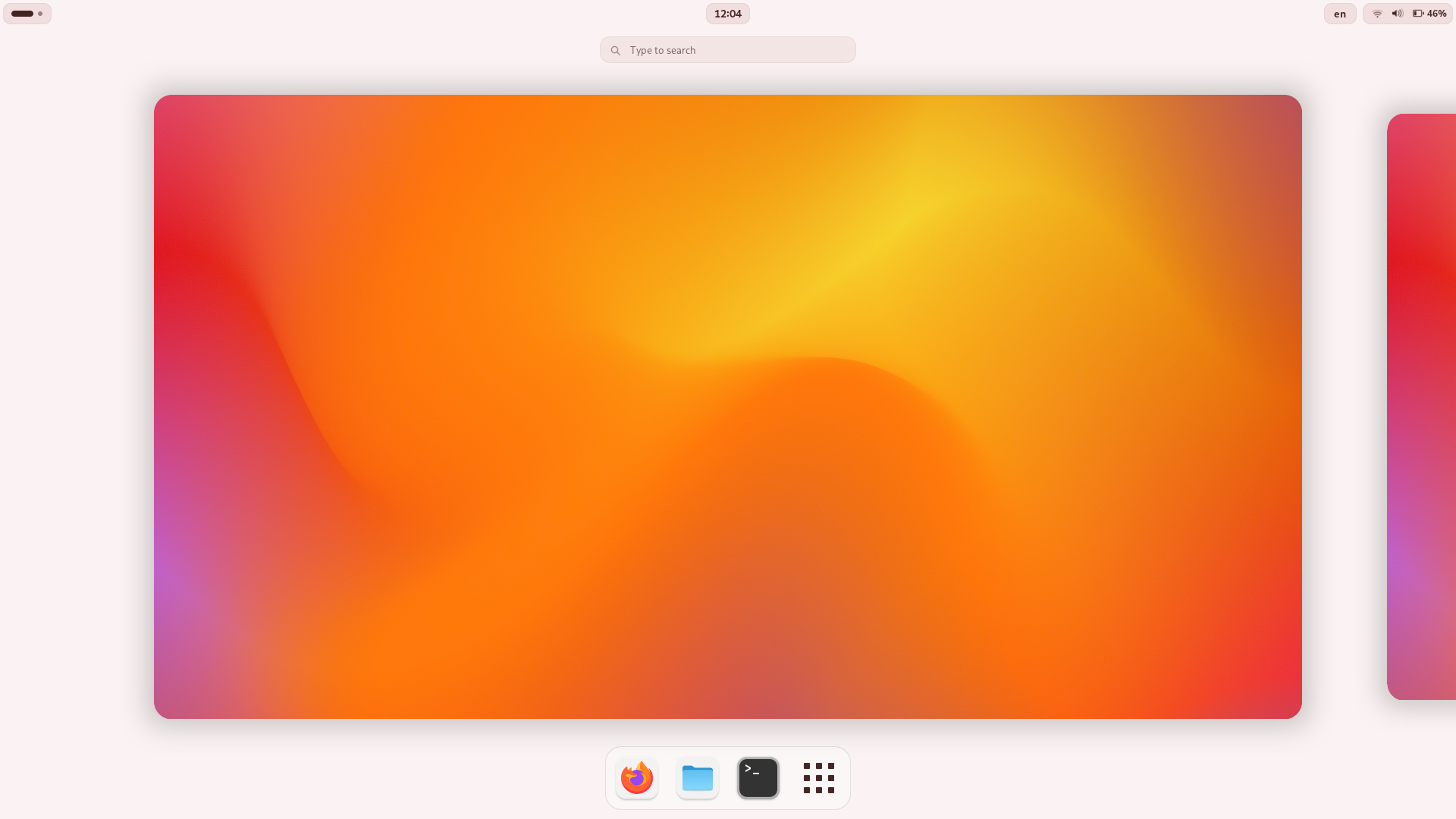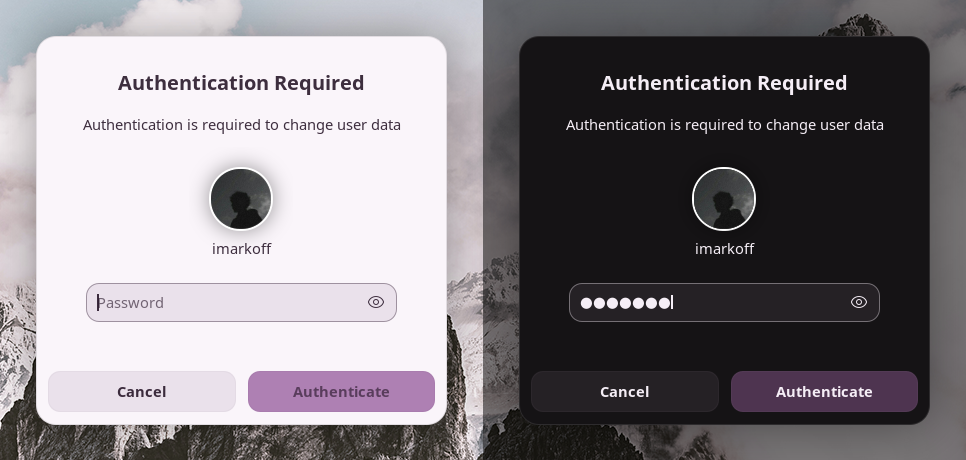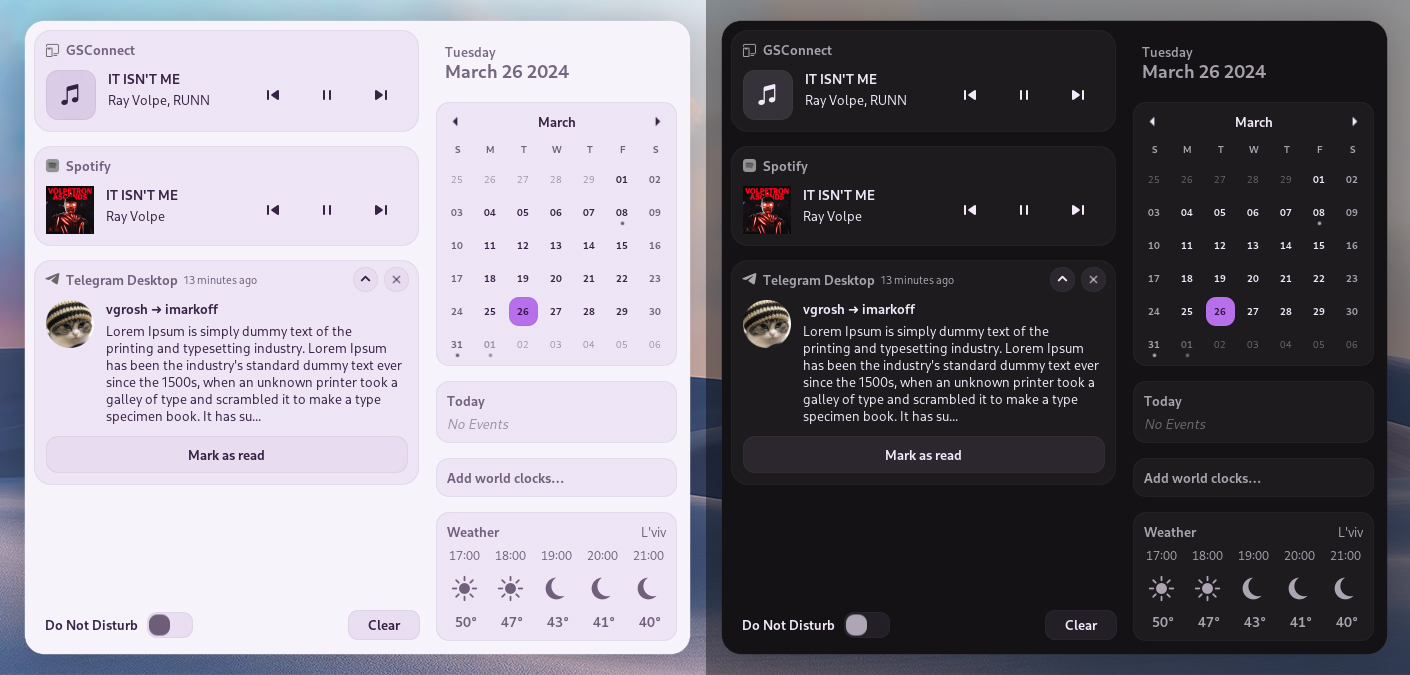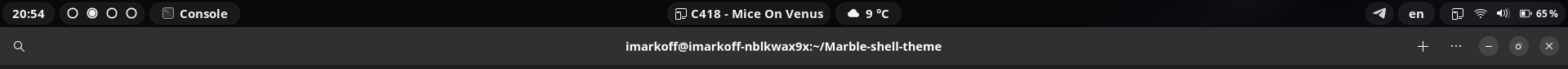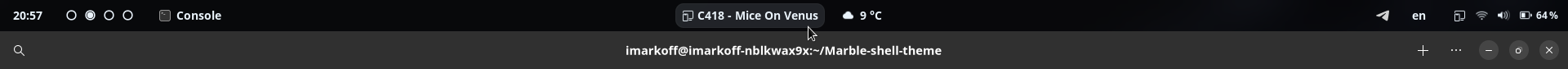Shell theme for GNOME DE. Based on https://www.pling.com/p/1939902/.
Click me 🐈
Icon theme: https://github.com/vinceliuice/Colloid-icon-theme
Overview [Blur My Shell / Light / Dark] (Amber)
Quick settings (Fresh green leaves with fragile veins / Close-Up Photo of Wrinkled Parchment Paper)
Modal dialog (Wide Angle Photography of Mountain)
Calendar & notifications (Sand Dunes)
Dash (Dash To Dock)
- Position and size:
- Icon size: 42px.
- Appearance:
- Shrink the dash.
- Default opacity.
- GNOME 43-46. Correct functionality on other versions is not guaranteed.
- User Themes extension.
- Python 3.2+.
Important
If you have another theme installed globally (changed the appearance of the login window (GDM)), please remove it before installing this theme.
- Open the terminal.
- Clone the git repository and change the directory:
git clone https://github.com/imarkoff/Marble-shell-theme.git cd Marble-shell-theme - Run the program (install all accent colors, light & dark mode):
python install.py -a
- more vibrant color in active buttons:
python install.py -a --filled
- more vibrant color in active buttons:
- After successful file creation open Extensions app, go to
User Themes - ··· - Settings.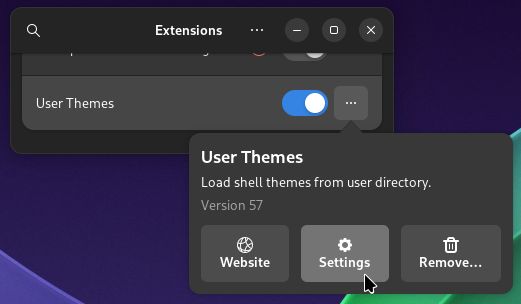
- Select the shell theme you want.
Note
This theme only supports GNOME Display Manager. Ubuntu Display Manager is currently not supported.
Warning
I am not responsible for any damage caused by the installation of the theme. If you have any problems, please open an issue.
- Open the terminal.
- Go to the directory with the theme.
- Run the program with the
--gdmoptionsudo python install.py --gdm (--your color) (--is filled)
- Example:
sudo python install.py --gdm --blue --filled
- Example:
- After successful file restart GDM service:
sudo systemctl restart gdm
- 🗑️ If you want to remove the theme or theme is broken, run the program with the
--removeoption:sudo python install.py --gdm -r
- ☠️ If you got a death screen, you can switch to the console with the
Ctrl + Alt + F3key combination, log in, go to theMarble-shell-themedirectory and run the command above. If it doesn't help, try reinstallinggnome-shellpackage.
You can install several themes in one string: python install.py --red --green --blue
| Option | Description |
|---|---|
| -a, --all | Install all available accent colors |
| --red | red theme only |
| --pink | pink theme only |
| --purple | purple theme only |
| --blue | blue theme only |
| --green | green theme only |
| --yellow | yellow theme only |
| --gray | gray theme only |
| Option | Secondary option | Description |
|---|---|---|
| --hue | (0 - 360) | Generate theme from Hue prompt [0 - 360] |
| --name | NAME | Custom theme name |
| Option | Description |
|---|---|
| --filled | Make accent color more vibrant |
| Option | Secondary option | Description |
|---|---|---|
| --mode | light / dark | light / dark theme only |
| --sat | (0 - 250) | custom color saturation (<100% - reduce, >100% - increase) |
Panel default size
Panel without button background
| Option | Secondary option | Description |
|---|---|---|
| -Pds, --panel_default_size | set default panel size | |
| -Pnp, --panel_no_pill | remove panel button background | |
| -Ptc, --panel_text_color | #abcdef | custom panel HEX(A) text color |
Launchpad icon
| Command | Description |
|---|---|
| --launchpad | Change Show Apps icon to MacOS Launchpad icon |
| Command | Description |
|---|---|
| -a | Install all accent colors with light & dark mode |
| --all --mode dark | Install all accent colors with dark mode only |
| --purple --mode=light | Install purple accent color with light mode only |
| --hue 150 --name coldgreen | Install custom coldgreen accent color, light & dark mode |
| --red --green --sat=70 | red, green accent colors, 70% of the stock saturation |
| --hue=200 --name=grayblue --sat=50 --mode=dark | custom grayblue accent color, 50% of the stock saturation, dark mode |