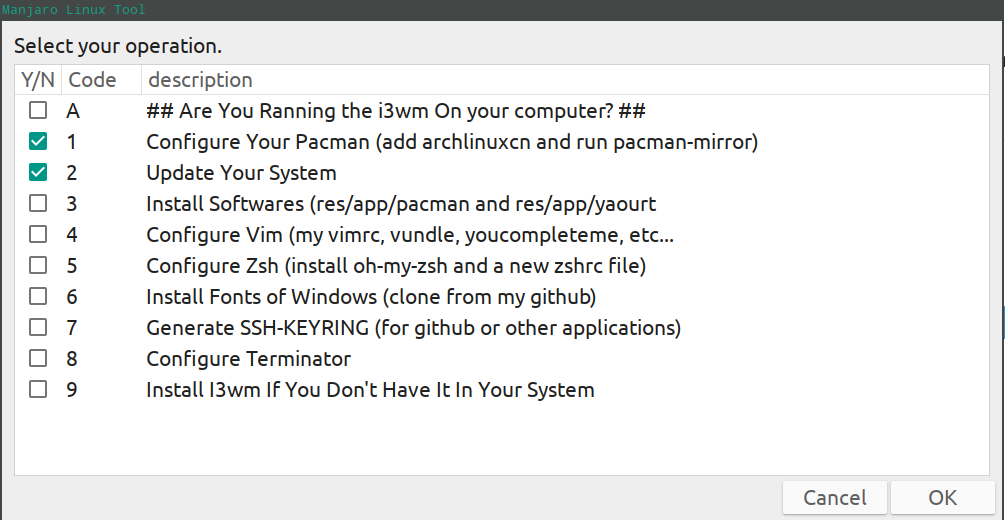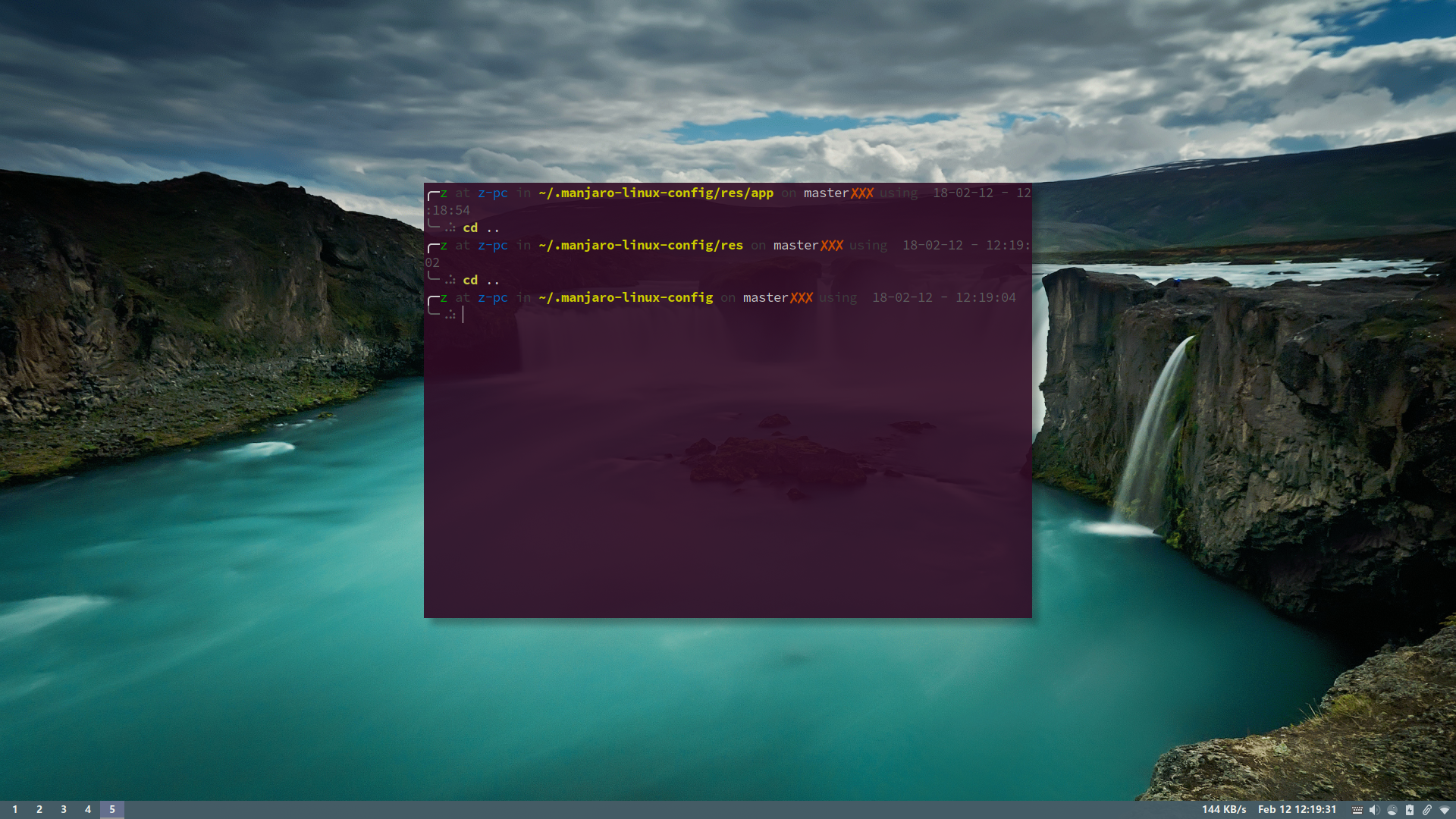manjaro-linux-config is a tool for configuring manjaro linux(including i3wm, terminator, vim, zsh, fonts of windows, pacman and installing applications, etc.), which uses symbolic link to manage the files of configuration.
# run this cmd in your terminal
sh -c "$(curl -fsSL https://raw.github.com/dongchangzhang/manjaro-linux-config/master/install.sh)"
# then select your operation as follows- NOTICE
All files will be saved into $HOME/.manjaro-linux-config
Once you update your files
Such as .zshrc, .vimrc
Your change will also be applied in .manjaro-linux-config
You can backup this dir to save your configration
-
applications
you can add or delete your applications at ~/.manjaro-linux-config/res/app/{pacman, pacman-i3wm, yaourt, yaourt-i3wm}.
applications in *-i3wm wil be installed if you select operation A above.
-
zsh
add new "rm" cmd, alias rm to a function, the function backup the files you want to delete into ~/.delete, you can input "unrm" undo the delete, input "lastrmtowhere" see the location of last delete, and input cleandel to clean all the backup files.
~/.delete/log record what you have deleted and where they are now.
-
vim
vundle, airline, youcompleteme, etc.
-
shortcuts:
leader: ","
Space: ":"
leader w : "w!"
leader q : ":q"
leader q1: ":q!"
leader wq / WQ: ":wq"
leader y: ' “+y (copy into system clipboard)
leader p : ' ”+p' (paste from system clipboard)
Ctrl l: clear highlight after searching
leader Tab: shift files
leader tb: open tagbar
leader nt: open nerdtree
leader cc: quick comments
leader cu: delete comments
leader jd: jump to definition
F5: check the grammar
F9: run code
other - please read .vimrc files
-
-
pacman
add archlinuxcn, use pacman-mirror change the source.
-
kde shortcut
load the shortcuts from file ~/.manjaro-linux-config/res/kde
- Win + E: open dolphin
- Ctrl + Alt + T: open konsole
- Win + D: return to desktop
- Win + W: show all application
- Win + S: show all desktop
- Win + 1/2/3/4 : shift to 1/2/3/4 desktop
- Win + Space / Alt + Space: open search;
-
i3wm
use polybar rather than i3 status bar.
-
sort the applications of {pacman, pacman-i3wm, yaourt, yaourt-i3wm}
you can run res/app/sort-pacman-yaourt.sh after you add or delete the applications.
-
backup files
use pigz to backup the files of home, the runable file is ~/.manjaro-linux-config/tools/backup.sh
MIT