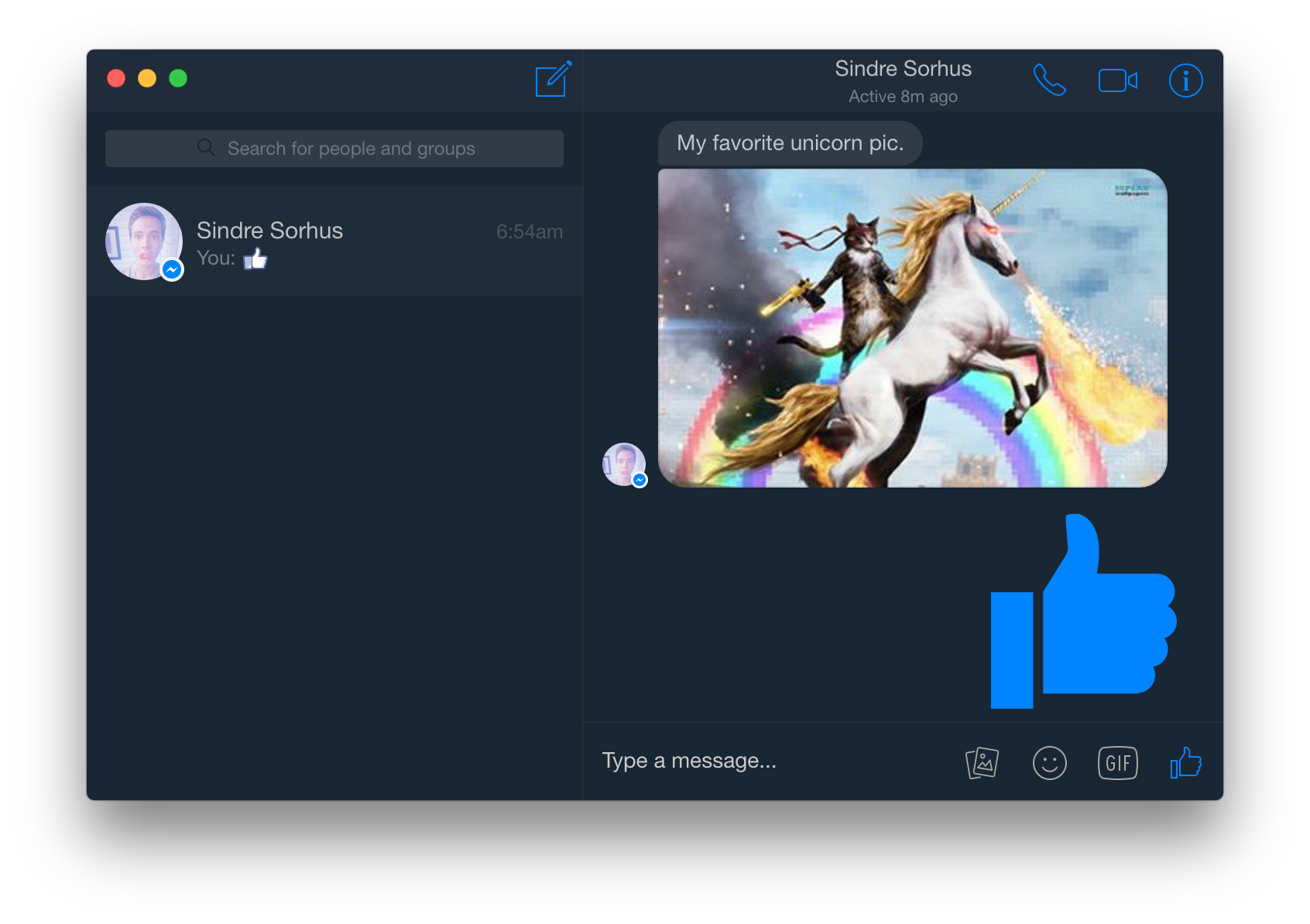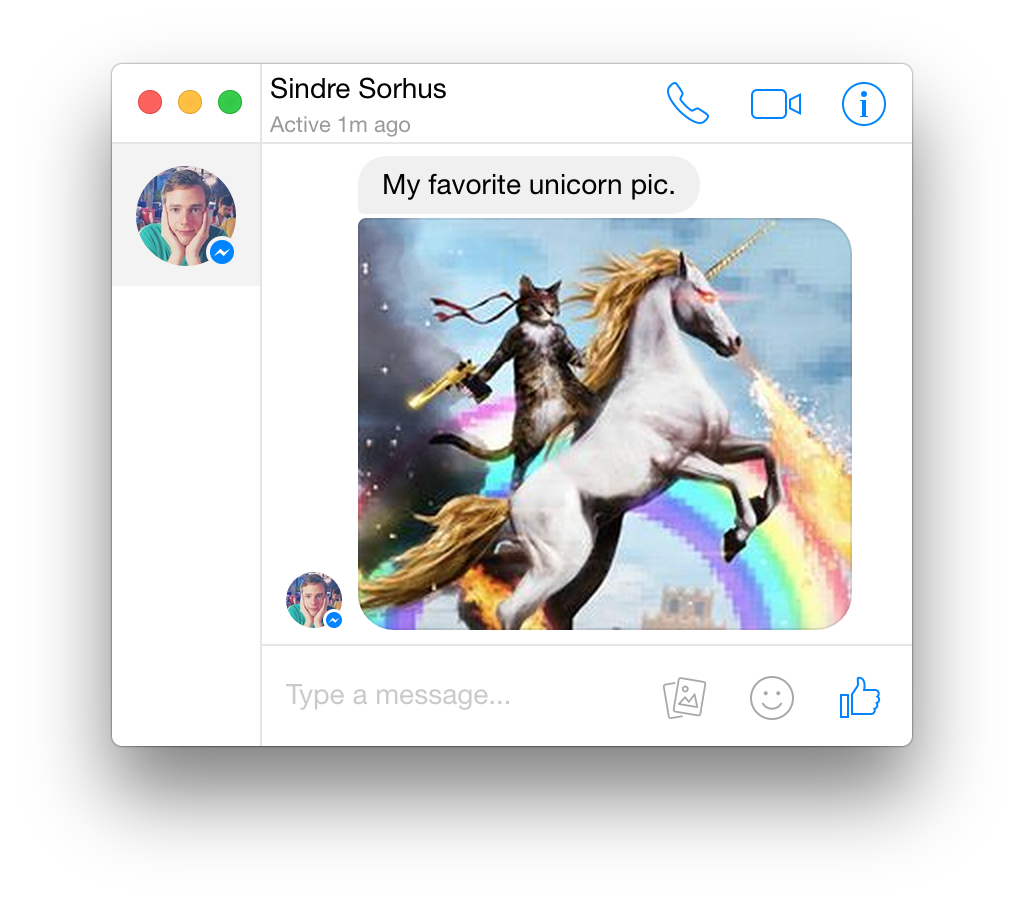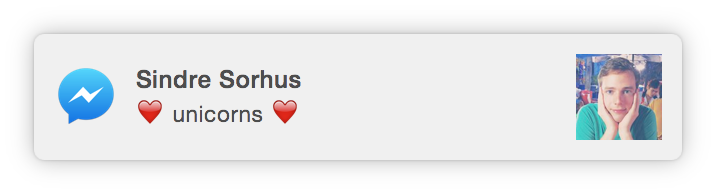Unofficial Facebook Messenger app
[](https://github.com/sindresorhus/caprine/releases/latest)
OS X 10.9+, Windows 7+ & Linux are supported.
$ brew cask install caprine
Download, unzip, and move Caprine.app to the /Applications directory.
Download and unzip to some location.
To add a shortcut to the app, create a file in ~/.local/share/applications called caprine.desktop with the following contents:
[Desktop Entry]
Name=Caprine
Exec=/full/path/to/folder/Caprine
Terminal=false
Type=Application
Icon=/full/path/to/folder/Caprine/resources/app/media/Icon.png
Download and unzip to some location.
You can toggle dark mode in the Caprine menu or with Cmd D.
The interface adapts when resized to a small size.
Desktop notifications can be turned on in Preferences.
Built with Electron.
- Init:
$ npm install - Run:
$ npm start - Build OS X:
$ npm run build-osx - Build Linux:
$ npm run build-linux - Build Windows:
$ npm run build-windows - Build all:
$ brew install wineand$ npm run build(OS X only)
MIT © Sindre Sorhus