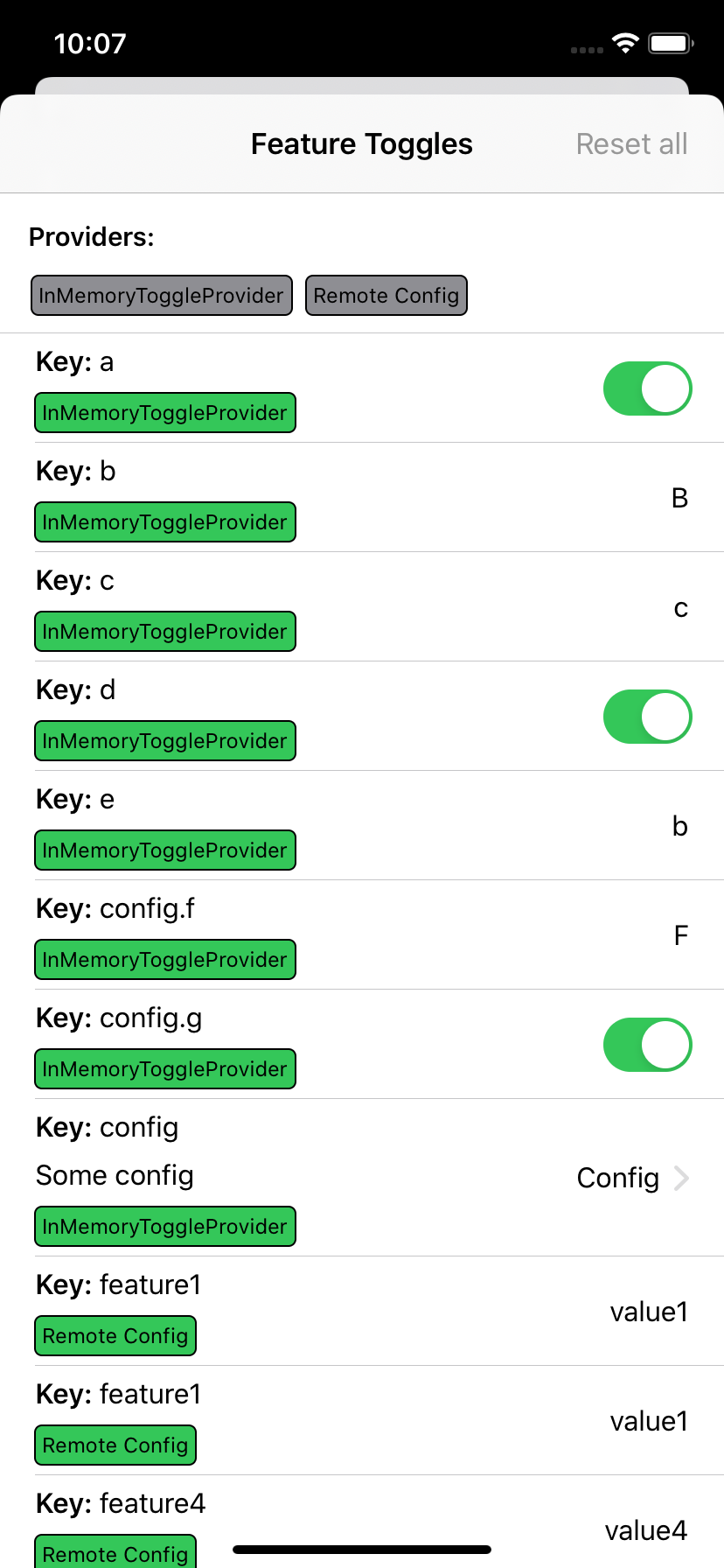ToggleUI is a library that provides property wrappers to create feature toggles for your app with built-in debug view based on SwiftUI and Combine.
The simplest way to define a feature toggle is to use FeatureToggle property wrapper:
let userDefaultsProvider = UserDefaultsToggleProvider(userDefaults: .standard)
struct MyFeatureToggles: WithDefaults {
@FeatureToggle(
key: "isFeatureEnabled",
debugDescription: "Enables a feature",
provider: userDefaultsProvider
)
var isFeatureEnabled: Bool
}This creates a Boolean feature toggle with a key isFeatureEnabled. It requires a provide as its parameter (usually accessible globally rather than created in place). There are built-in providers, like InMemoryToggleProvider or UserDefaultsToggleProvider and others, but you can as well create your own.
FeatureToggle<T> defines a simple feature toggle of Boolean, String, String based Enum or any other Hashable type. Any feature toggle requires at least a key, a default value and a provider. A key can be a string that represents a key path in a KVC style, i.e. key1.key2.key3 (indexed access to array elements is also supported).
Default value is inferred from the type of the feature toggle, i.e. it's false for Boolean and empty string for String, and is used in case of an error when computing effective value of the feature toggle.
Wrapped value of the FeatureToggle is the effective value of the toggle and is computed lazily. That is, every time you access it the value will be computed by calling a provider. This means that the value can change over the runtime of your application if underlying source of values for feature toggles changes.
Additionally you can provide debugDescription and debugValues that will be used in DebugView. For enum based values debug values are inferred from CaseIterable implementation.
If you want to implement a toggle of some custom type you can do that by providing a get closure. For Boolean, String and Enum types this closure is defined by the library in the extensions which you can define for you own types as well.
As a matter of fact FeatureToggle is a type alias of ProviderResolvingFeatureToggle<T: Hashable, P: ToggleProviderResolving> type that defines additional generic type parameter used to access a toggle provider. This way this generic type parameter can be used instead of provider constructor parameter that can be a more convenient way to define feature toggles and immediately distinguish feature toggles backed by different providers.
For example you can define a type alias that uses UserDefaultsToggleProvider like this (this is built-in so you don't have to define it for user defaults provider):
let userDefaultsProvider = UserDefaultsToggleProvider(userDefaults: .standard)
struct UserDefaultsToggleProviderResolver: ToggleProviderResolving {
static func makeProviderToggleProvider {
userDefaultsProvider
}
}
typealias UserDefaultsFeatureToggle<T: Hashable> = ProviderResolvingFeatureToggle<T, UserDefaultsToggleProviderResolver>
struct MyFeatureToggles {
@UserDefaultsFeatureToggle(key: "isFeatureEnabled")
var isFeatureEnabled: Bool
}In cases when you want to observe changes of the feature toggle effective value and update the app when these values change you can use ObservableFeatureToggle (or ProviderResolvingObservableFeatureToggle to specify provider via generic type parameter). The only difference between observable and plain feature toggle is that observable feature toggle wrapped value type is AnyPublisher<T, Never>.
Feature group is a collection of related feature toggles. You can use it to enabled/disable the feature and at the same time control some of its additional properties, or to group together feature toggles for smaller features in a large feature of your app. Feature group is defined using FeatureGroup<T: FeatureGroupDecodable> type and works pretty much the same as any feature toggle (and in fact is backed by a feature toggle) so can be observed using ObservableFeatureGroup and is typealiased to ProviderResolvingFeatureGroup<T: FeatureGroupDecodable, P: ToggleProviderResolving>.
Feature group type must implement FeatureGroupDecodable protocol that only requires to declare an empty init() constructor. Each feature toggle in the group is defined using FeatureGroupProperty property wrapper. The key of each property will be combined of its feature group's key and the property's own key. In the following example the key of the someFeatureProperty feature toggle will be config.someFeatureProperty:
struct Config: FeatureGroupDecodable {
@FeatureGroupProperty(key: "someFeatureProperty")
var someFeatureProperty: String
init() {}
}
@FeatureGroup(key: "config")
var config: ConfigFeature group can contain other feature groups. You should only use FeatureGroupProperty for the properties of the feature group. They don't provide observable counterparts. For observing these values use ObservableFeatureGroup and map operator to create an observer for individual property.
To actually access values of your feature toggles you need a "provider". ToggleUI comes with some built-in providers like UserDefaultsToggleProvider and InMemoryToggleProvider that use user defaults or in memory storage as the source of values for feature toggles. Each toggle provider must implement ToggleProvider protocol. Each toggle provider should define an actual provider and an override provider that additionally must implement ToggleOverriding protocol that is used to override values at runtime from DebugView. By default provider returns self and override returns an instance of DefaultToggleProvider that always returns default value of a feature toggle, returns false in hasValue method and does nothing in setValue method (effectively not providing any override functionality). With that you can combine different providers together, i.e. you can use user defaults provider as an actual provider and in-memory provider as override provider and combine them using built-in OverridableToggleProvider:
var currentProvider: ToggleProvider = OverridableToggleProvider(
provider: inMemoryProvider,
override: userDefaultsProvider
)Toggle providers use toggle decoders to decode values from underlying storage, which can be in-memory dictionary, user defaults, remote JSON or any other storage. ToggleUI comes with a built-in DictionaryToggleDecoder that implements exception-safe KVC access to values stored in string-keyed dictionary. This decoder is used by InMemoryToggleProvider and UserDefaultsToggleProvider.
If you are using a 3rd party configuration framework, i.e. Optimizely or Firebase, you will need to implement both provider and a decoder that would use these tools SDKs types to get values from these services.
If you are using your own configuration service you can implement a ToggleProvider for it using built-in Codable support. For that your provider must implement CodableToggleProvider protocol that requires a dataPublisher property. This protocol by default uses built-in CodableToggleDecoder that can lazily decode values from the data. Here is an example of how to implement such provider using URLSession.
- create a data publisher:
class ConfigPublisher {
var bag = Set<AnyCancellable>()
let publisher: AnyPublisher<Result<Data, Error>, Never>
init(session: URLSession = URLSession.shared) {
let subject = CurrentValueSubject<Result<Data, Error>?, Never>(nil)
session
.dataTaskPublisher(for: URL(string: "...")!)
.sink(
// do not complete publisher to allow receiving future values, i.e. from override provider
receiveCompletion: { _ in },
receiveValue: { data, _ in subject.send(.success(data)) }
).store(in: &bag)
self.publisher = subject
// filter out initial and further nil data values
.filter { $0 != nil }.map { $0! }
.eraseToAnyPublisher()
}
}
// use a global shared instance to ensure that network is accessed only once for all feature toggles
let DataPublisher: AnyPublisher<Result<Data, Error>, Never> = ConfigPublisher()- create a toggle provider:
class URLSessionRemoteToggleProvider: CodableToggleProvider {
var name: String = "Remote Config"
// decode keys right from the root
typealias DecoderCaptured = ToggleUI.DecoderCaptured
let dataPublisher = DataPublisher.publisher
}
let urlConfigProvider = OverridableToggleProvider(
provider: URLSessionRemoteToggleProvider(),
override: userDefaultsProvider
)DecoderCaptured associated type can be used to simplify access to the values that are namespaced under a certain key, or to define separate providers that access values from different namespaces. Built-in DecoderCaptured implementation simply captures root decoder but you can implement your own types that would capture decoder for arbitrary nested key using DecoderCapturing protocol. For example if your feature toggle values are namespaced under the config key in the JSON returned by your configuration service API then you can implement your provider like this:
struct ConfigDecoderCaptured: DecoderCapturing {
enum CodingKeys: String, CodingKey {
case decoder = "config"
}
// Built-in `DecoderCaptured` type can be used as a property wrapper
// to capture decoder by a key of a wrapped property
// Here it will be `config` key as it's the raw value of associated coding key
@DecoderCaptured var decoder: Decoder
// Alternatively you can define `init(from: Decoder)` and capture decoder
// using `superDecoder(forKey:)` method if your JSON structure is less trivial
/**
init(from decoder: Decoder) throws {
let values = try decoder.container(keyedBy: CodingKeys.self)
self.decoder = try values.superDecoder(forKey: .decoder)
}
*/
}
class URLSessionRemoteToggleProvider: CodableToggleProvider {
// Use custom associated type insead of built-in
typealias DecoderCaptured = ConfigDecoderCaptured
...
}This way provider will capture a decoder for config key rather than a root decoder. With that you won't need to use config. prefix in the keys of each feature toggle.
ToggleUI comes with a built-in DebugView implemented in SwiftUI. It allows to inspect and override values of feature toggles at runtime.
For DebugView to discover your feature toggles you should define them inside a type that implements WithDefaults protocol and instantiate its value before accessing DebugView. When this instance is instantiated the framework uses Mirror to access all of its properties wrapped with FeatureToggle or FeatureGroup property wrappers and stores them in ToggleUI.debugToggles global variable that DebugView then uses. WithDefaults protocol also allows to override default values of some feature toggles that can be useful to enforce their values in debug builds.
struct MyFeatureGroup: FeatureGroupDecodable {
@FeatureGroupProperty(key: "featureA")
var featureA: Bool
init() {}
}
struct Toggles: WithDefaults {
@UserDefaultsFeatureToggle(key: "featureA")
var featureA: Bool
@UserDefaultsFeatureToggle(key: "featureB")
var featureB: Bool
@UserDefaultsFeatureGroup(key: "featureGroup")
var featureGroup: MyFeatureGroup
}
let toggles = Toggles().withDefaults { toggles in
#if DEBUG
// change the default value
toggles.$featureA.defaultValue = true
toggles.$featureGroup.defaultValue.$featureA = true
// or override the value
toggles.$featureB.setValue(true)
toggles.$featureGroup.$featureA.setValue(true)
#endif
}If you want to provide your users with controls to configure or just view features of your app you can do that using AnyMutableFeatureToggle/AnyMutableFeatureGroup that allows to override feature toggles values via SwiftUI bindings or AnyFeatureToggle/AnyFeatureGroup that will only display current values and won't allow changing them.
For example if you have a simple boolean feature toggle you can display a Toggle that will allow user to change its value at runtime:
let userDefaultsProvider = OverridableToggleProvider(
provider: DefaultToggleProvider(),
override: UserDefaultsToggleProvider(userDefaults: .standard)
)
struct MyFeatureToggles: WithDefaults {
@FeatureToggle(
key: "isFeatureEnabled",
debugDescription: "Enables a feature",
provider: userDefaultsProvider
)
var isFeatureEnabled: Bool
}
let toggles = MyFeatureToggles()
struct SettingsView: View {
@ObservedObject var featureA = AnyMutableFeatureToggle(toggles.$featureA)
var body: some View {
Form {
Toggle("Feature A", isOn: featureA.binding)
}
}
}For feature groups you can access bindings for feature group properties like this:
struct MyFeatureGroup: FeatureGroupDecodable {
@FeatureGroupProperty(key: "featureA")
var featureA: Bool
@FeatureGroupProperty(key: "featureB")
var featureB: Bool
init() {}
}
struct MyFeatureToggles: WithDefaults {
@FeatureGroup(
key: "featureGroup",
provider: userDefaultsProvider
)
var featureGroup: MyFeatureGroup
}
let toggles = MyFeatureToggles()
struct SettingsView: View {
@ObservedObject var featureGroup = AnyMutableFeatureGroup(toggles.$featureGroup)
var body: some View {
Form {
Toggle("Feature A", isOn: featureGroup.$featureA)
Toggle("Feature B", isOn: featureGroup.$featureB)
}
}
}As we are using @ObservedObject here the state of UI toggles will also get updated if the value of the feature toggles was changed via DebugView.
ToggleUI is available under the MIT license. See LICENSE for more information.