Welcome to gpt.sh, the hacker's way to call OpenAI's GPT models from Bash! This script allows you to easily query the OpenAI API from anywhere, using the latest and greatest GPT models available💻.
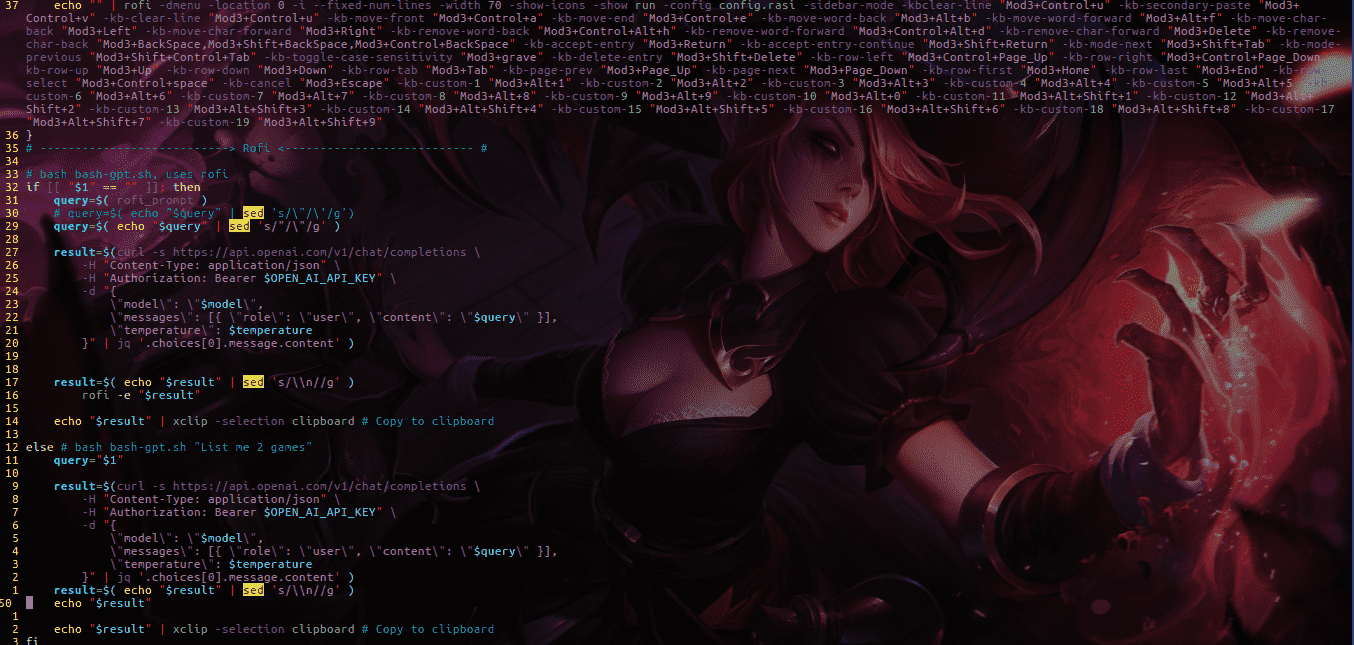
Rofi Prompt: bash gpt.sh
command Line: bash gpt.sh "1+1"
History Exploration: bash gpt.sh "@history"
Before you can start using gpt.sh, you'll need to install a few dependencies. You can do this by running the following command:
sudo apt-get update && sudo apt-get install -y rofi xclip curl jq && curl -s https://raw.githubusercontent.com/ilse-langnar/bashGPT/dev/gpt.sh > gpt.sh && chmod +x gpt.sh
This will install the following packages:
rofi: A window switcher, application launcher and dmenu replacement 🚪
xclip: A command line interface to the X11 clipboard 📋
curl: A tool to transfer data from or to a server 🌐
jq: A lightweight and flexible command-line JSON processor 🔍
There are two main ways to use gpt.sh: with a script and with a shortcut.
- Download the gpt.sh file. 📥
- Open the file and replace the default options (key, model and temperature) with your own. 🔑
- Run the script by typing bash gpt.sh in your terminal like:
gpt.sh "List me the top 10 games of all time". 🖥️ - That's it! gpt.sh will query the OpenAI API using your chosen model and temperature, and copy the generated text to your clipboard using xclip. 📋
- Download the gpt.sh file. 📥
- Open the file and replace the default options (key, model and temperature) with your own. 🔑
- Open your i3wm config file by typing nano ~/.config/i3/config in your terminal. 🖥️
- Add the following line to your config file:
bindsym $mod+Shift+c exec bash gpt.sh📝 - Save the config file and restart i3wm. ♻️
- Press
$mod+Shift+cto launch gpt.sh. 🚀
Now you can use gpt.sh from anywhere in i3wm by pressing $mod+Shift+c and generating awesome text with OpenAI's GPT models! 🤖
gpt.sh cannot handle double quotes very well. When you use double quotes in your input prompt, gpt.sh replaces them with backslashes, which may cause unexpected behavior. To avoid this issue, use single quotes in your input prompt instead.
Additionally, gpt.sh is dependent on several packages, including rofi, xclip, curl, and jq. If any of these packages are missing or outdated, gpt.sh may not function as expected. Therefore, it is important to make sure that all dependencies are properly installed and up-to-date before using gpt.sh.
👉 Note: The limitations mentioned above are subject to change as the script evolves over time. Please check the project's Github repository for the latest updates and known issues.
+Memory(It knowed the last questions/answers) +Newlines(It removes newline and gives you a single stream this is bad, particularly for code) +History(You can search old prompts with rofi) DONE
If you find any issues with gpt.sh or want to contribute to the project, feel free to create an issue or a pull request on the Github repository. We welcome all contributions and suggestions! 🙏
gpt.sh is licensed under the MIT License. Use it, modify it, have fun with it! 😎